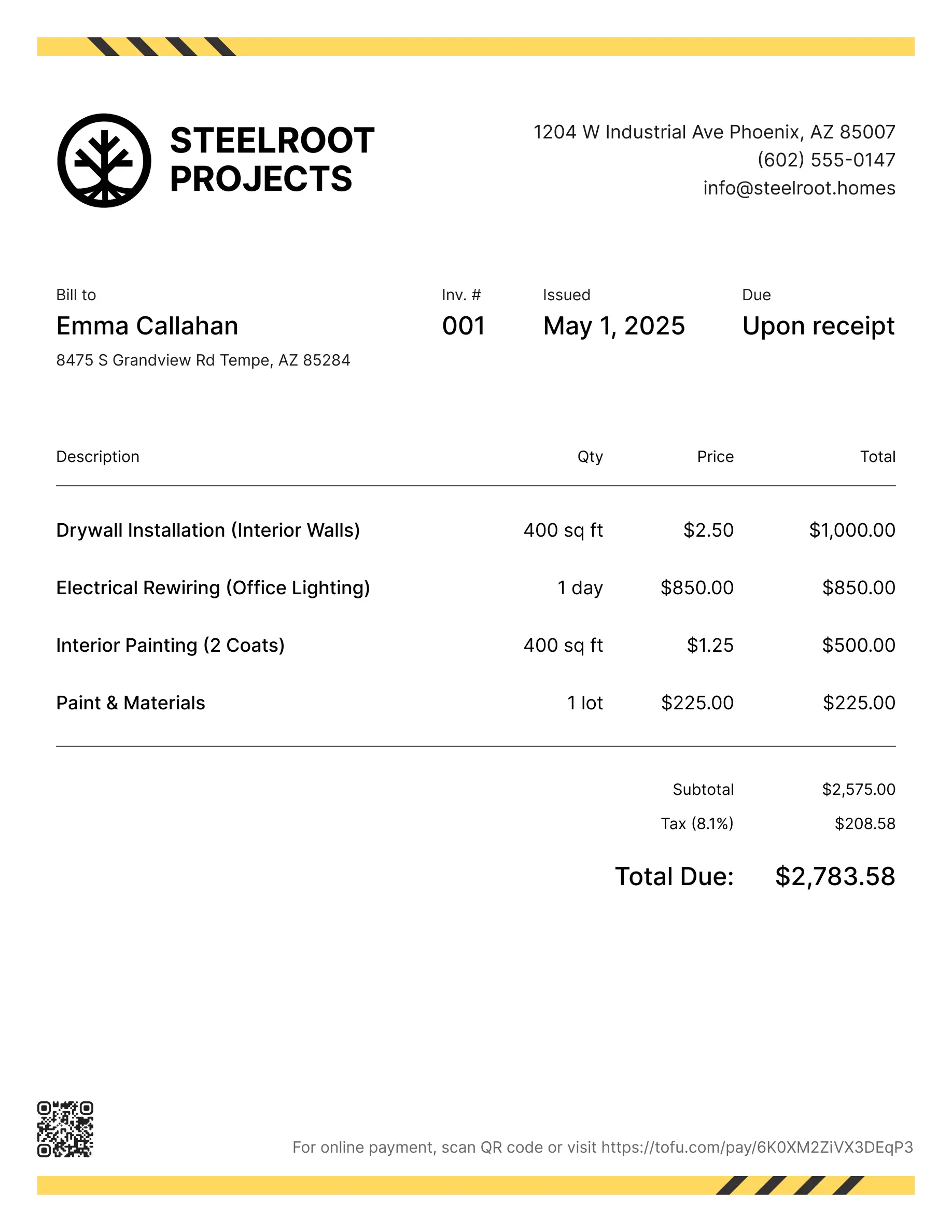Bill clients for diagnostics, repair work, parts, and labor with clear, professional invoices that get you paid faster and build trust. Tofu's free invoice templates help you send professional-looking invoices.
Choose your format, add a personal touch, and download it instantly.
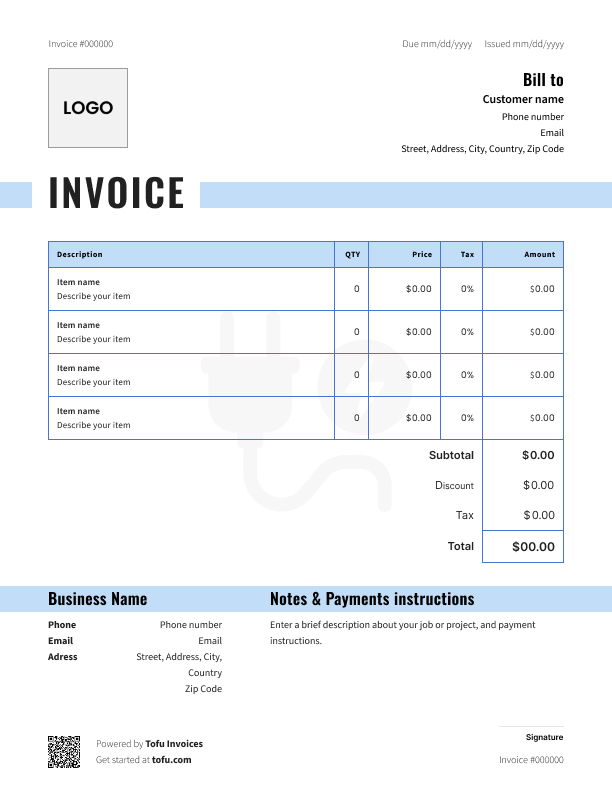
In the auto repair industry, clear documentation and fast billing are crucial. Whether you run a neighborhood garage or a high-volume auto body shop, having a solid auto repair invoice template helps you stay organized, get paid on time, and show customers you run a professional operation.
To make invoicing simpler and faster, we offer downloadable templates built specifically for mechanics. These templates are editable, easy to use, and designed with real-world auto repair work in mind.
Make a unique invoice with Tofu
Implementing a mechanic invoice template in your business can provide several key advantages:
Using free invoice templates simplifies your invoicing process, allowing you to focus more on growing your auto repair or mechanic business.
Need something quick for your auto repair job? Open the free invoice generator and send a polished invoice in minutes.

Looks clean, sends fast. My clients love it too
★ ★ ★ ★ ★
Fabiannm84
This is very user friendly for those who know absolutely nothing. I came into the business with no knowledge at all on how to do anything and I'm literally a pro now
★ ★ ★ ★ ★
Ready for...


When I'm on the go all the time it streamlines the invoicing process
★ ★ ★ ★ ★
gameronr
Easy to use and have invoices on the move!
★ ★ ★ ★ ★
ivanr8a


This a great app if your making the invoice on the road on your phone. So glad I found it!
★ ★ ★ ★ ★
angie2tall
I can just download this straight to my phone works perfect for my small business.
★ ★ ★ ★ ★
TiffNunez

If you’re just running an auto repair shop, editable templates in Word or Excel are a good option. But if you want to scale or streamline your workflow, tools like Tofu will take your business to the next level.
A clean, professional image makes it easier for clients to review and approve the invoice. Use consistent fonts, well-defined sections, and clear totals. The easier your invoice is to read, the faster you’ll get paid. Professional invoices don’t just look better, they perform better.
Tofu's invoice templates are designed for clarity, helping you look the part and make invoicing effortless.
Get started with Tofu invoices
Not all automotive businesses bill the same way. Our editable templates allow you to:
You can customize the templates to fit your mechanic or auto repair business brand. A customizable invoice ensures your invoices stand out while maintaining a polished, professional image.
Auto repair jobs can be complex, involving parts, labor, diagnostics, and follow-up service. A template for your auto repair business makes it easy to track all billable items while giving your customers a clear, trustworthy breakdown of what they’re paying for.
Using a standardized service invoice saves time, reduces errors, and presents a consistent image to every client—whether it's a one-time fix or a long-time customer.
Invoicing is often your last impression after a job well done—make it count. A well-designed auto repair and mechanic invoice template helps you bill accurately, get paid faster, and build customer trust.
With the right structure in place, you reduce admin headaches and create a smoother experience for you and your clients. Use Tofu’s online generator to create and send free mechanic invoices in minutes. It’s one small upgrade that makes it easier to run a successful business.
Tofu not only offers free mechanic invoice templates, but it's also an invoicing software that will make your financial management easier. From designing the invoice to delivering to your clients, setting reminders, and many more features. Tofu will help you keep track of everything.
You can also check out our guide to business invoicing, and learn everything business owners need to know, from invoice creation to payment collection.
Need something quick for your auto repair job? Open the free invoice generator and send a polished invoice in minutes.
Everything you need to know about the product and billing
You can accept payments right after the job’s done – no extra devices needed. Clients can pay by Cash, Check, Visa, Mastercard, Apple Pay, Google Pay, Cash App Pay, Zelle, Klarna, Link, or ACH Direct Debit.
For US users: You can pass the payment fee onto your client by enabling this option in the app. Just go to Settings > Accepting Payments > tap on "Online Payment Fee" and turn on the toggle. This will automatically add the fee to your invoices when a client pays to your Stripe account.
Not at all. One of the most common themes in our user reviews is how easy it is to get started. You don’t need any experience or extra time – just sign in and start working.
Tofu is available on iOS, Android, tablets, and desktop.
Tofu is tailored for a wide range of industries, including construction, plumbing, handyman services, electricians, auto repair, HVAC repair, freelancers, lawn care pros, general contractors, cleaning crews, landscapers, and more. It allows you to invoice clients for services and materials, and accept payments online or in person on-site using only your smartphone.
Yes. Go to Settings > Business Information to create and manage multiple business profiles.
In the app, you can change the color and template when creating or editing an invoice – tap "Preview" > "Customize".