Look professional on every job
Send clean, branded invoices that show the work you’ve done and what it costs. Add your logo, list out labor and parts, and include taxes or deposits, all from your phone.
Tofu makes invoicing easy for freelancers in design, consulting, writing, and more. Create branded invoices, accept online payments, and get paid faster – all in one place.
❤️
15,124
users joined last week

From estimate to payment – every step connects seamlessly in Tofu, so your jobs move faster, your cash flow stays steady, and nothing falls through the cracks
Scheduling
Create appointments for service calls and capture job details on-site. Set job site addresses, attach photos, add notes, and track from scheduled to completed. Simple scheduling keeps customer appointments and job history visible without complex systems—just essentials for job management.
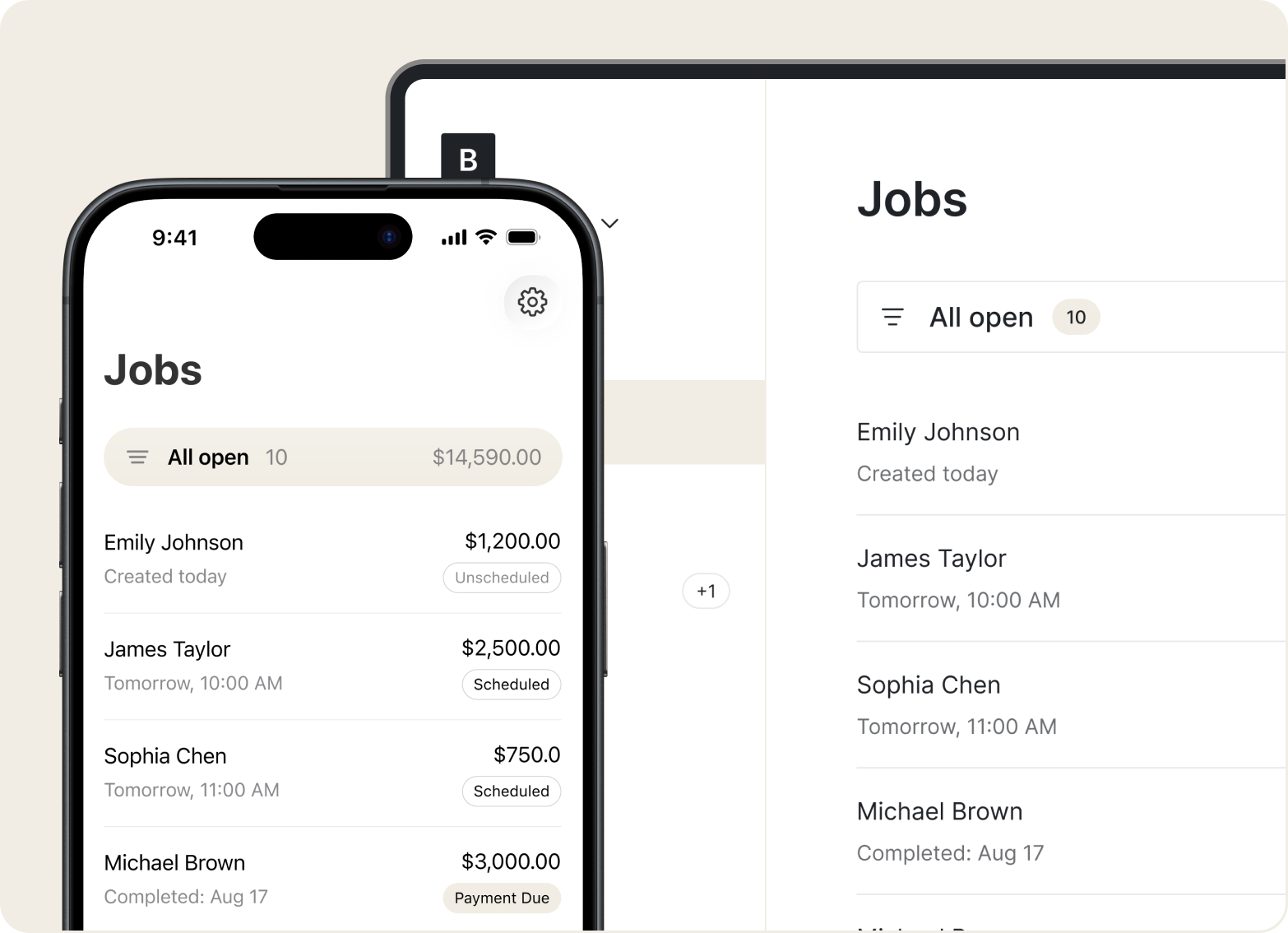
Estimates
Break down your services and hours in a way that builds trust. Add your logo, custom notes, and personal style to show clients they’re working with a pro.
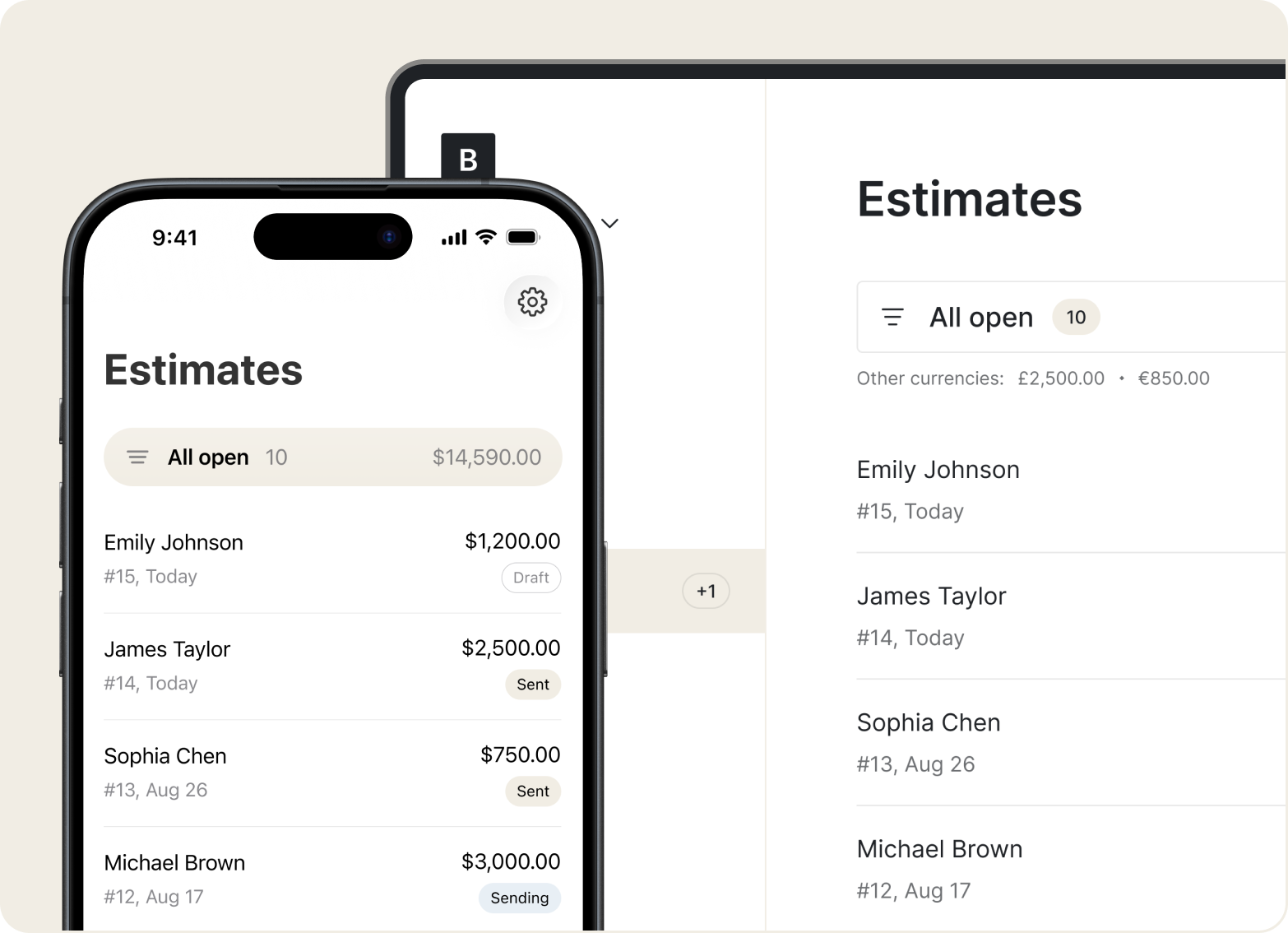
Price Book
Store your commonly used services, materials, and rates. Build electrical estimates faster by selecting saved items instead of retyping prices. Price Book ensures accurate, consistent quotes across all jobs—no searching old invoices for pricing.
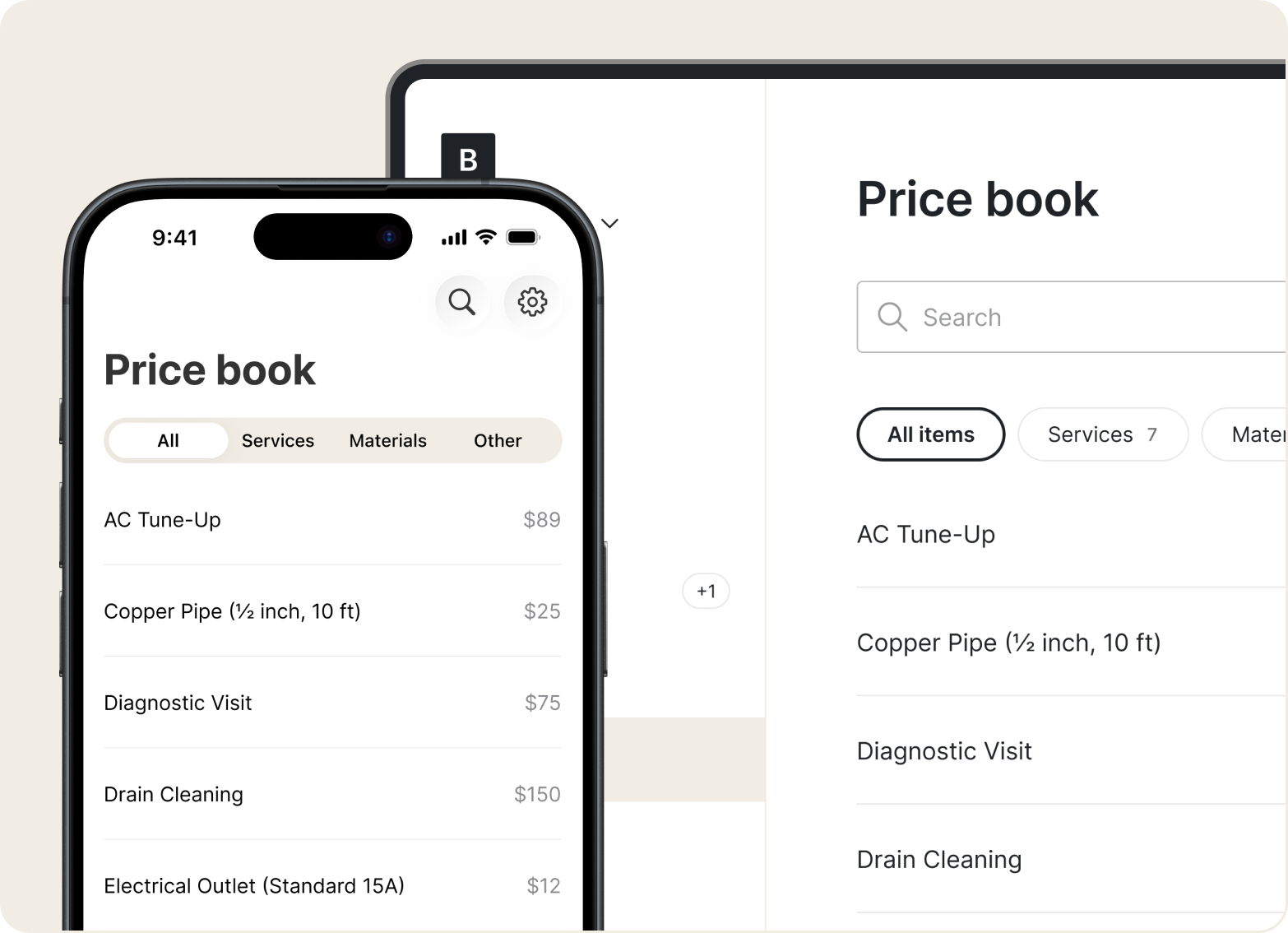
Invoices
Generate invoices from anywhere — home, a café, or on the go. Add taxes and get paid faster without spreadsheets or formatting headaches.
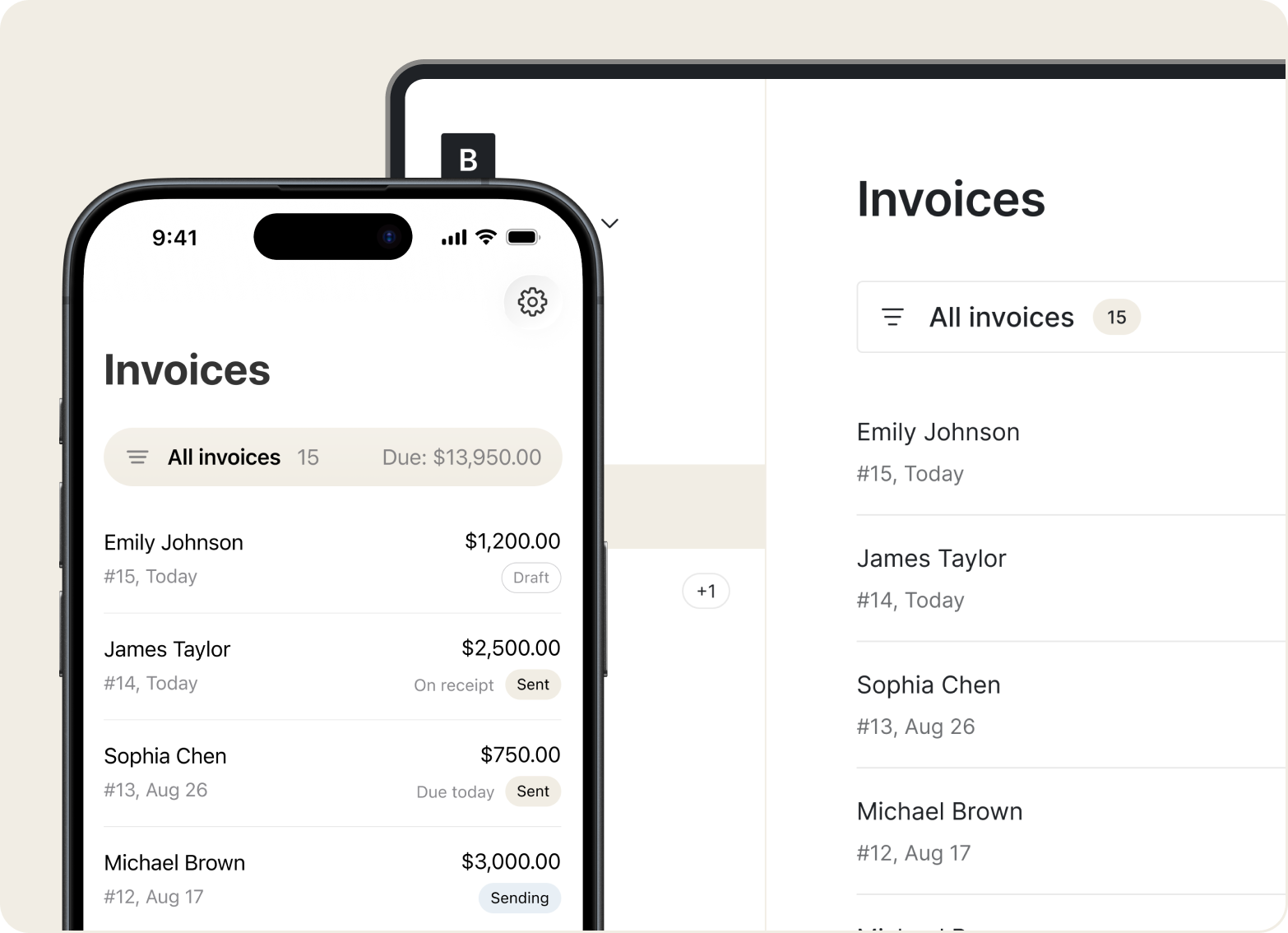
CRM
Store customer information in client profiles instead of scattered notes. Every customers record includes contact details, complete job history with photos and status updates, job information, and communication logs in one place. Simple customer management for your business.
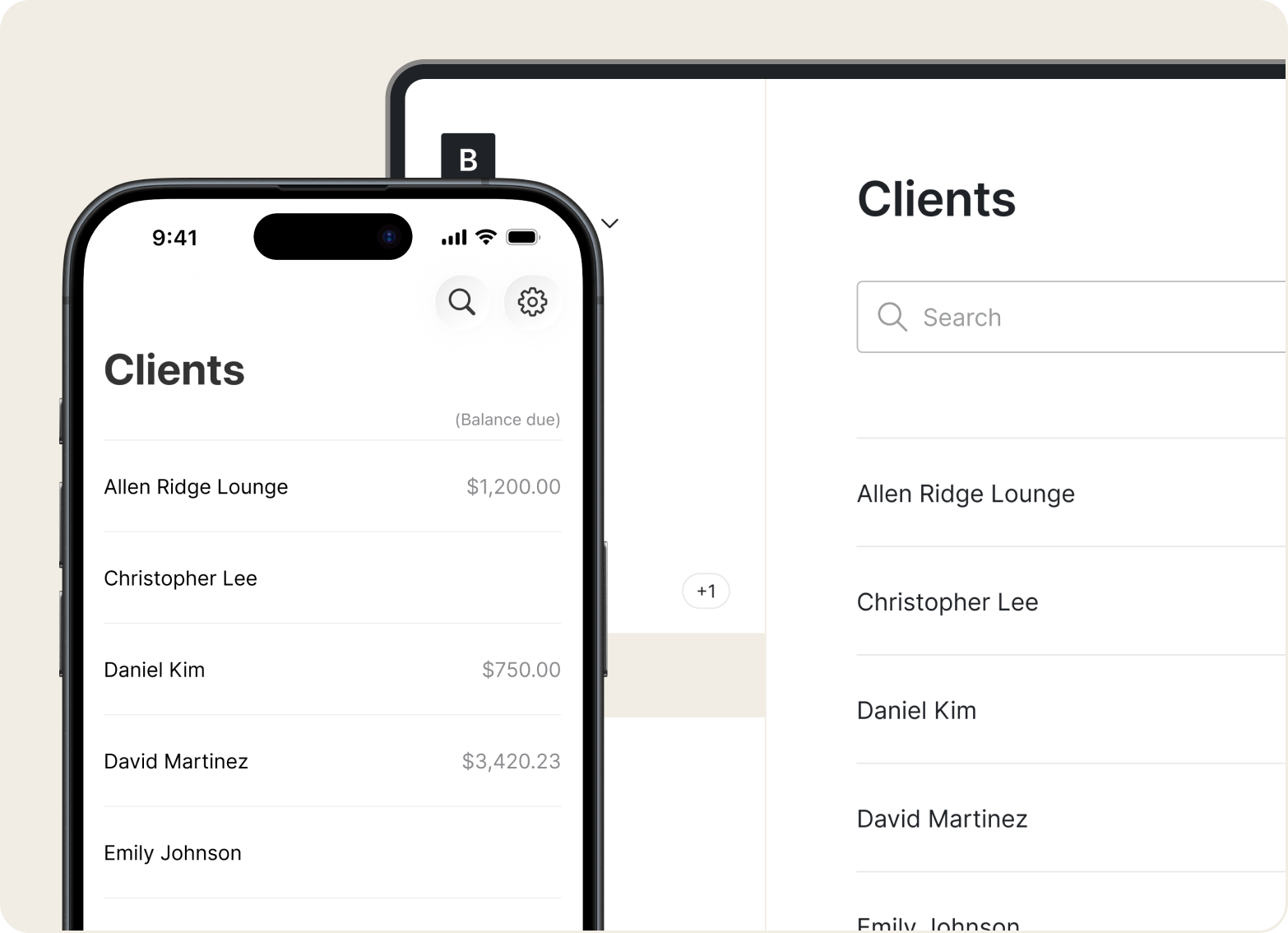
Mobile Access
Work from anywhere – your drafts are saved locally until you’re back online.
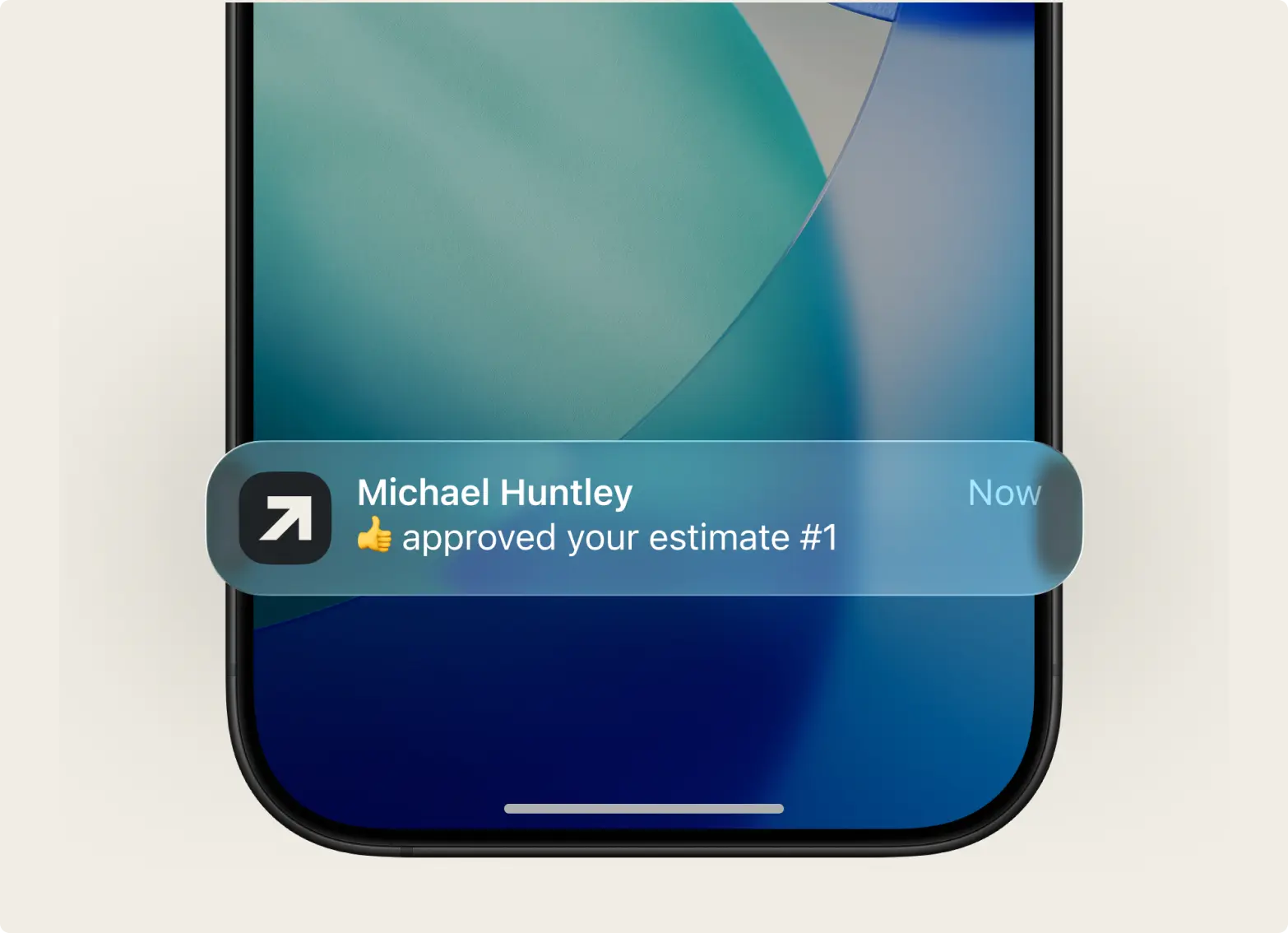
“My invoices look sharp, and I know exactly when they’re seen.”
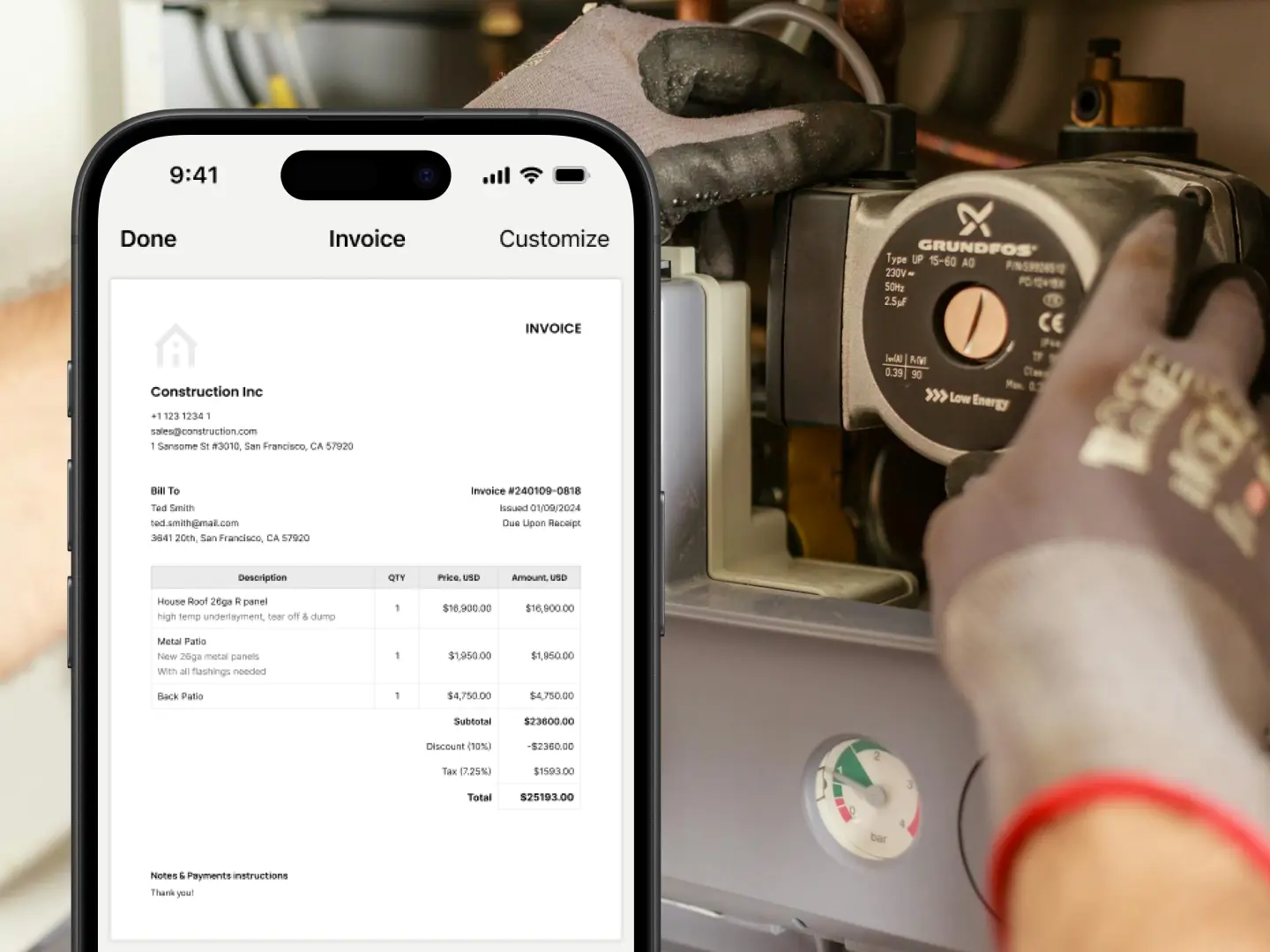
Send clean, branded invoices that show the work you’ve done and what it costs. Add your logo, list out labor and parts, and include taxes or deposits, all from your phone.
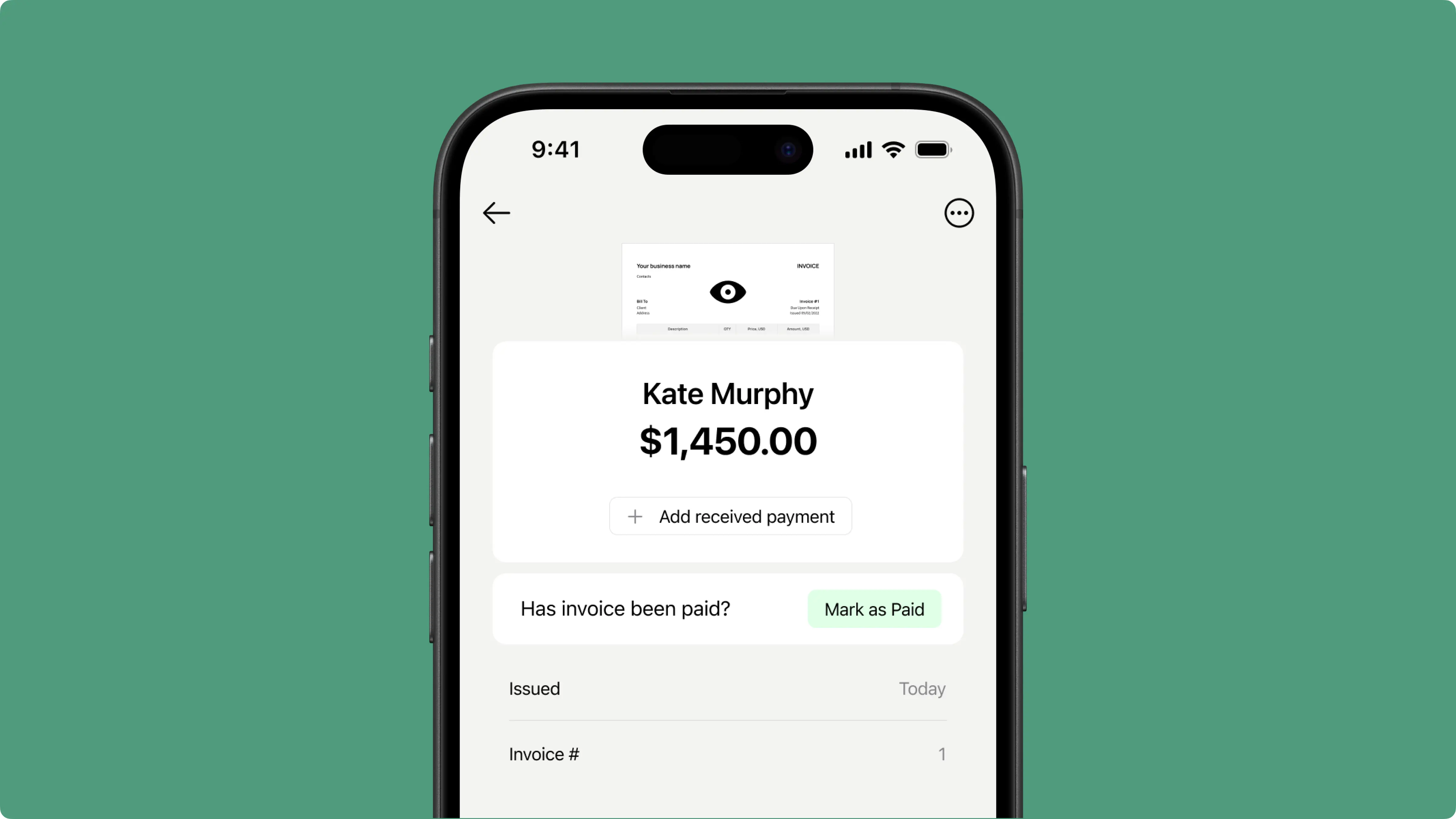
Wrap up the project, send the invoice, and get paid online – all from your laptop or phone. Accept credit cards, Apple Pay, or Google Pay.
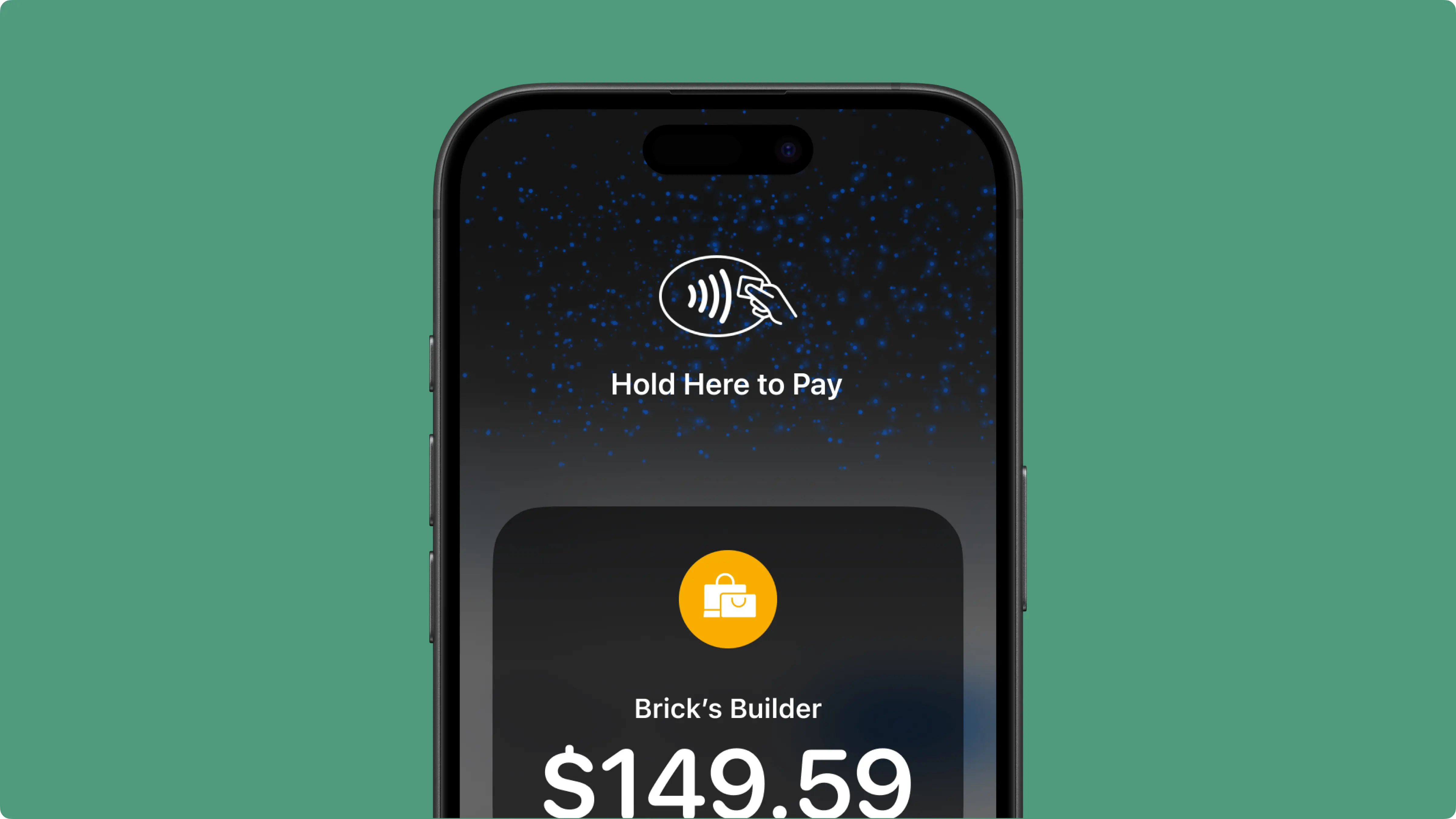
Whether you're finishing a design or sending a quick proposal, Tofu keeps your billing organized. Track what’s paid, manage deposits, and pull up client history — all from your phone or laptop.
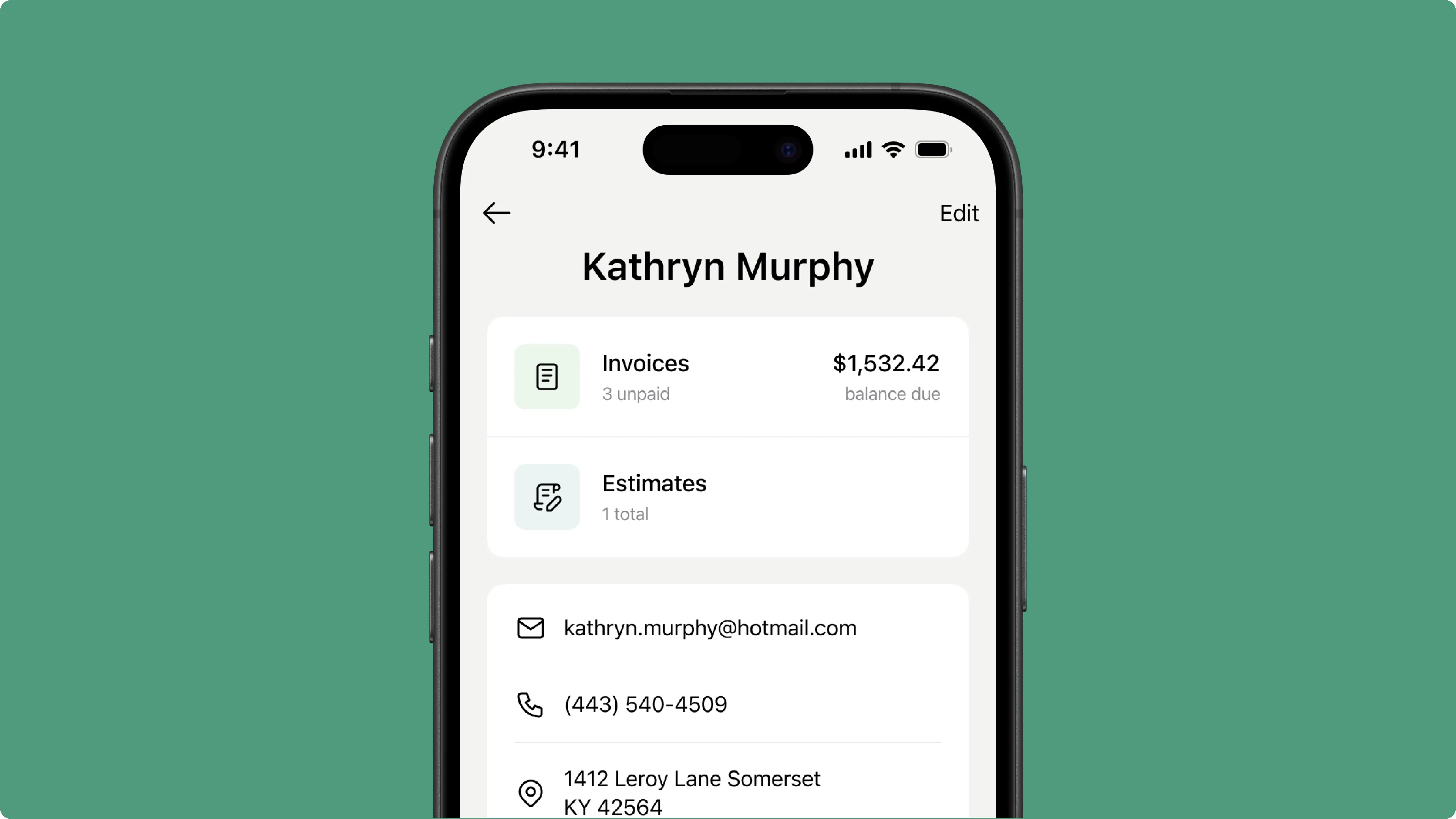
Running a field service business isn’t just about doing great work but also keeping up with everything that comes after: billing, payments, and follow‑ups. Tofu handles the paperwork automatically, so you spend less time on admin and more time on the work that pays.
“I used to write everything by hand. Tofu saves me hours.”

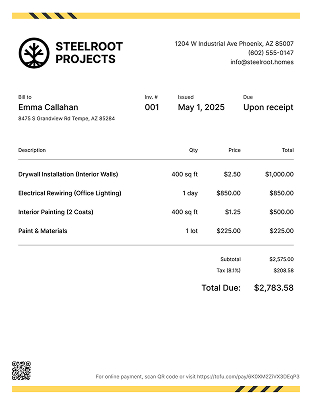
Some switched from QuickBooks. Others used to do everything manually
“I can't say enough about how helpful it has been for me and my business. I am always at the wheel with no access to a computer and can send invoices and estimates from my phone”
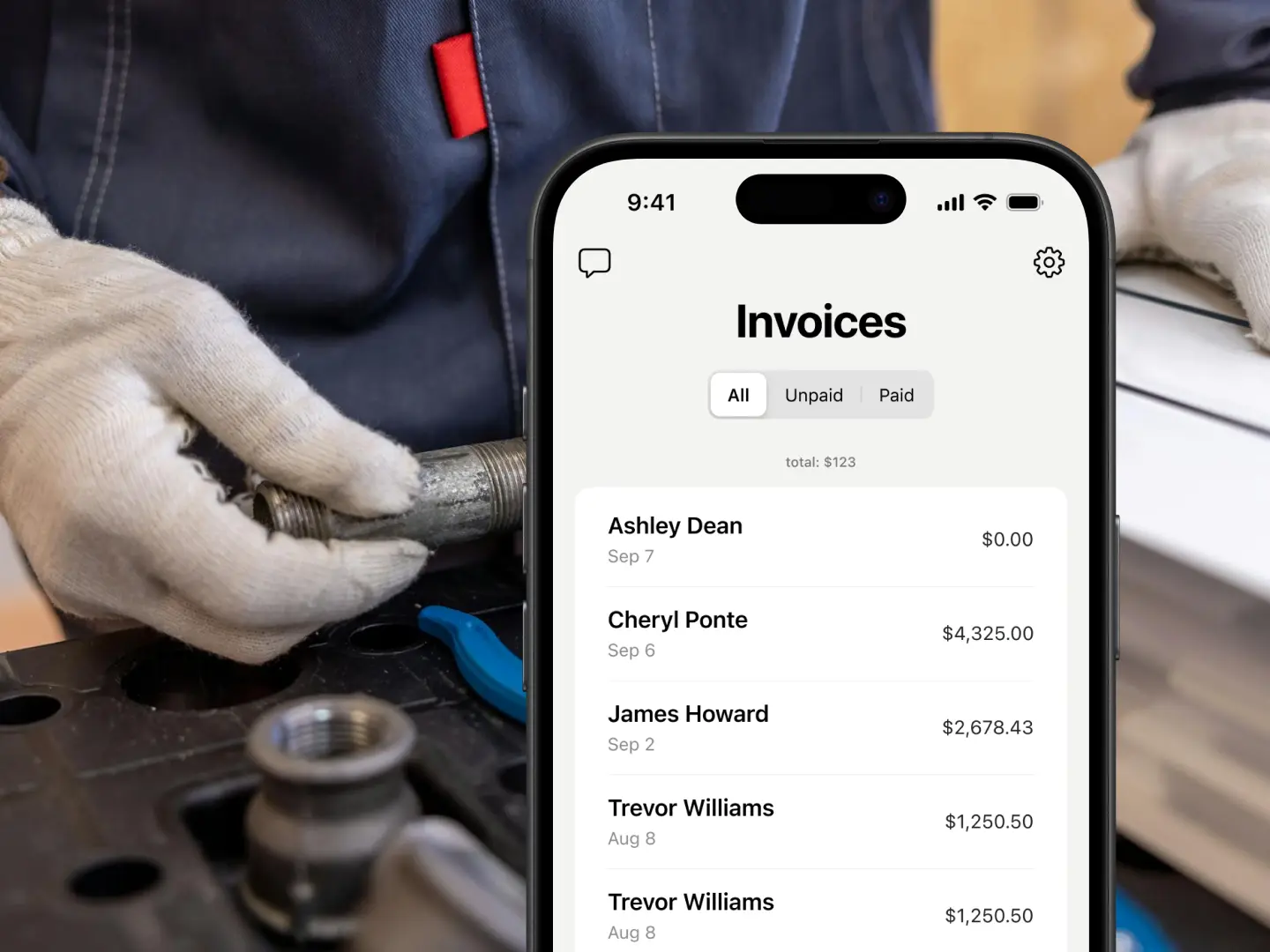
Everything you need to know about the product and billing
You can accept payments right after the job’s done – no extra devices needed. Clients can pay by Cash, Check, Visa, Mastercard, Apple Pay, Google Pay, Cash App Pay, Zelle, Klarna, Link, or ACH Direct Debit.
Tofu is tailored for a wide range of industries, including construction, plumbing, handyman services, electricians, auto repair, HVAC repair, freelancers, lawn care pros, general contractors, cleaning crews, landscapers, and more. It allows you to invoice clients for services and materials, and accept payments online or in person on-site using only your smartphone.
For US users: You can pass the payment fee onto your client by enabling this option in the app. Just go to Settings > Accepting Payments > tap on "Online Payment Fee" and turn on the toggle. This will automatically add the fee to your invoices when a client pays to your Stripe account.
Yes. Go to Settings > Business Information to create and manage multiple business profiles.
Not at all. One of the most common themes in our user reviews is how easy it is to get started. You don’t need any experience or extra time – just sign in and start working.
In the app, you can change the color and template when creating or editing an invoice – tap "Preview" > "Customize".
Tofu is available on iOS, Android, tablets, and desktop.
Send professional invoices, accept payments, and skip the admin headaches – all with Tofu. Try it free and see how smooth getting paid can be.