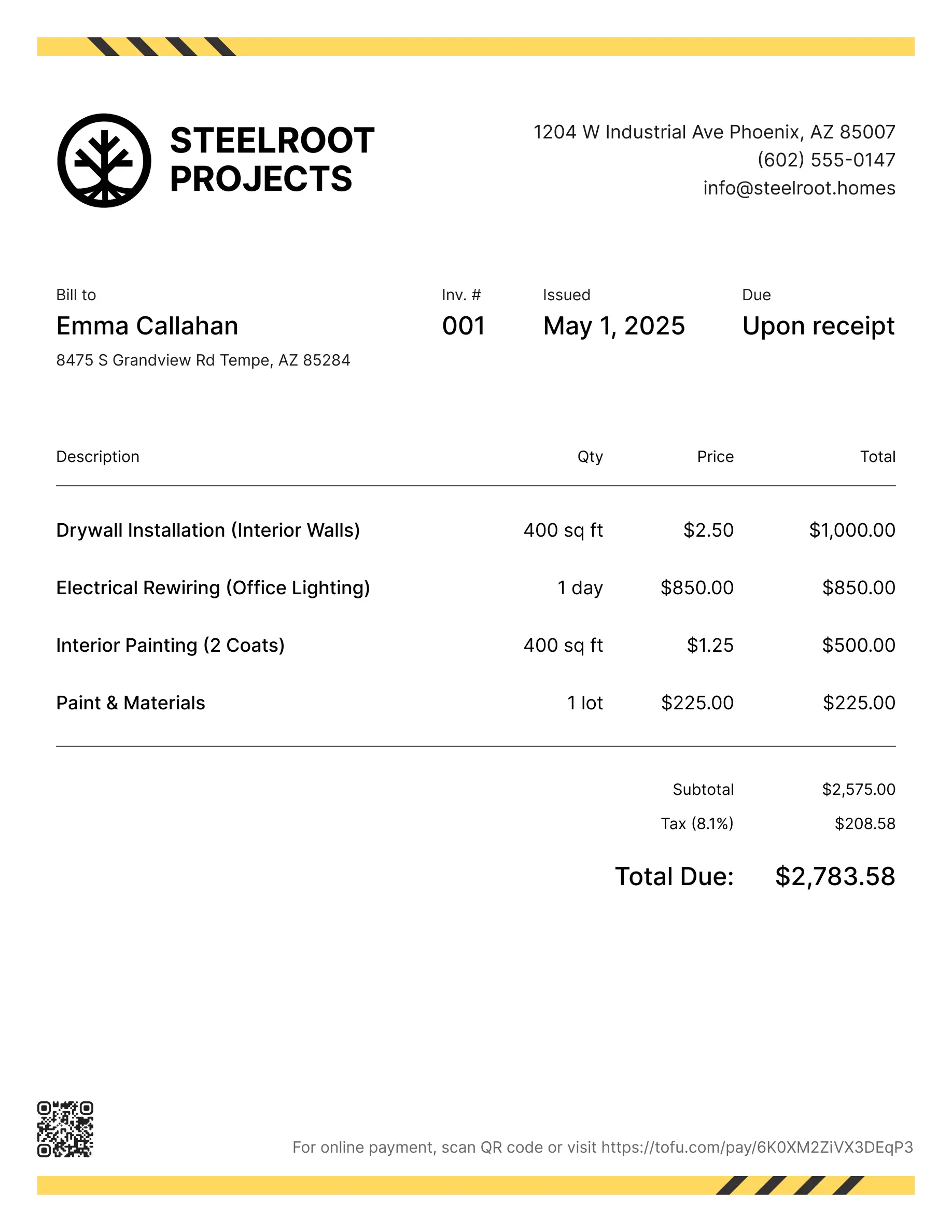Online Invoice Generator
Create professional invoices with Tofu's free invoice generator.
Fill it out, save it, print it or send it.
Create professional invoices with Tofu's free invoice generator.
Fill it out, save it, print it or send it.
Invoicing shouldn’t add more to your plate. Tofu makes it simple, fast, and professional. Whether you’re a contractor, plumber, or handyman, Tofu helps you create invoices that look great and get you paid on time.
1
Include your business information, including the name, address, contact information
2
Similarly, you’ll want to include the name, address, and contact information of your client.
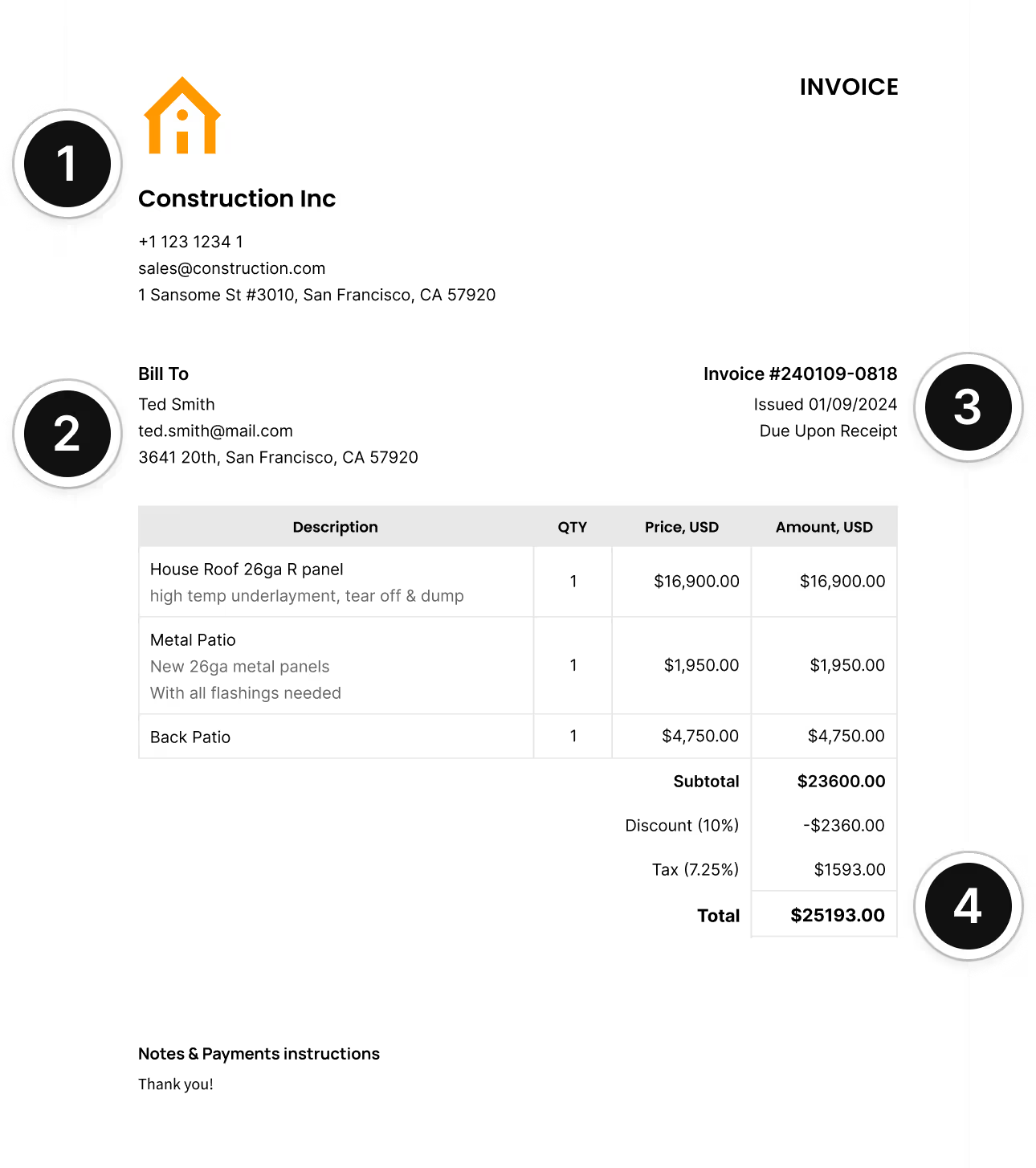
3
Each invoice must include a unique identification number, the date it was issued, and the due date.
4
You should include a list of all products or services provided, their amount, price per unit, total price per item, the total price, and any taxes your client needs to pay.

Looks clean, sends fast. My clients love it too
★ ★ ★ ★ ★
Fabiannm84
This is very user friendly for those who know absolutely nothing. I came into the business with no knowledge at all on how to do anything and I'm literally a pro now
★ ★ ★ ★ ★
Ready for...


When I'm on the go all the time it streamlines the invoicing process
★ ★ ★ ★ ★
gameronr
Easy to use and have invoices on the move!
★ ★ ★ ★ ★
ivanr8a


This a great app if your making the invoice on the road on your phone. So glad I found it!
★ ★ ★ ★ ★
angie2tall
I can just download this straight to my phone works perfect for my small business.
★ ★ ★ ★ ★
TiffNunez

Estimates
Add services, products, or materials – Tofu fills in totals, taxes, and discounts automatically for a fast, professional estimate.
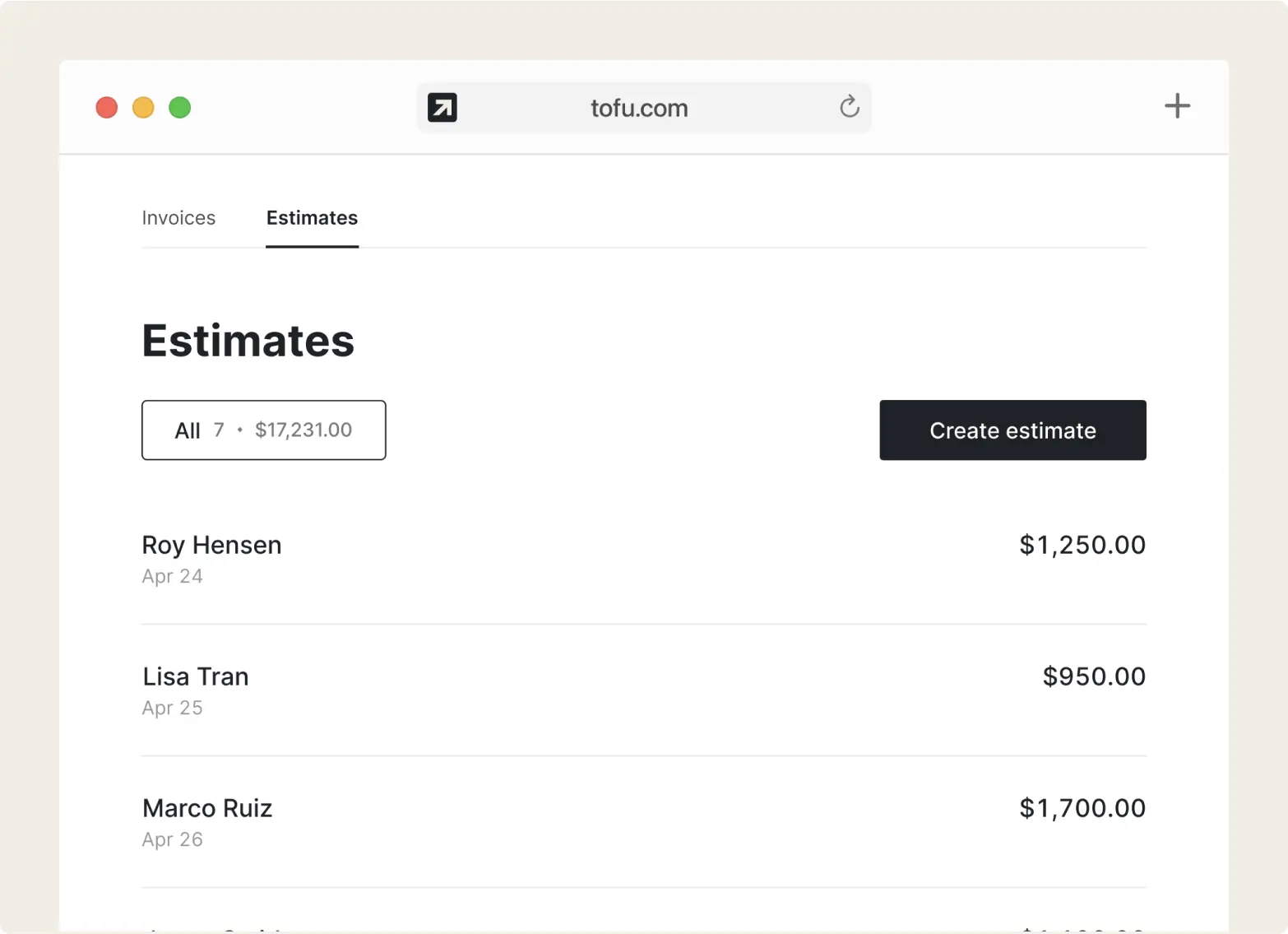
Invoices
Convert an approved estimate in one click. Or create an invoice in seconds – just choose a ready-made, field-tested template, add your logo and colors, and you’re good to go.
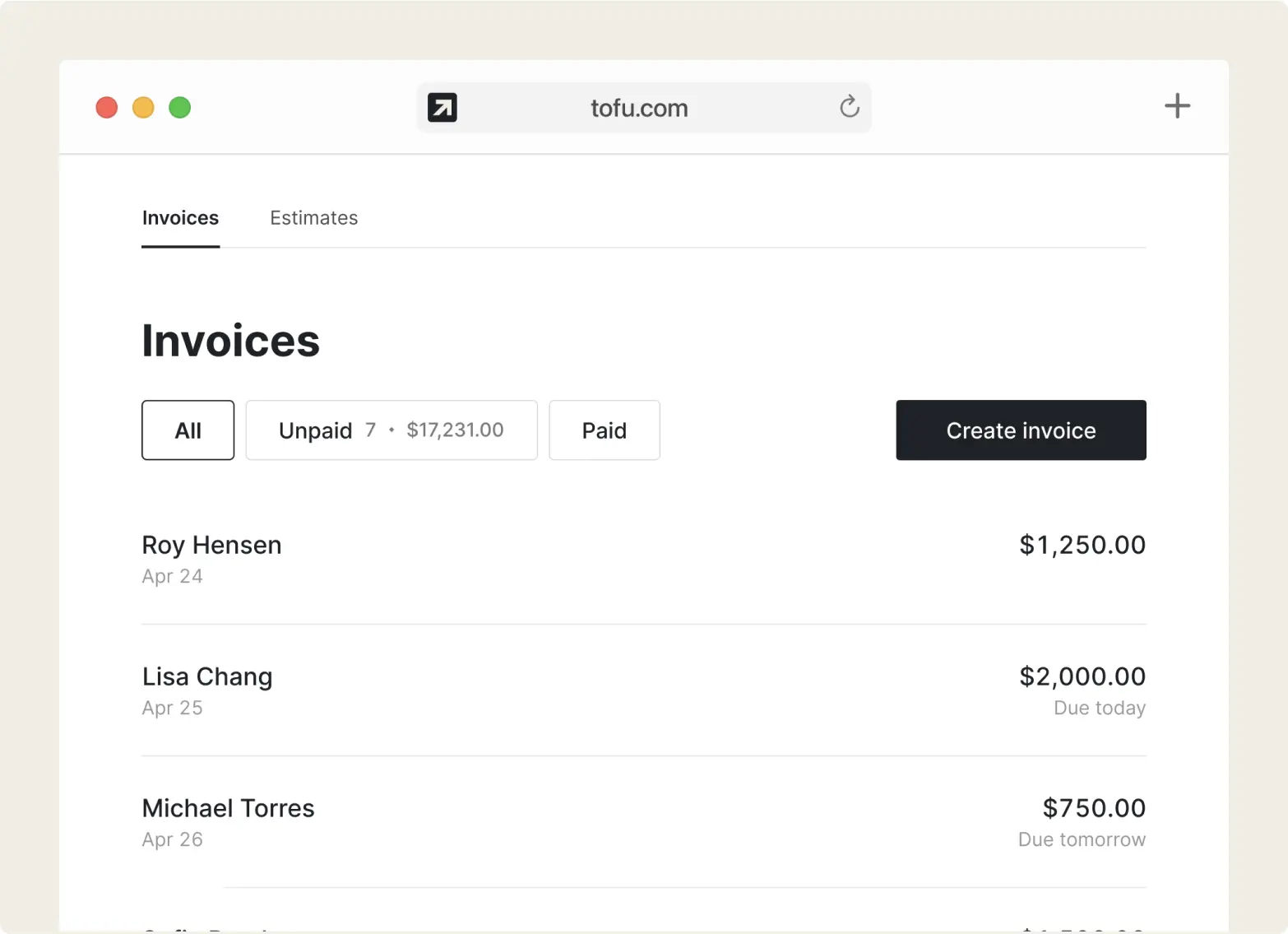
Invoices
Share the invoice anywhere – by email, messenger, or download – with a built-in payment link for quick and easy payment. No sign-up needed to view.
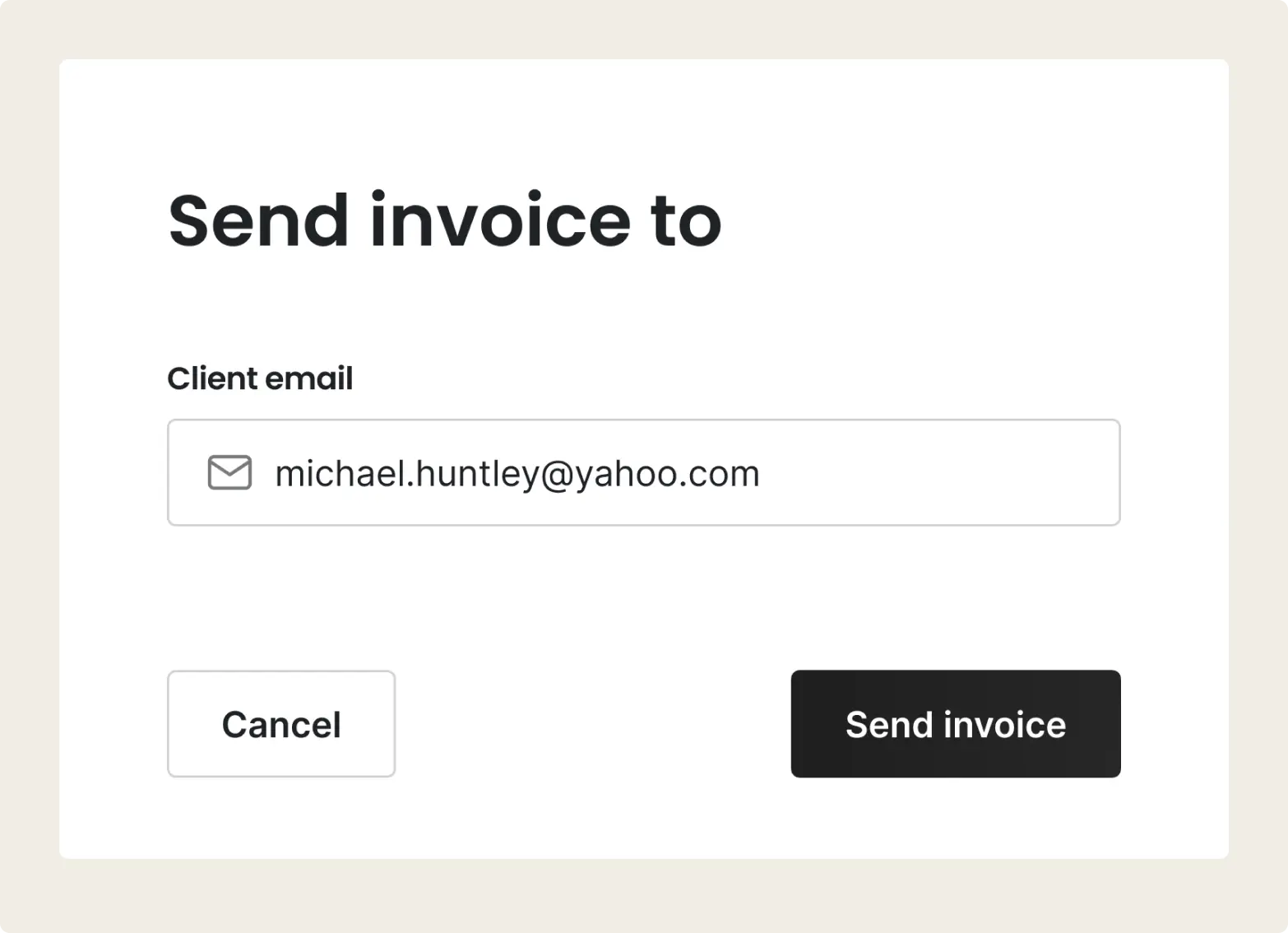
Payments
Tofu lets you accept payments online or on-site – with built-in options like Tap to Pay, no extra devices needed.
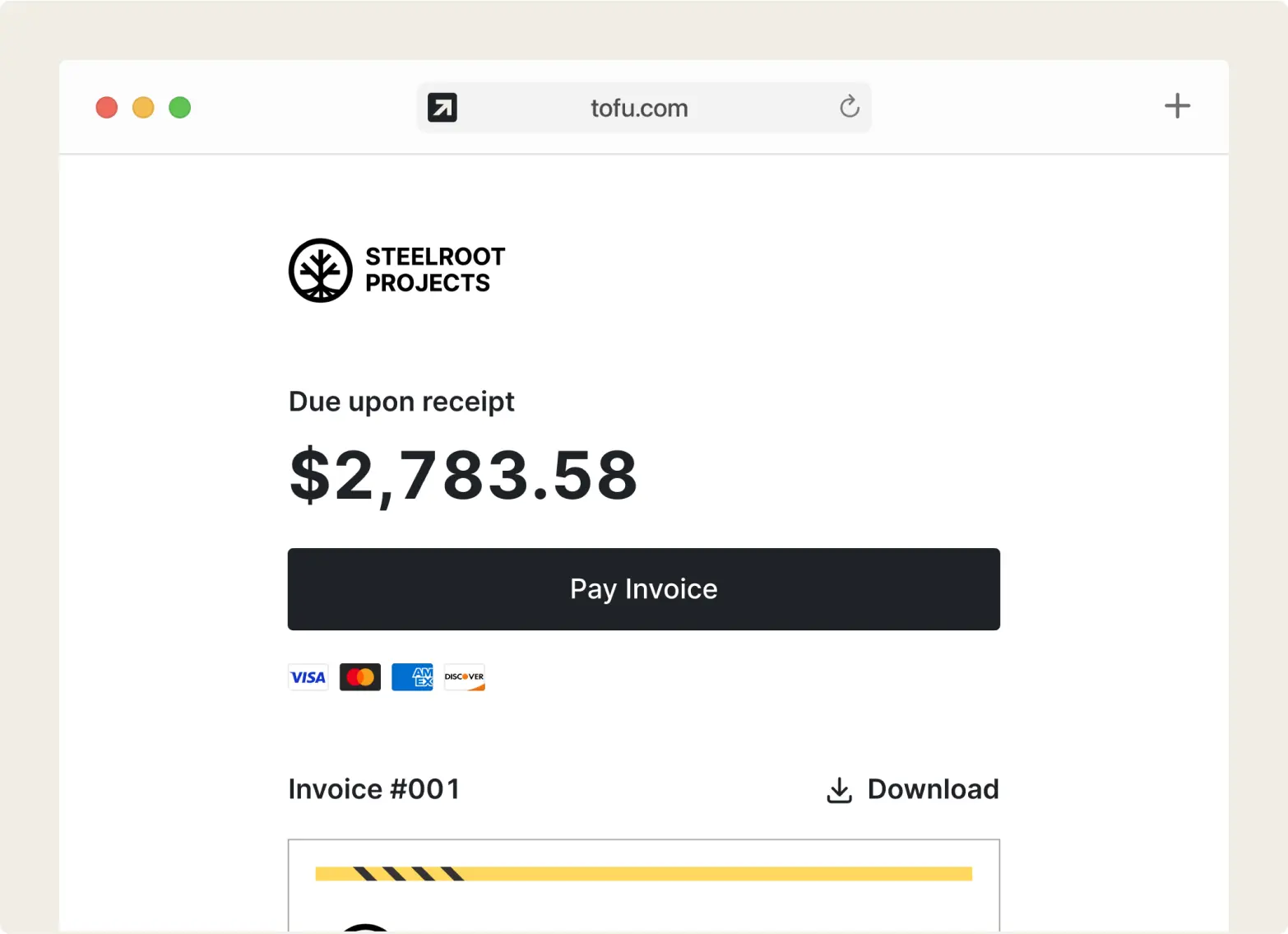
“I used to write everything by hand. Tofu saves me hours.”
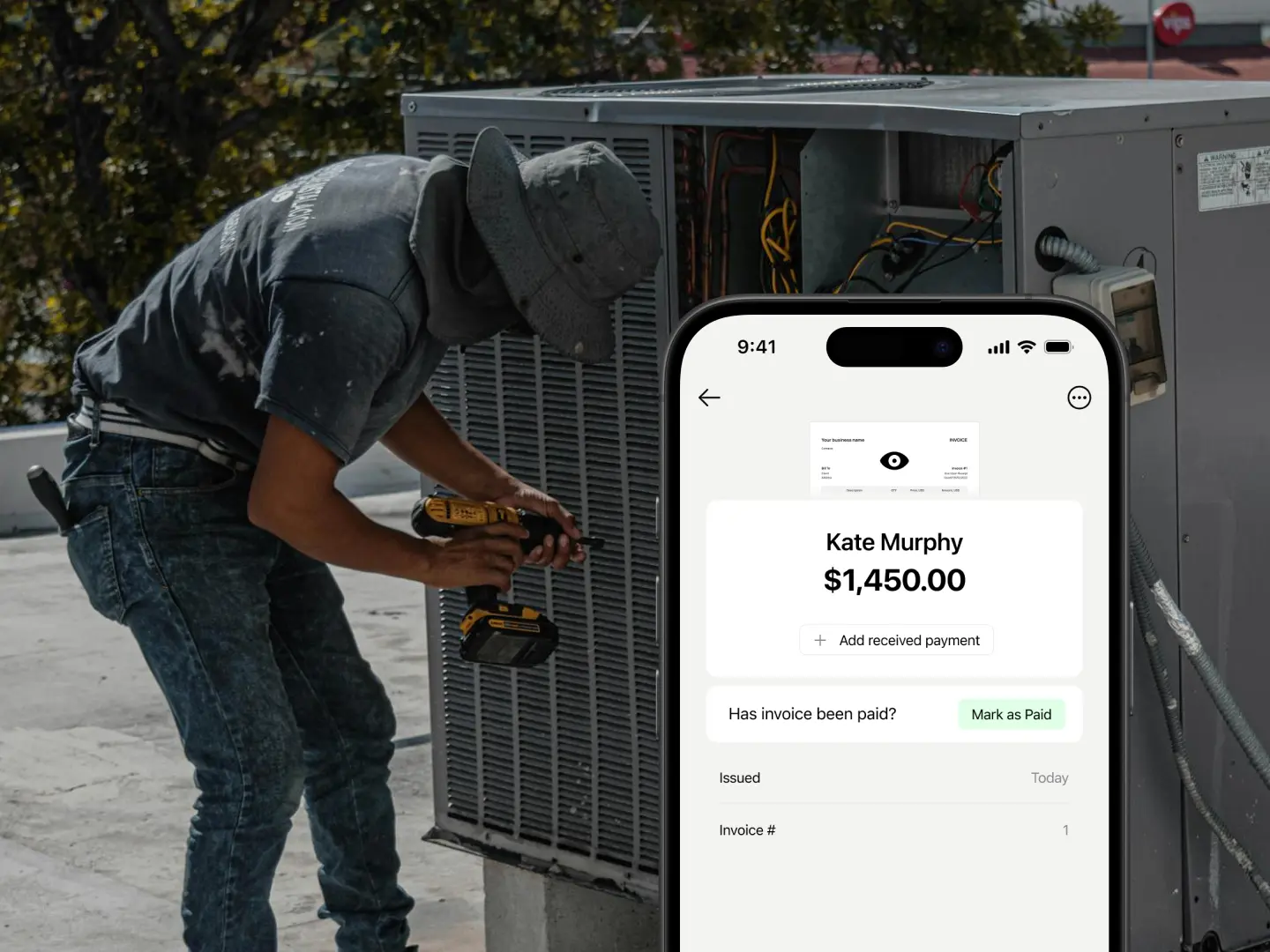
See how easy invoicing is with our online invoice generator
| Traditional PDFs | Tofu Invoice | |
|---|---|---|
| Time to Create | ✅ | ✅ |
| Invoicing on the Go | – | ✅ |
| Payment Tracking | – | ✅ |
| Analytics and Reports | – | ✅ |
| Customization | – | ✅ |
| Error Rate | – | ✅ |
| Reissuing Invoices | – | ✅ |
| Error Correction | – | ✅ |
Tofu is a well-designed, low-cost invoice creator that lets you easily create, customize, send, and organize invoices in seconds. Ditch spreadsheets and streamline your workflow with a bill organizer that tracks payments and automates reminders (soon).
Get paid faster with multiple payment options, all in one easy-to-go app. You can also check out our guide to business invoicing, and learn everything you need to know. Elevate your business with professional invoicing made easy – anytime, anywhere.
Everything you need to know about the product and billing