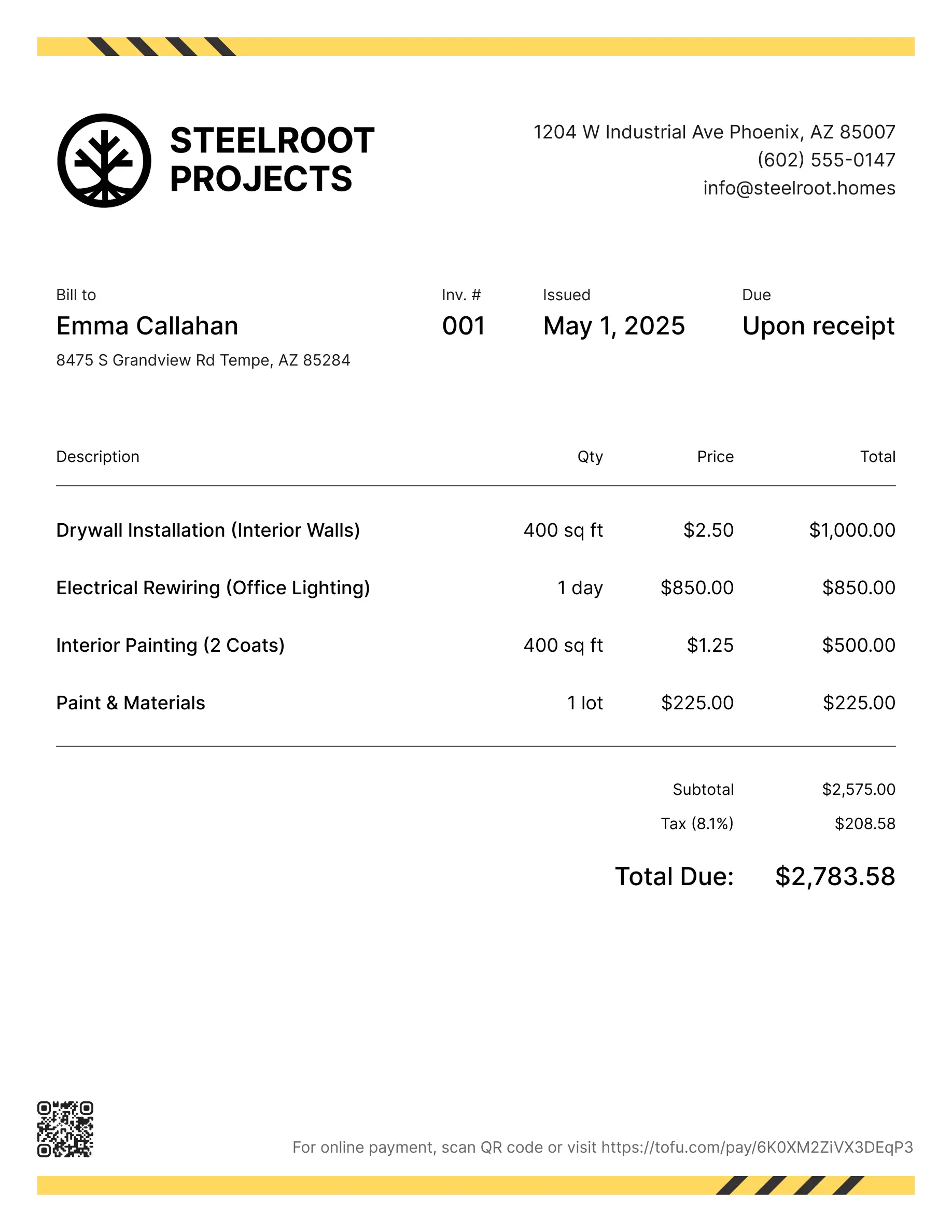Whether you're a designer, writer, developer, or consultant, our freelance invoice templates help you look professional and get paid faster.
Create your own custom invoice with an invoice design that suits your brand. Choose your format, add a personal touch, and download it instantly.
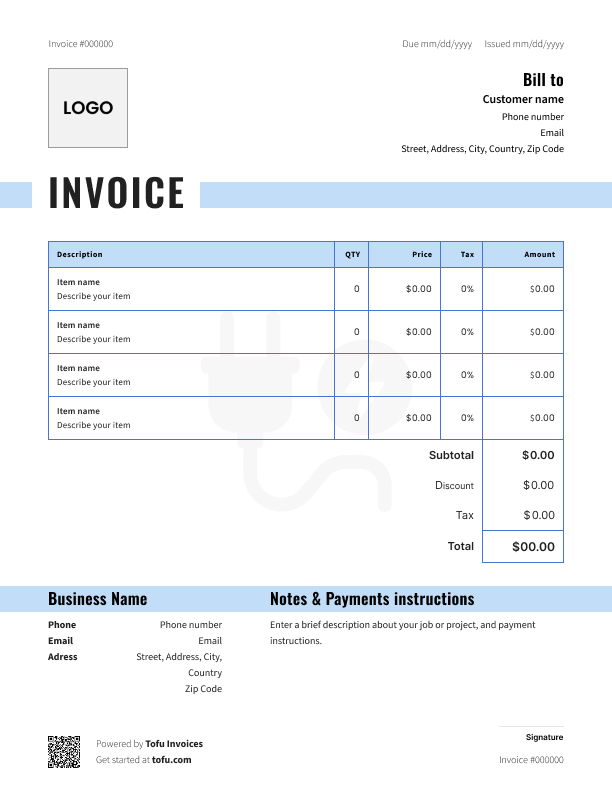
Running a freelance business means handling everything — creative work, client management, and finances. A freelance invoice isn't just a payment request; it's a reflection of your brand and a tool to ensure smooth transactions.
That’s why we offer customizable freelance invoice templates designed for different billing methods, whether you charge an hourly rate, per project, or on a recurring basis. They are editable, printable, and easy to use, helping you streamline your invoicing process.
Need something quick for your next client? Try our free invoice generator and send a polished invoice in minutes.

Looks clean, sends fast. My clients love it too
★ ★ ★ ★ ★
Fabiannm84
This is very user friendly for those who know absolutely nothing. I came into the business with no knowledge at all on how to do anything and I'm literally a pro now
★ ★ ★ ★ ★
Ready for...


When I'm on the go all the time it streamlines the invoicing process
★ ★ ★ ★ ★
gameronr
Easy to use and have invoices on the move!
★ ★ ★ ★ ★
ivanr8a


This a great app if your making the invoice on the road on your phone. So glad I found it!
★ ★ ★ ★ ★
angie2tall
I can just download this straight to my phone works perfect for my small business.
★ ★ ★ ★ ★
TiffNunez

First impressions count — and so do last ones. Invoices are often the last touchpoint with a client. A professional-looking invoice with a clean, easy-to-read layout, showing your logo and consistent fonts, reinforces your credibility and helps you stand out.
Tofu's invoice templates are designed for clarity, helping you look the part and make invoicing effortless.
Not all freelancers bill the same way. Our editable templates allow you to:
A customizable invoice ensures your invoices stand out while maintaining a polished, professional image.
When you're juggling multiple clients and deliverables, the last thing you want is to waste time formatting invoices from scratch. Instead, using a free invoice template eliminates repetitive work and reduces errors, saving you time and effort. With built-in automation features, you can streamline your invoicing process, making it easier to send them promptly once the work is completed.
When you write invoices for freelance work, a well-designed service invoice reinforces professionalism and clearly communicates the value you’ve provided—making it easier to get paid on time without back-and-forth questions. Be sure to use an invoice template that includes all essential details, such as your business name, client information, and a clear list of services provided. This ensures clarity and minimizes disputes.
Additionally, sending your invoice via email ensures fast and efficient delivery, reducing the chances of payment delays. By using a structured invoice template, you can maintain consistency across all your billing documents, making your freelance business look more professional and organized.
Freelancers have unique invoicing needs compared to traditional businesses. Templates ensure all essential details are included—client's name, invoice date, description of goods or services, payment instructions, and deadlines.
That’s why we’ve created customizable freelance invoice templates specifically designed for you. Whether you work as a freelance writer, a graphic designer, a developer, or a consultant, our templates are tailored for different industries and needs. You can also check out our guide to business invoicing, and learn everything you need to take your business to the next level.
Freelancers thrive on reputation — and your invoice plays a key role in that. It’s not just paperwork; it’s the final step in your service delivery and often the last touchpoint your client experiences.
With Tofu, you can create professional invoices in minutes, ensuring every invoice you send is clear, branded, and designed to get you paid faster.
Download a free invoice template today or try our free invoice maker to create and send your invoice effortlessly!
Need something quick for your next client? Try our free invoice generator and send a polished invoice in minutes.
Everything you need to know about the product and billing
You can accept payments right after the job’s done – no extra devices needed. Clients can pay by Cash, Check, Visa, Mastercard, Apple Pay, Google Pay, Cash App Pay, Zelle, Klarna, Link, or ACH Direct Debit.
For US users: You can pass the payment fee onto your client by enabling this option in the app. Just go to Settings > Accepting Payments > tap on "Online Payment Fee" and turn on the toggle. This will automatically add the fee to your invoices when a client pays to your Stripe account.
Not at all. One of the most common themes in our user reviews is how easy it is to get started. You don’t need any experience or extra time – just sign in and start working.
Tofu is available on iOS, Android, tablets, and desktop.
Tofu is tailored for a wide range of industries, including construction, plumbing, handyman services, electricians, auto repair, HVAC repair, freelancers, lawn care pros, general contractors, cleaning crews, landscapers, and more. It allows you to invoice clients for services and materials, and accept payments online or in person on-site using only your smartphone.
Yes. Go to Settings > Business Information to create and manage multiple business profiles.
In the app, you can change the color and template when creating or editing an invoice – tap "Preview" > "Customize".