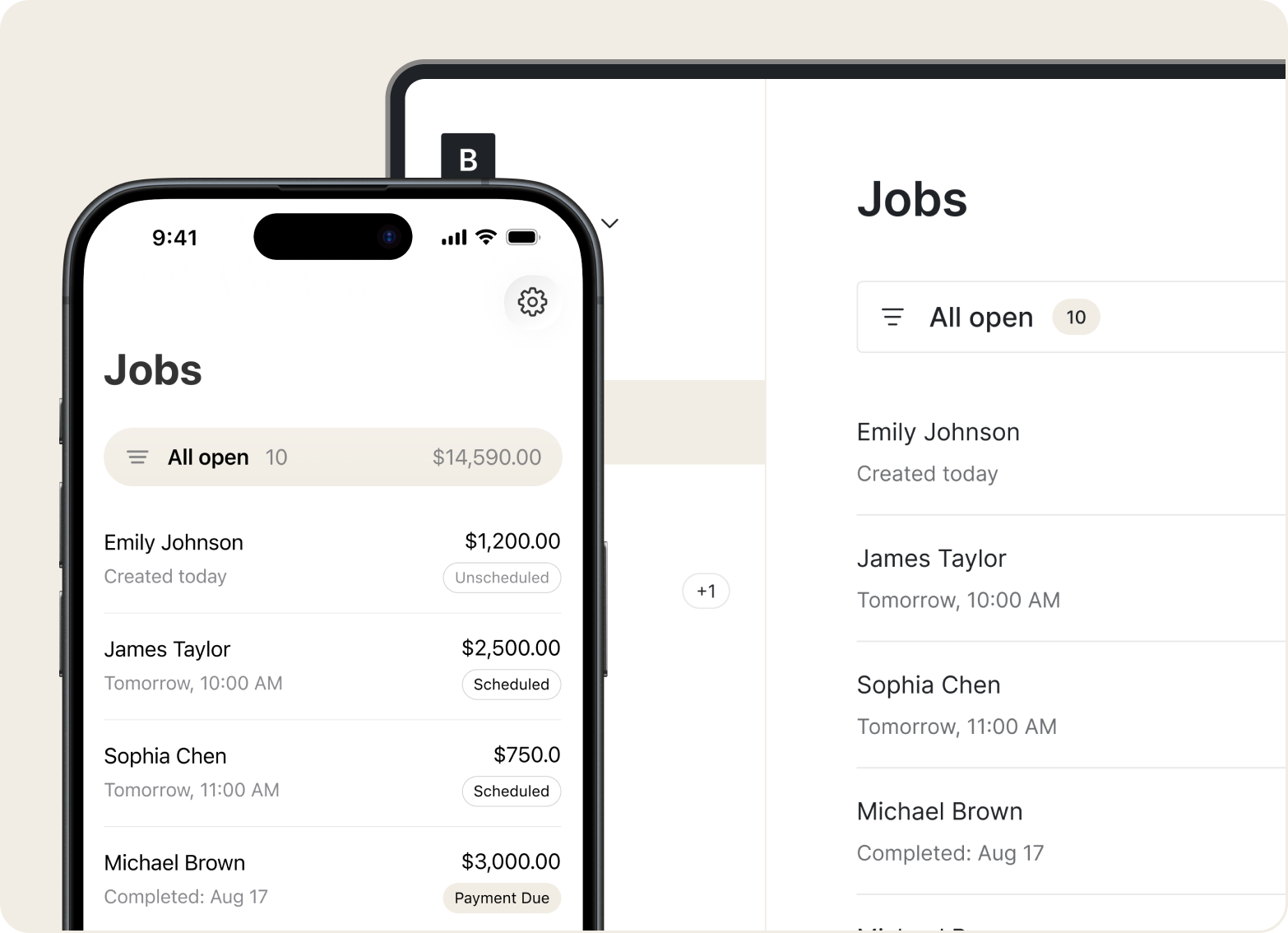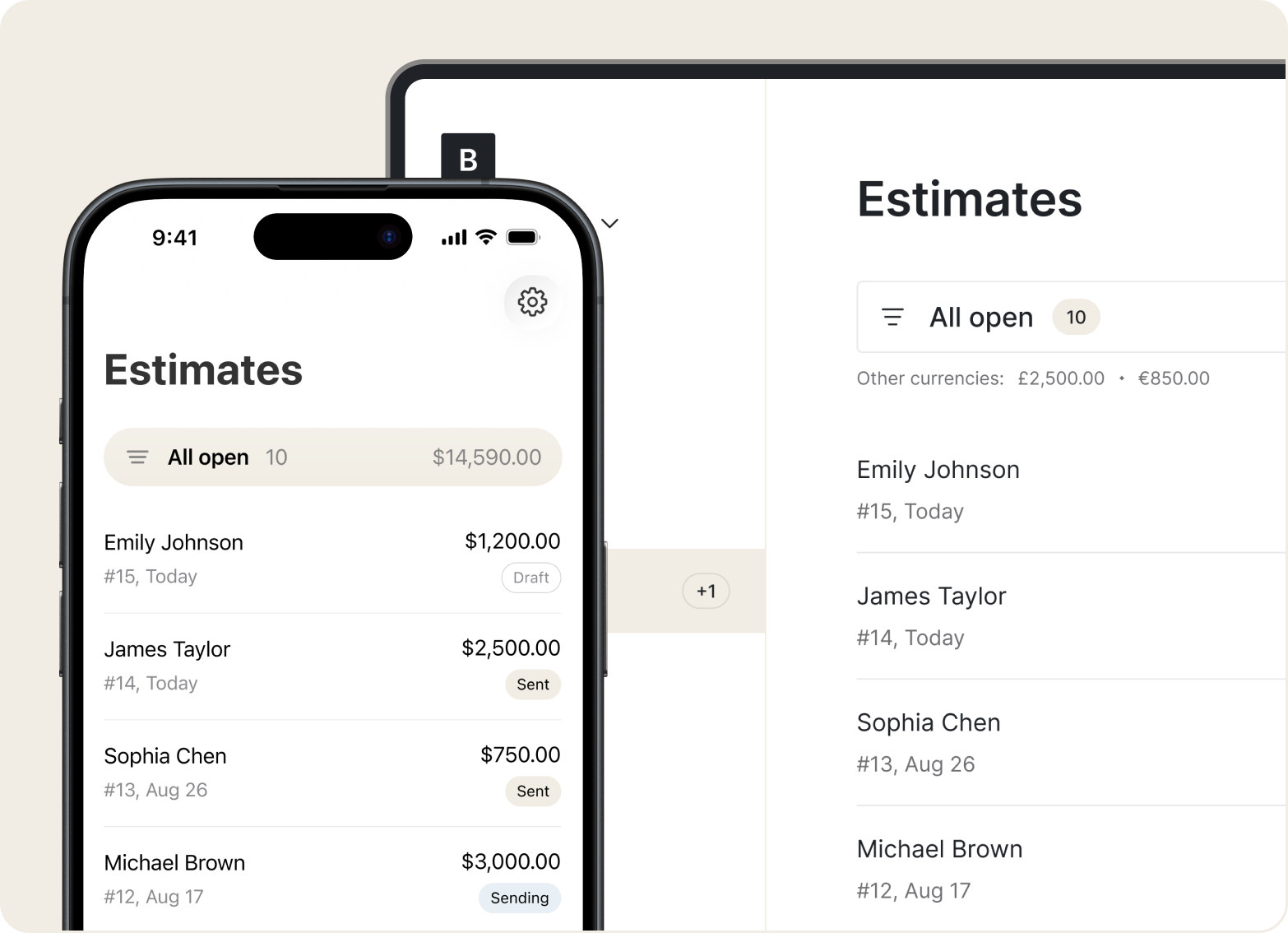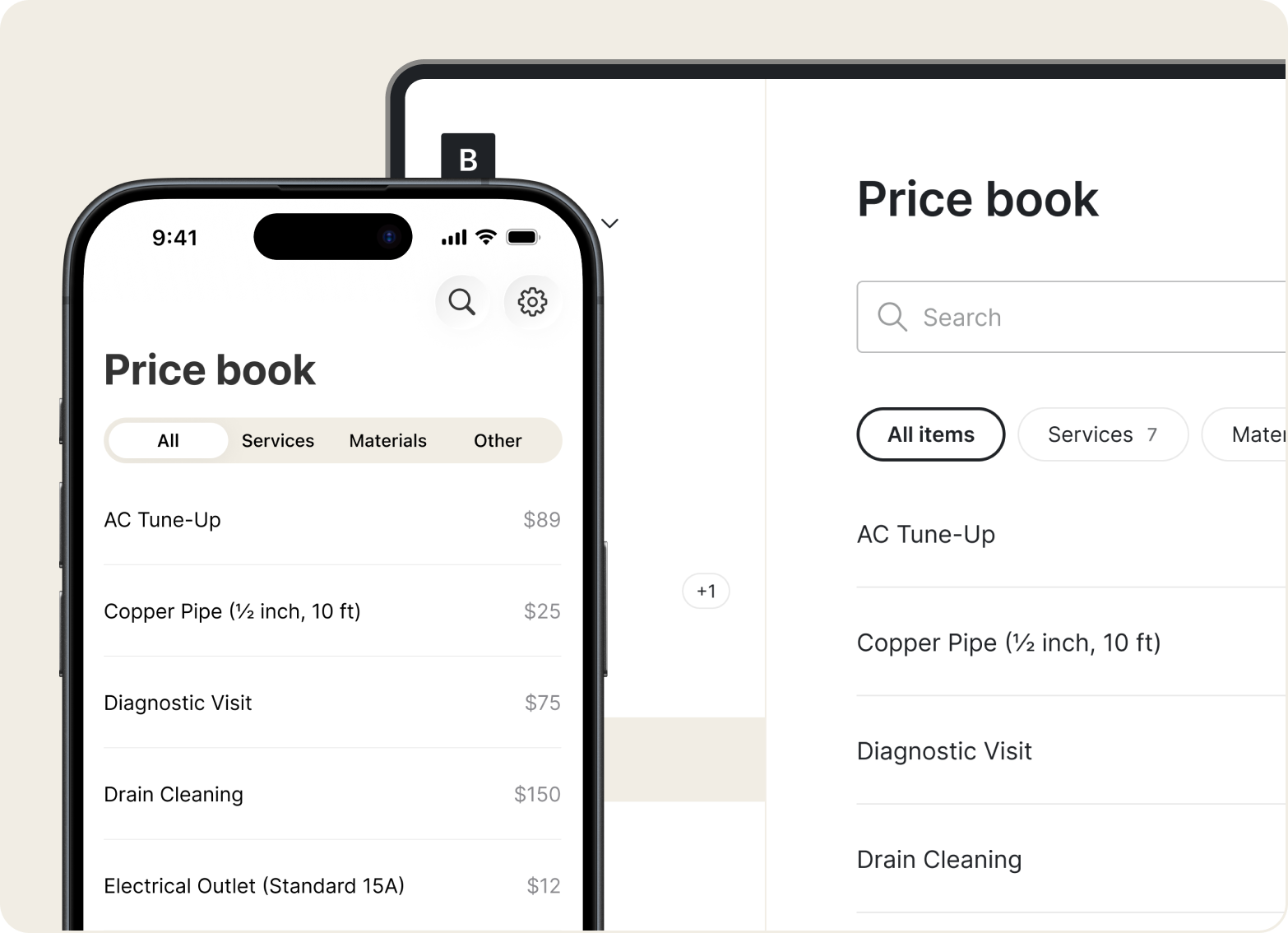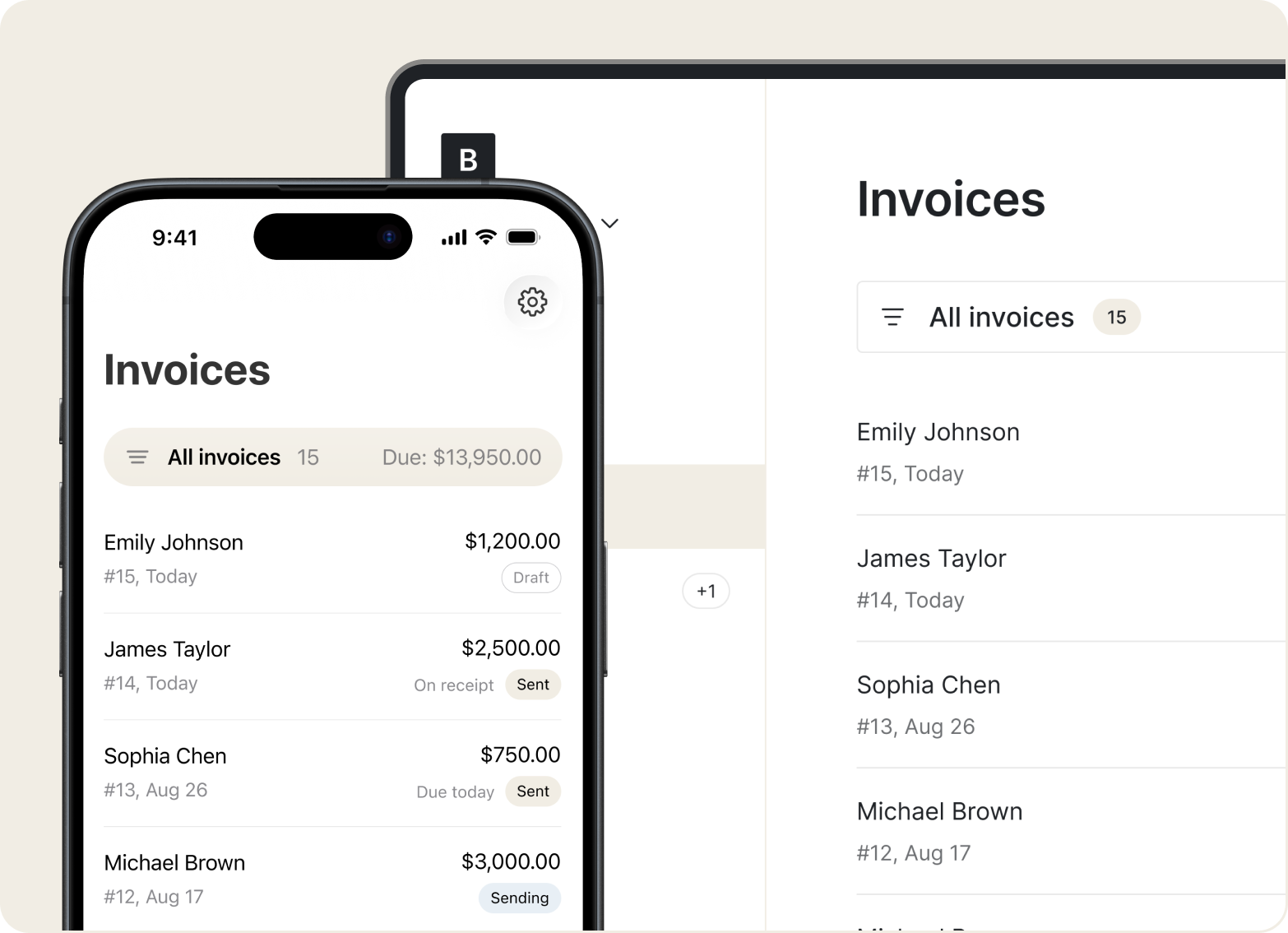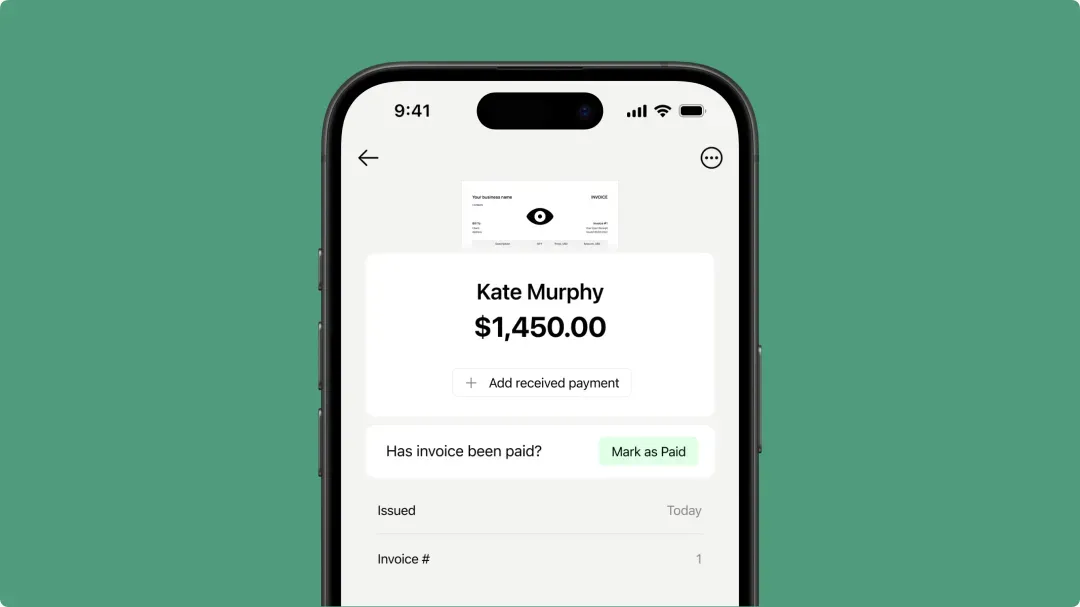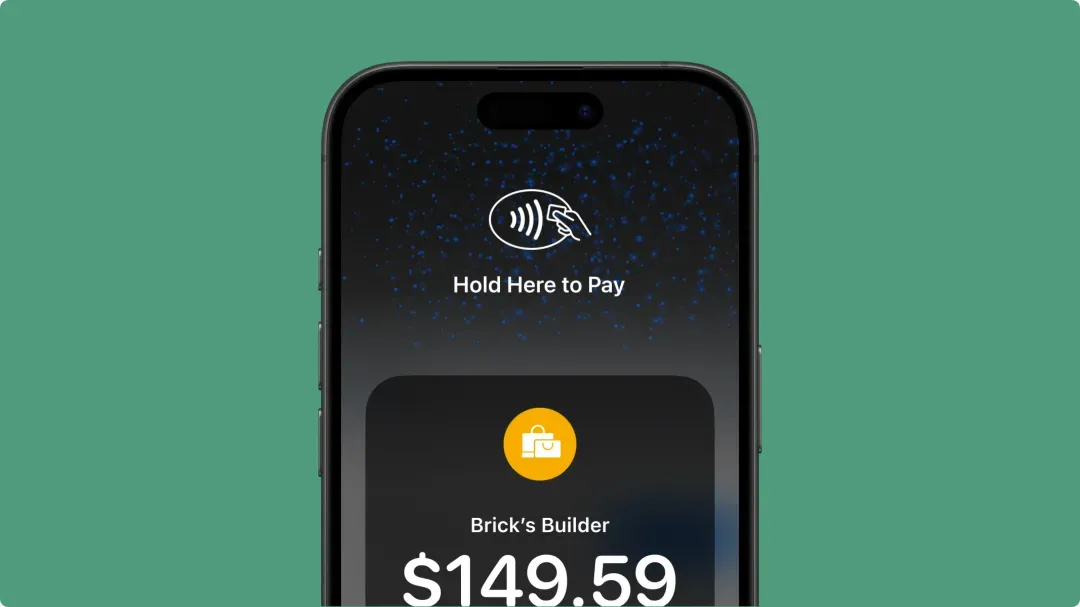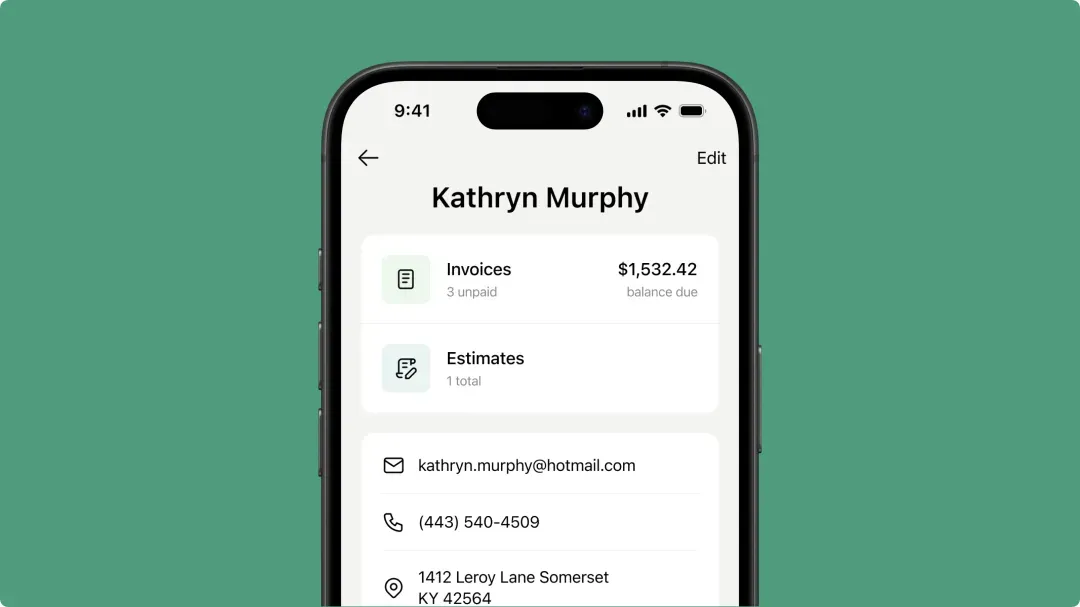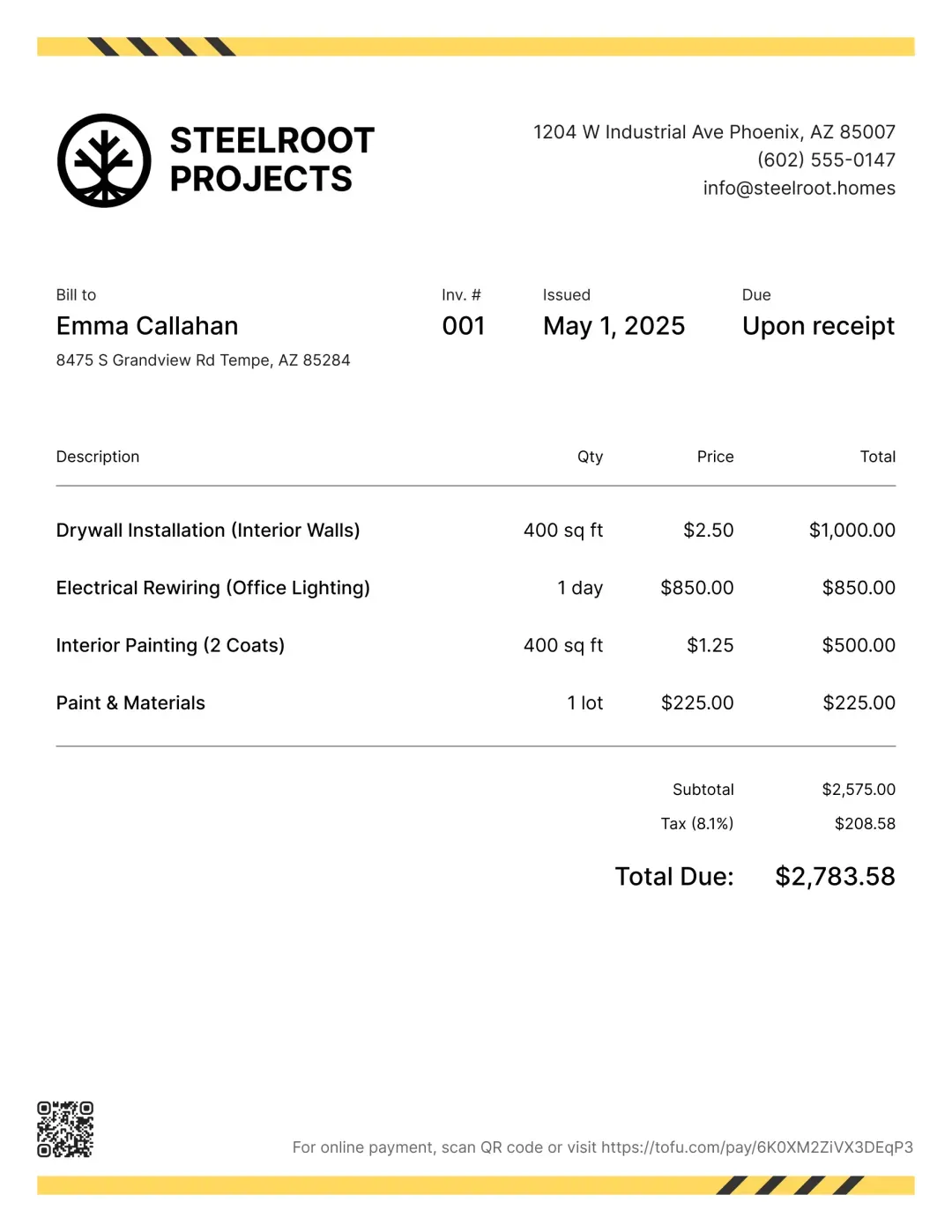Create an Invoice in One Tap
Most invoicing software feels built for accountants, not electricians. Tofu gives you ease of use without training manuals or complex menus. No manual data entry—just add items to your invoice, tap send, and you're done with invoicing.