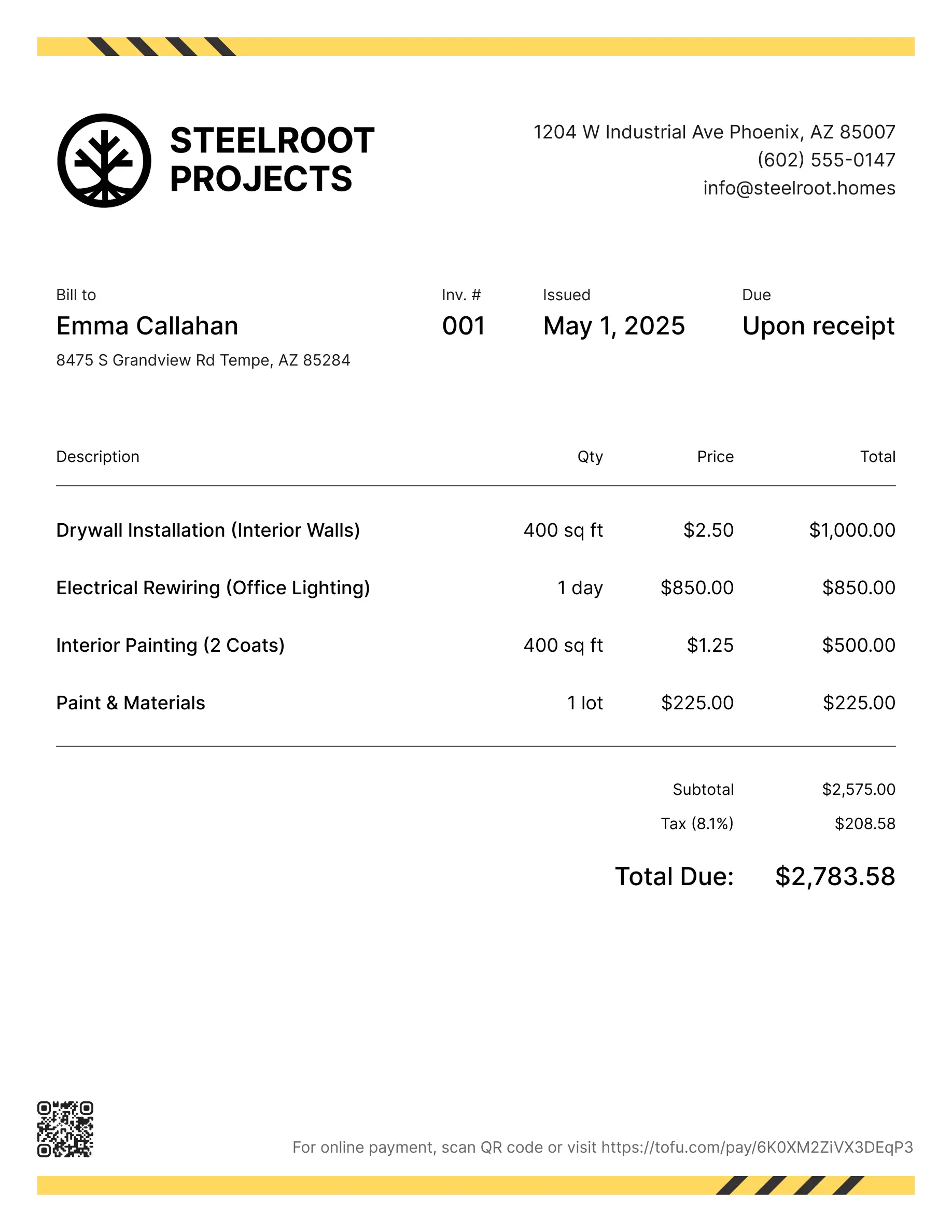Whether you’re managing a renovation, subcontracting a project, or billing for goods or services—Tofu's free invoice templates help you send professional-looking invoices and get paid on time.
Create your own custom invoice with an invoice design that suits your brand. Choose your format, add a personal touch, and download it instantly.
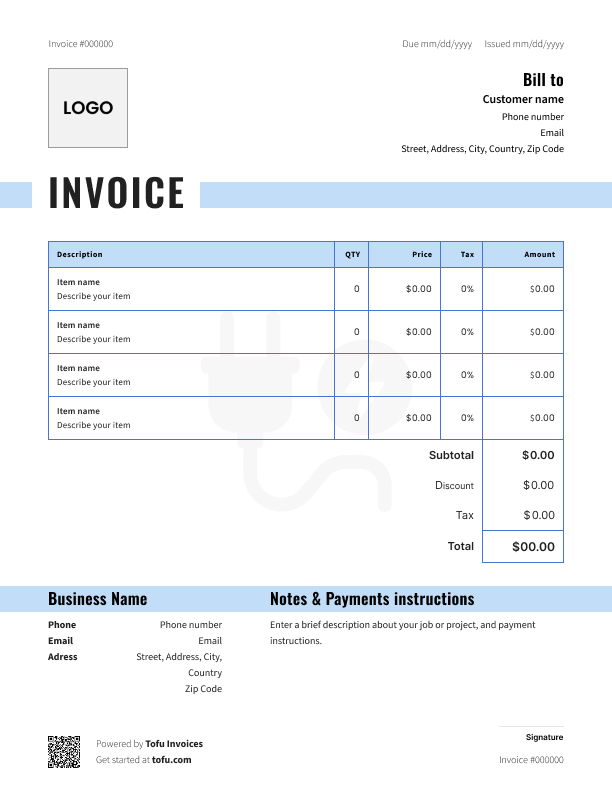
Using a construction invoice template offers several advantages for contractors and construction businesses:
Need something quick for your next job? Try our free invoice generator and send a polished invoice in minutes.

Looks clean, sends fast. My clients love it too
★ ★ ★ ★ ★
Fabiannm84
This is very user friendly for those who know absolutely nothing. I came into the business with no knowledge at all on how to do anything and I'm literally a pro now
★ ★ ★ ★ ★
Ready for...


When I'm on the go all the time it streamlines the invoicing process
★ ★ ★ ★ ★
gameronr
Easy to use and have invoices on the move!
★ ★ ★ ★ ★
ivanr8a


This a great app if your making the invoice on the road on your phone. So glad I found it!
★ ★ ★ ★ ★
angie2tall
I can just download this straight to my phone works perfect for my small business.
★ ★ ★ ★ ★
TiffNunez

A clean, professional image makes it easier for clients to review and approve the invoice. Use consistent fonts, well-defined sections, and clear totals. The easier your invoice is to read, the faster you’ll get paid. Professional invoices don’t just look better, they perform better.
You'll find high-quality, editable invoice templates right here. We offer them in multiple formats (Word, Excel, PDF), and they’re designed to suit a variety of job types— whether you’re running a construction business or working as a self-employed contractor.
Tofu's invoice templates are designed for clarity, helping you look the part and make invoicing effortless.
Get started with Tofu invoices →
Tofu’s got you covered!
Browse Tofu’s industry-specific invoice templates →
A construction invoice template is a pre-designed document used to bill clients for construction jobs. It includes structured sections for job descriptions, material costs, labor hours, payment schedules, and more — saving you from having to create a new invoice layout for every project.
Instead of starting from scratch, you fill out the template with your business needs and send it directly to your client.
Want to learn more about business invoicing? Check out our guide with everything you need to know, from invoice creation to payment collection.
Construction jobs often involve multiple stages, contractors, materials, and pricing structures. Using a standardized contractor invoice template ensures consistency and reduces the risk of missing important details. It also helps present your business as professional and organized — which can lead to smoother client relationships and quicker payments.
A well-designed construction invoice is more than just a billing document—it’s a vital tool for running an efficient business. By using Tofu's templates, construction businesses can improve efficiency, maintain accurate records, and present a professional image that helps secure repeat business.
With Tofu, you can create invoices directly online—no design skills required. Using customizable templates helps you adapt quickly for residential, commercial, or specialty jobs while maintaining consistency.
A well-crafted construction invoice template saves you hours of admin time, minimizes mistakes, and ensures you’re getting paid accurately for the goods or services you’ve provided. It’s one of the most valuable tools you can have as a contractor.
With the right structure in place, efficient invoicing becomes less of a hassle — and more of a streamlined, professional-looking process. Start building your branded invoice in Tofu now, and set your small business up for better billing, faster payments, and stronger client trust.
Need something quick for your next job? Try our free invoice generator and send a polished invoice in minutes.
Everything you need to know about the product and billing
You can accept payments right after the job’s done – no extra devices needed. Clients can pay by Cash, Check, Visa, Mastercard, Apple Pay, Google Pay, Cash App Pay, Zelle, Klarna, Link, or ACH Direct Debit.
For US users: You can pass the payment fee onto your client by enabling this option in the app. Just go to Settings > Accepting Payments > tap on "Online Payment Fee" and turn on the toggle. This will automatically add the fee to your invoices when a client pays to your Stripe account.
Not at all. One of the most common themes in our user reviews is how easy it is to get started. You don’t need any experience or extra time – just sign in and start working.
Tofu is available on iOS, Android, tablets, and desktop.
Tofu is tailored for a wide range of industries, including construction, plumbing, handyman services, electricians, auto repair, HVAC repair, freelancers, lawn care pros, general contractors, cleaning crews, landscapers, and more. It allows you to invoice clients for services and materials, and accept payments online or in person on-site using only your smartphone.
Yes. Go to Settings > Business Information to create and manage multiple business profiles.
In the app, you can change the color and template when creating or editing an invoice – tap "Preview" > "Customize".