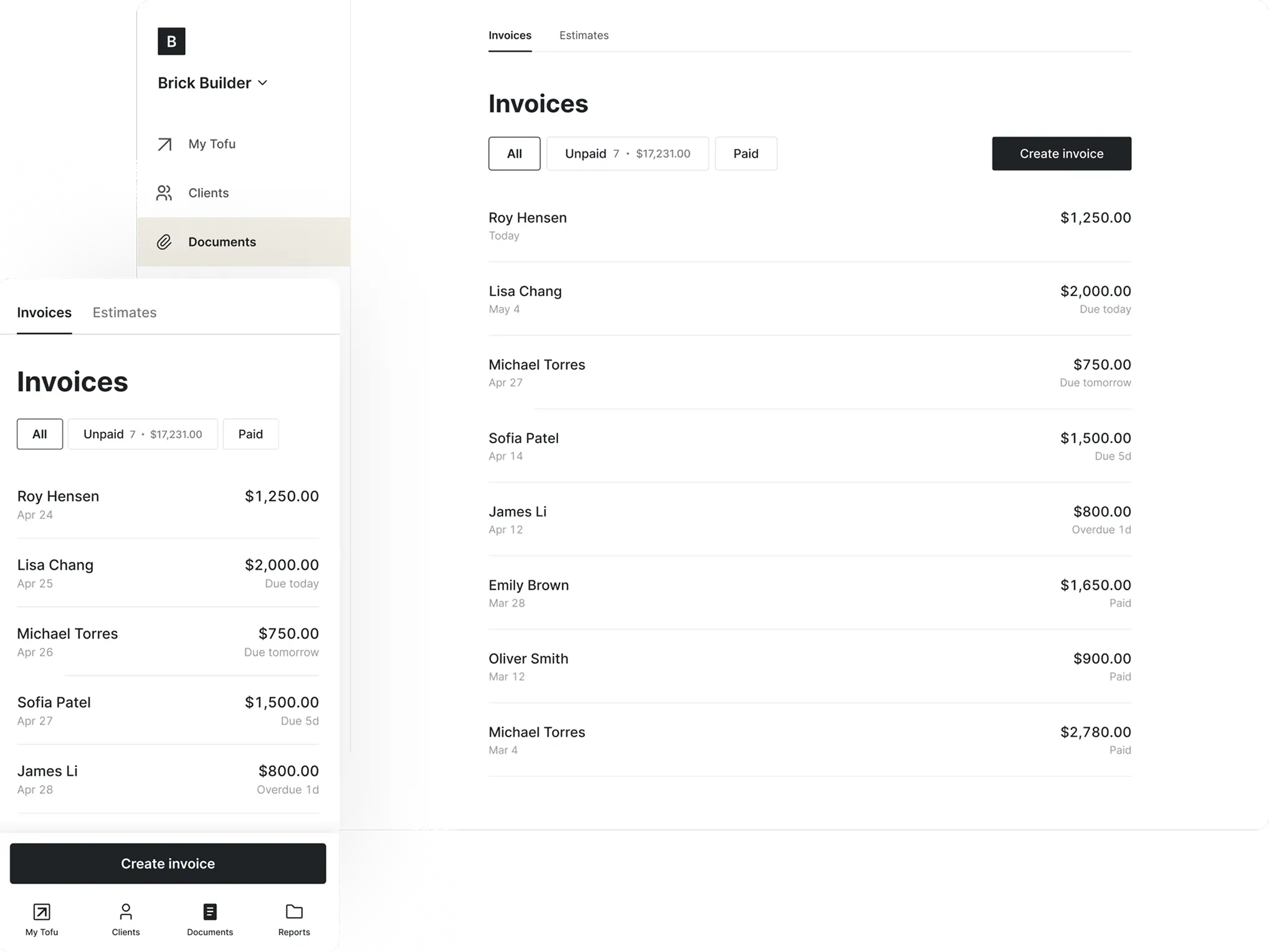We keep it simple
It’s built for people who don’t have time to mess with spreadsheets or bloated software
Simple for your clients to pay — online, in person, or with a tap
❤️
15,124
users joined last week
“I love how clear everything is in Tofu. Every payment shows up in the app, so I always know where I stand.”
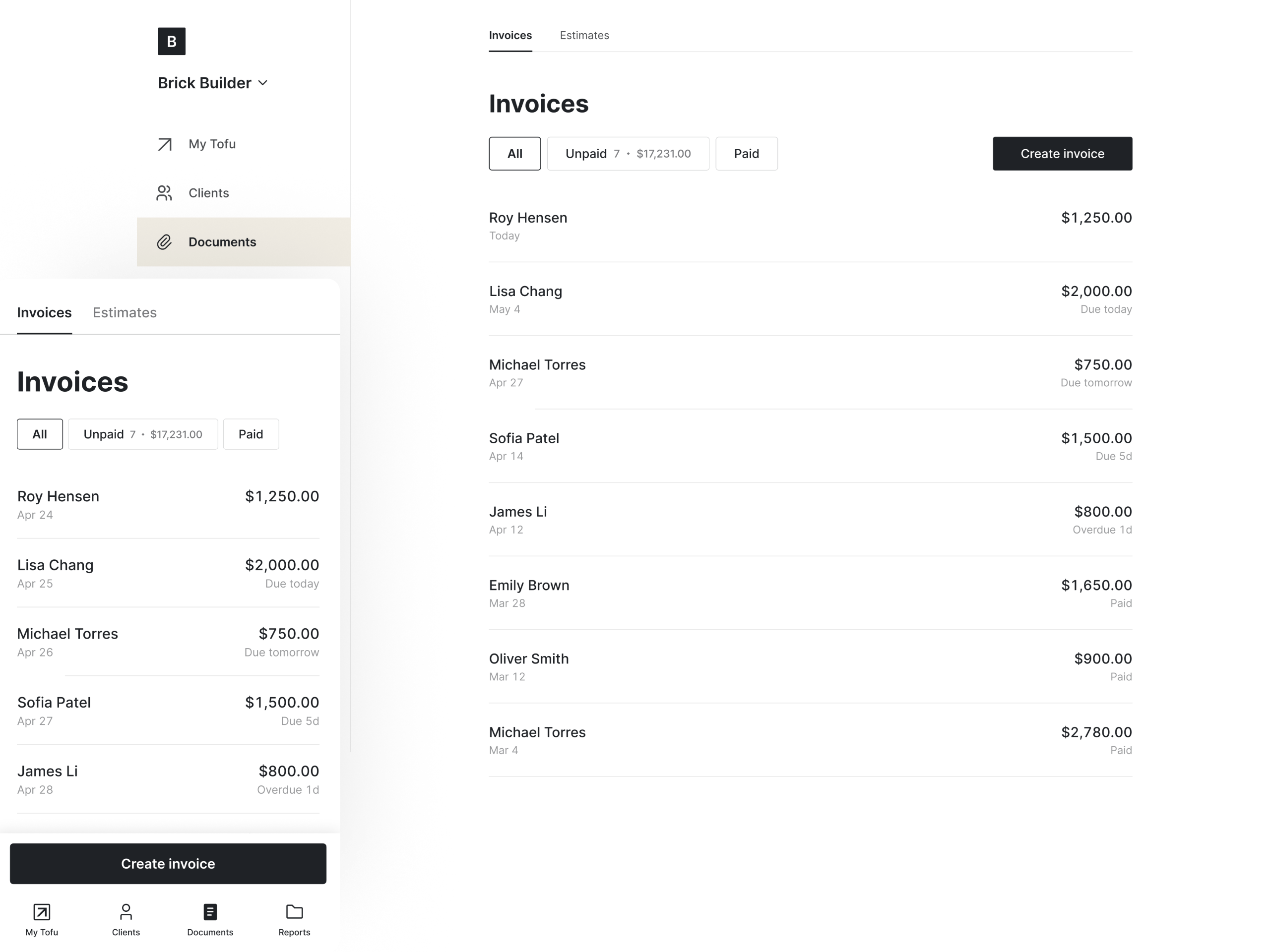
Just connect your Stripe account once — every invoice comes ready to get paid.
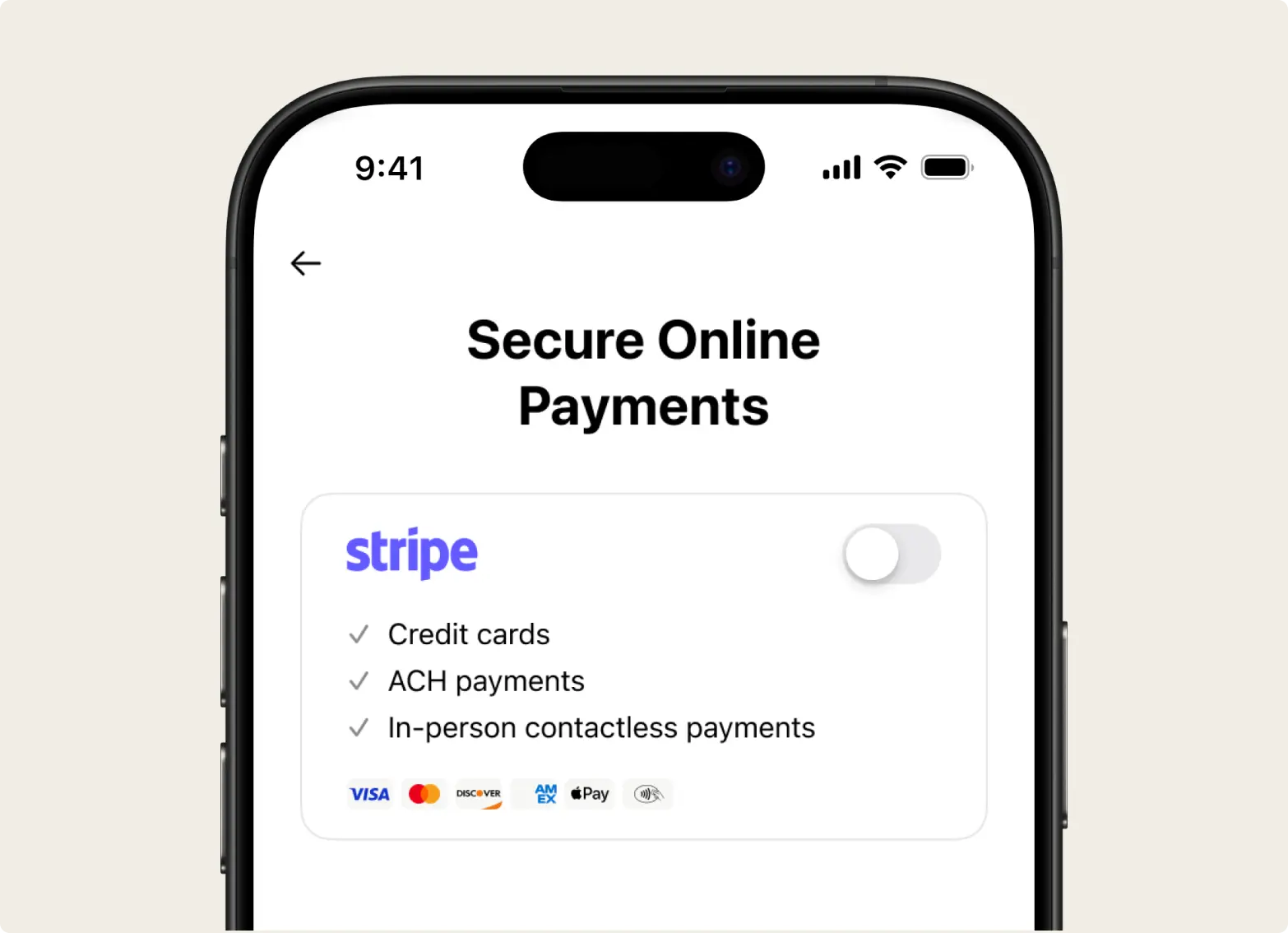
Each invoice is easy to pay – online, in person, or with a tap.
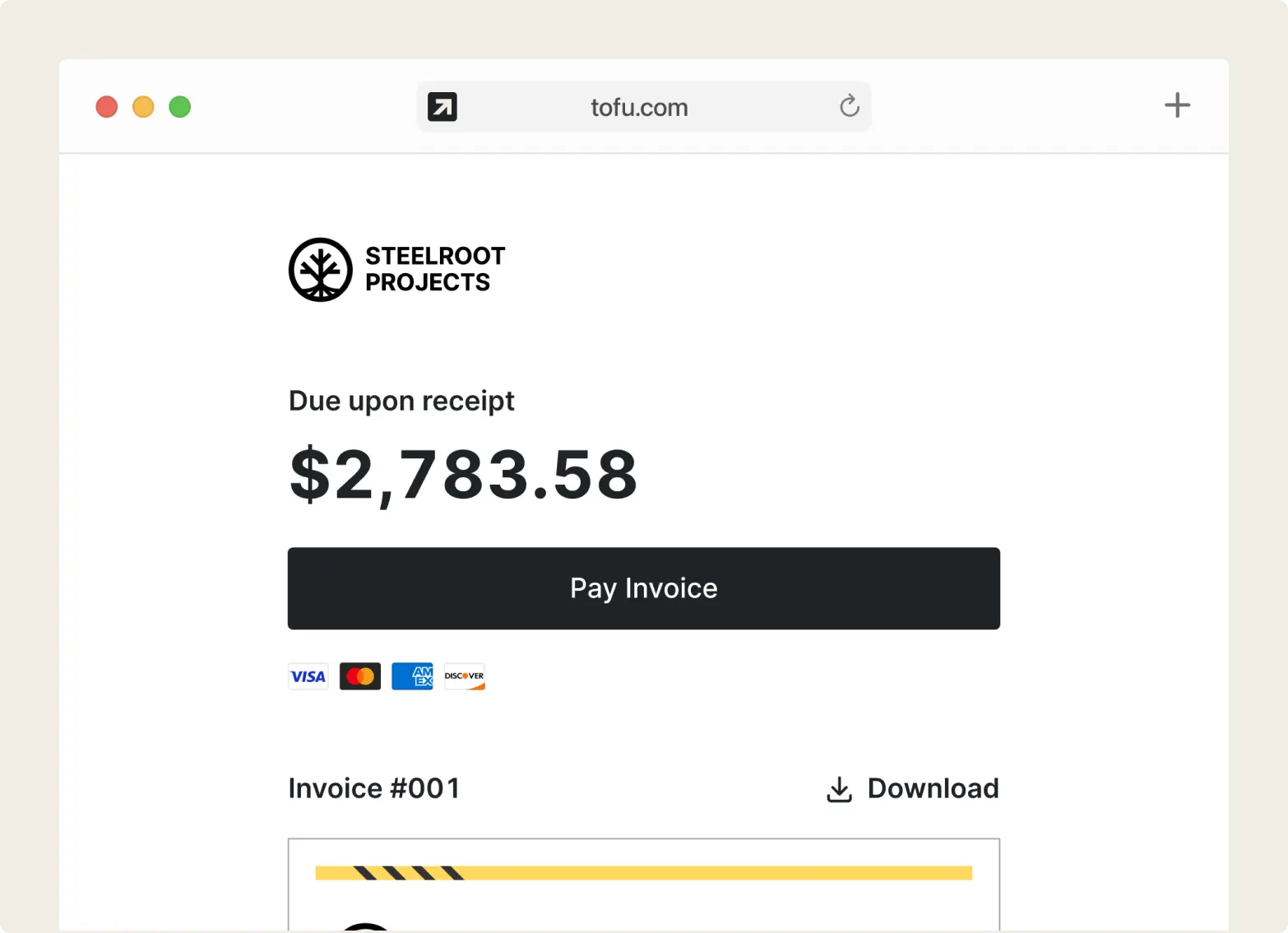
Full payout, no surprises – you control who covers the fee.
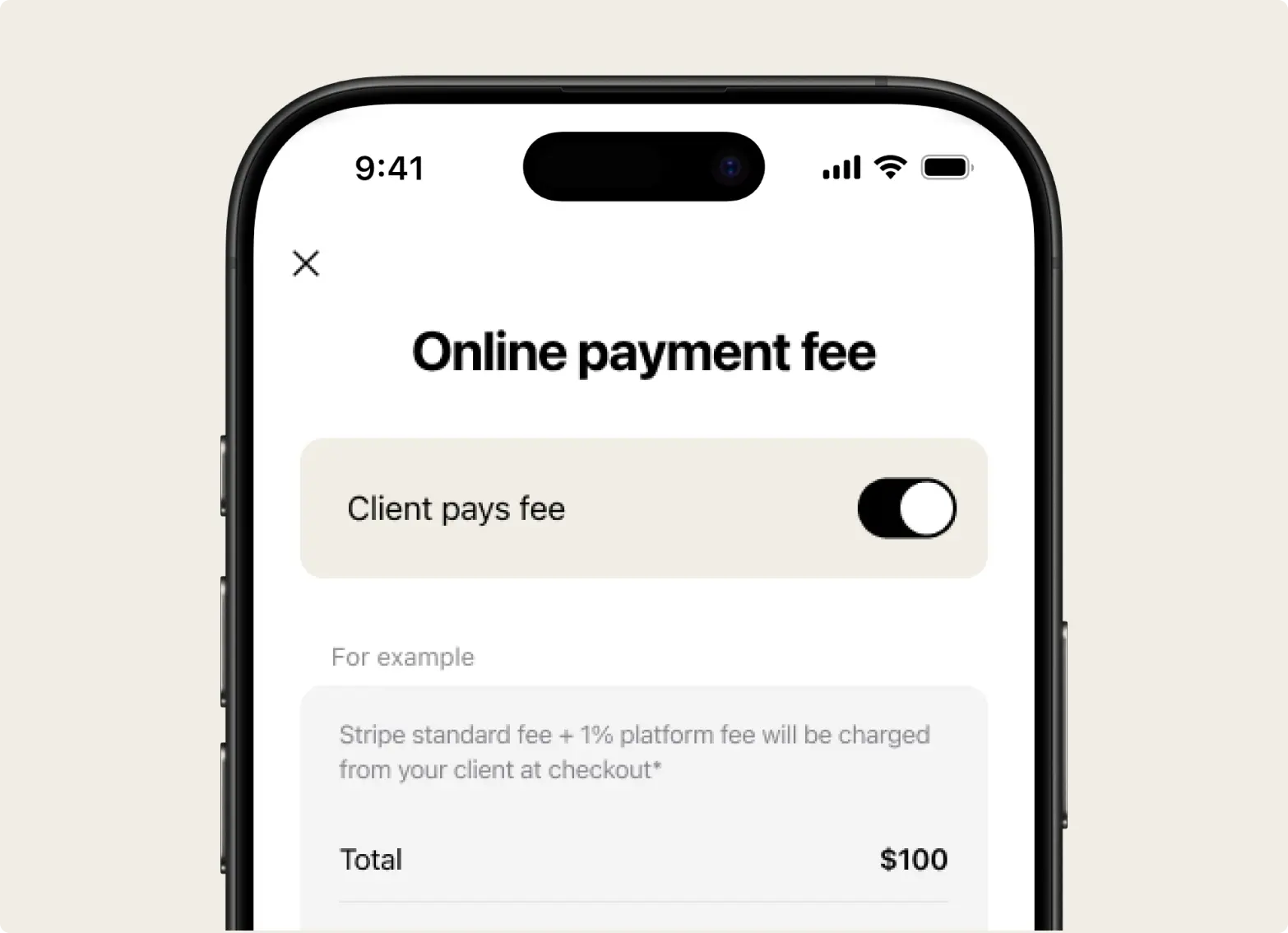
See who paid, how, and when – no switching tools.
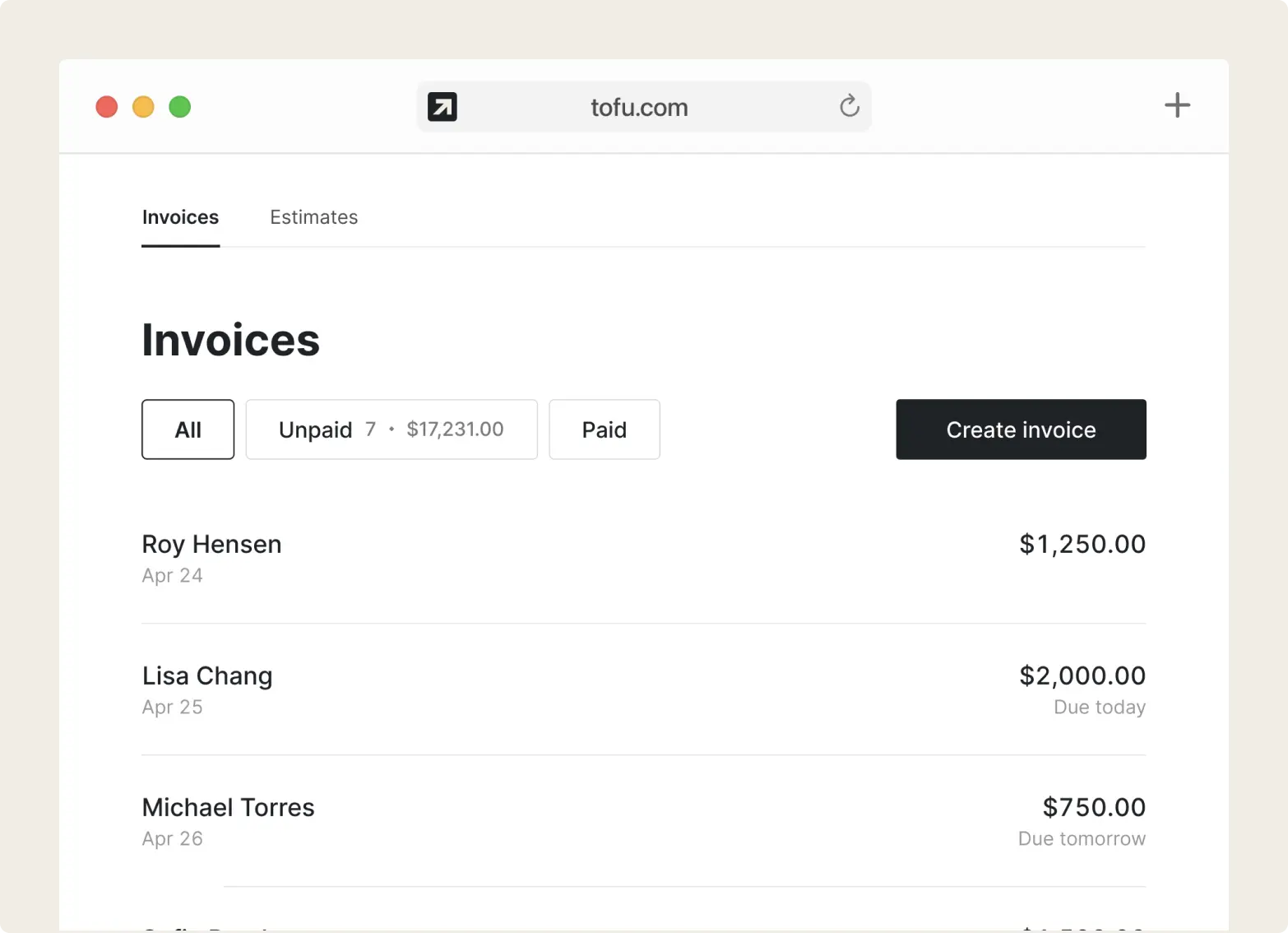
Easily spot who hasn’t paid – and send a reminder right from your invoice list.
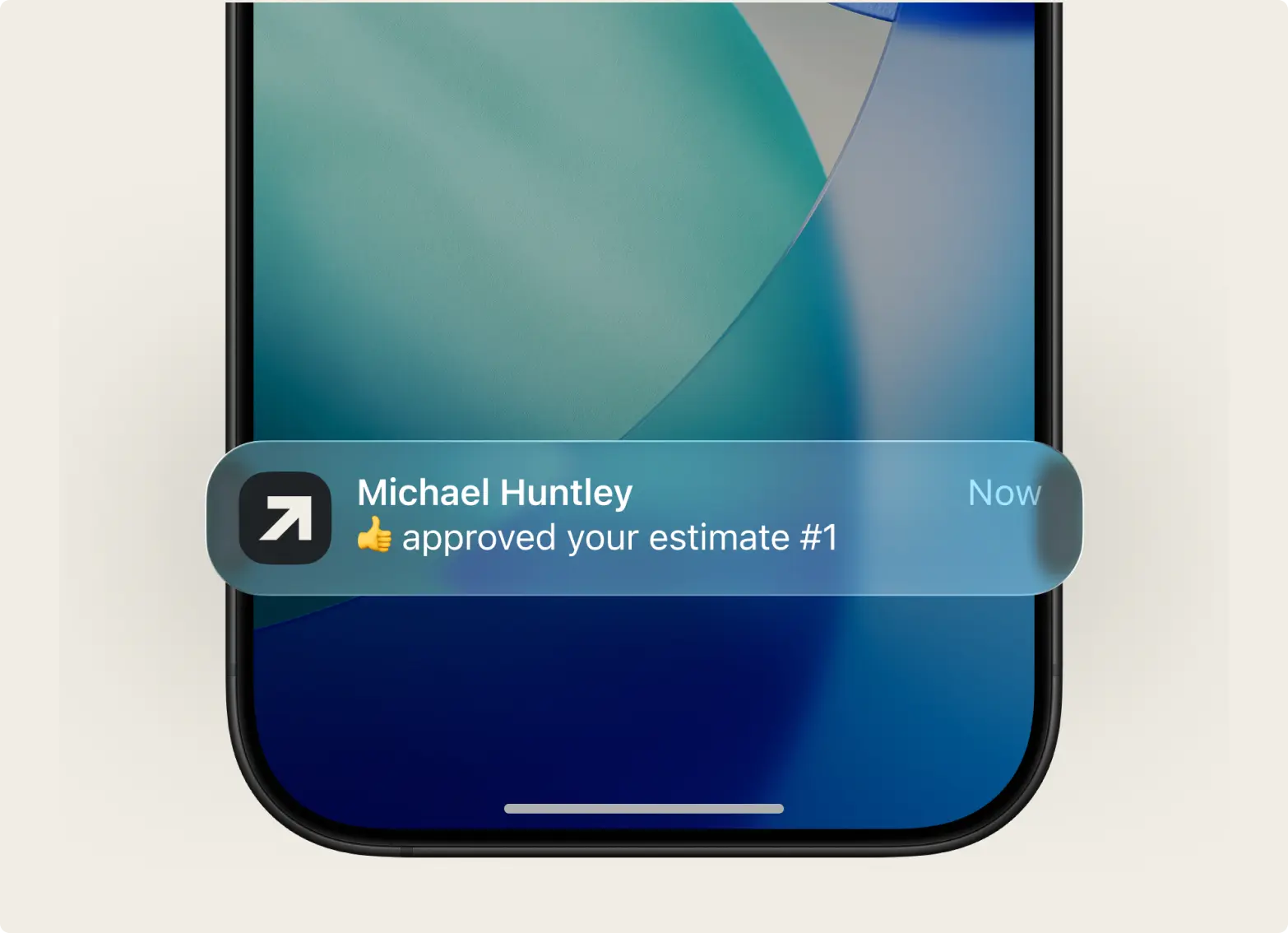
“My invoices look sharp, and I know exactly when they’re seen.”
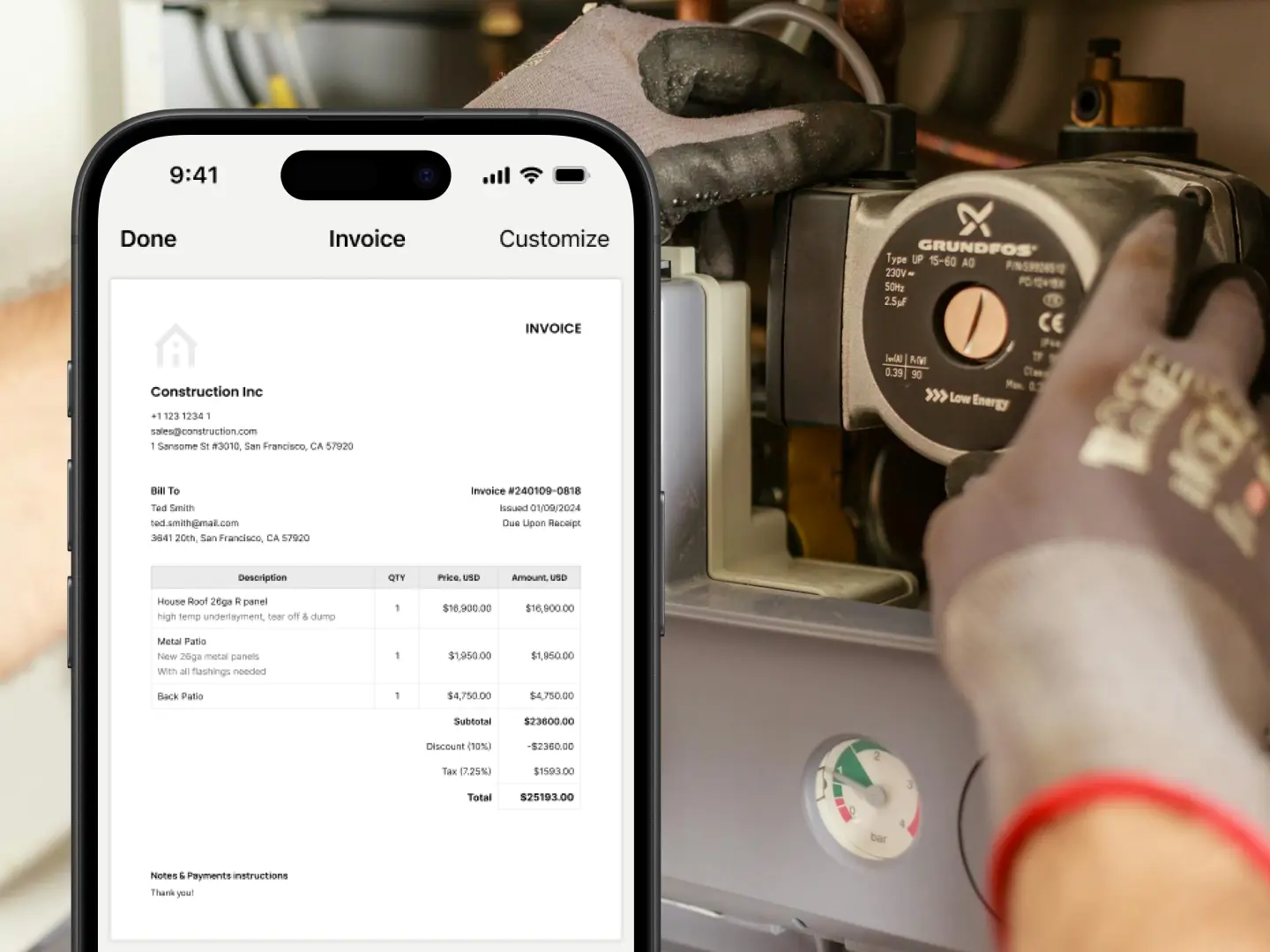
It’s built for people who don’t have time to mess with spreadsheets or bloated software
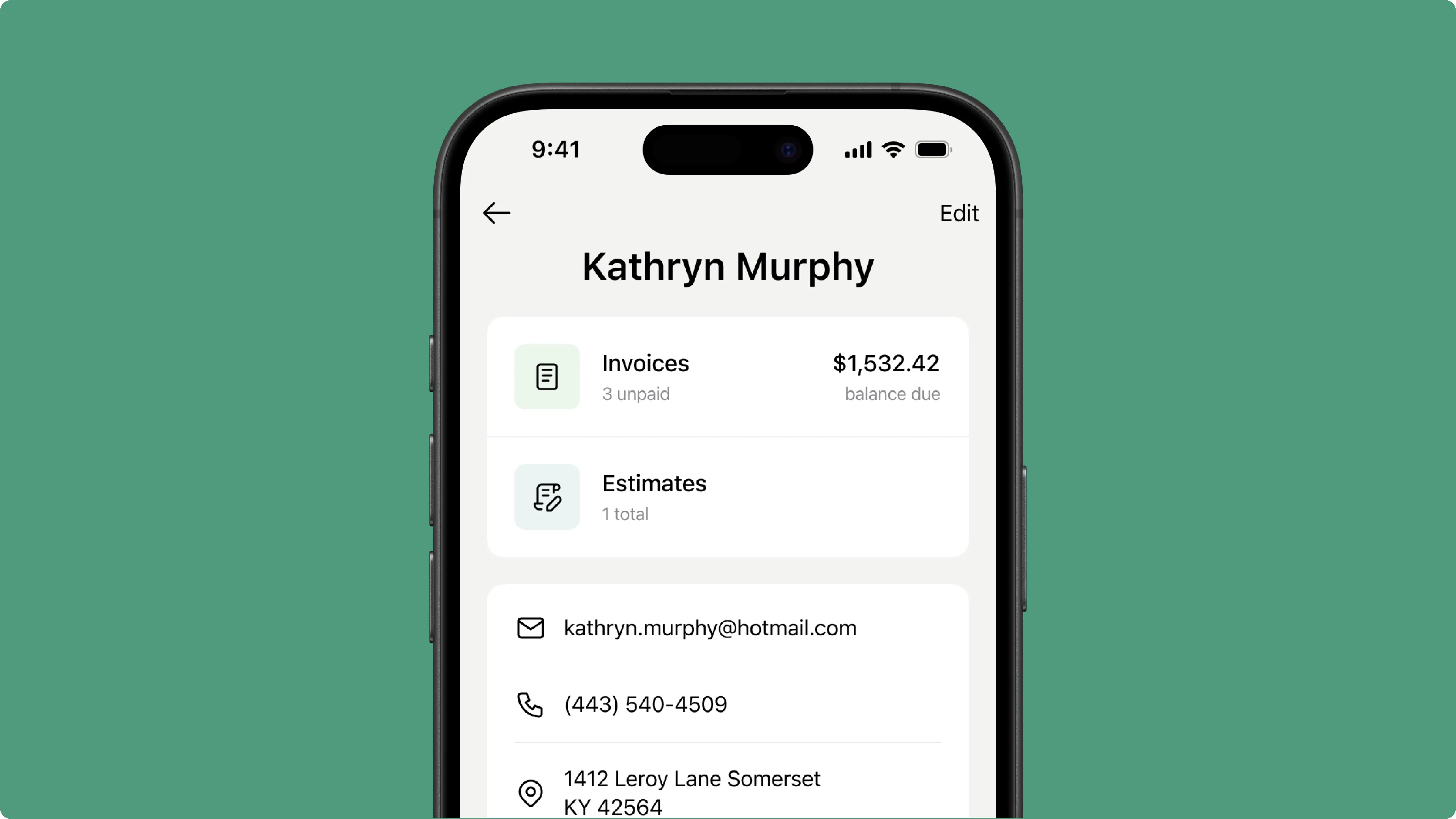
No extra hardware, no prior knowledge. Anyone can do it
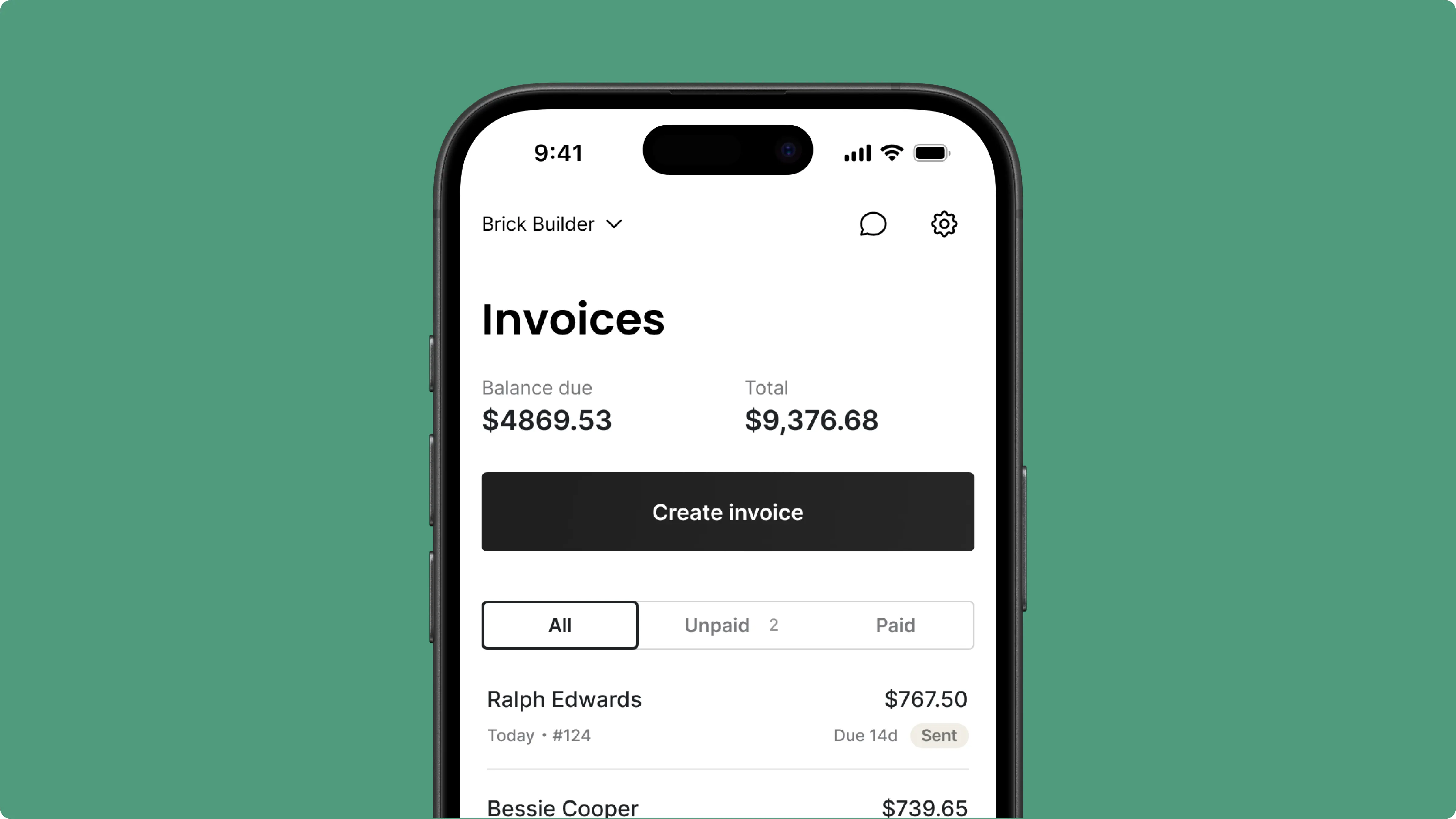
In the field or on the road — draft invoices fast and send when it’s convenient, so payments don’t have to wait
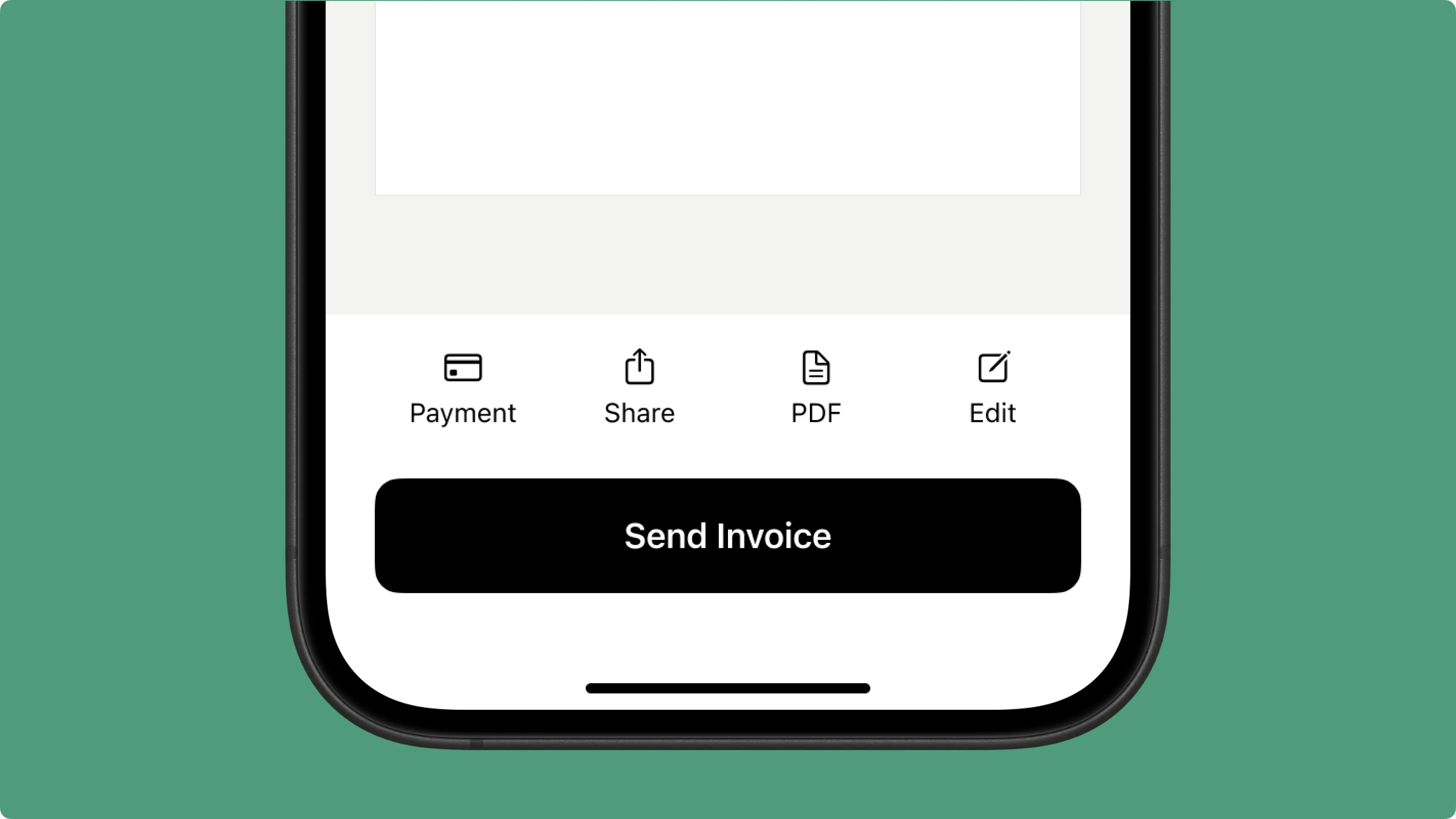
“I used to write everything by hand. Tofu saves me hours.”
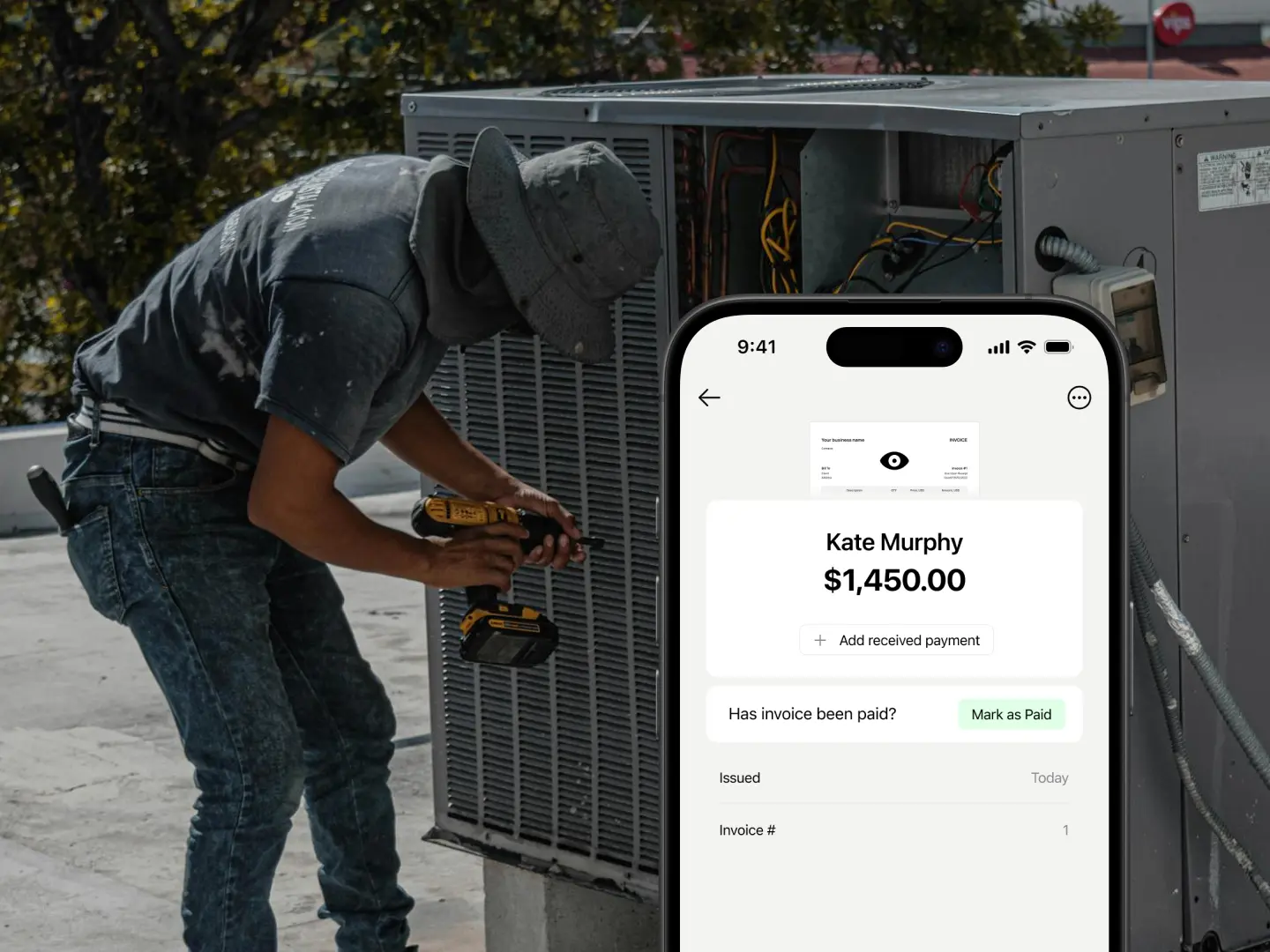
Some switched from QuickBooks. Others used to do everything manually

Looks clean, sends fast. My clients love it too
★ ★ ★ ★ ★
Fabiannm84
Switched from QuickBooks. This app is way easier
★ ★ ★ ★ ★
Ready for...


I came into the business with no knowledge at all on how to do anything and I'm literally a pro now
★ ★ ★ ★ ★
gameronr
Easy to use and have invoices on the move!
★ ★ ★ ★ ★
ivanr8a


This a great app if your making the invoice on the road on your phone
★ ★ ★ ★ ★
angie2tall
I can just download this straight to my phone works perfect for my small business.
★ ★ ★ ★ ★
TiffNunez

Everything you need to know about the product and billing
Open the invoice and tap or click "Send Invoice" to email it via our server ("invoice@tofu.com"). You can track the status as "Sending", "Sent", or "Viewed". In the app, you can also share the invoice via messengers, text messages, or email by tapping "Share".
For US users: You can pass the payment fee onto your client by enabling this option in the app. Just go to Settings > Accepting Payments > tap on "Online Payment Fee" and turn on the toggle. This will automatically add the fee to your invoices when a client pays to your Stripe account.
You can accept payments right after the job’s done – no extra devices needed. Clients can pay by Cash, Check, Visa, Mastercard, Apple Pay, Google Pay, Cash App Pay, Zelle, Klarna, Link, or ACH Direct Debit.
Not at all. One of the most common themes in our user reviews is how easy it is to get started. You don’t need any experience or extra time – just sign in and start working.
Tofu is available on iOS, Android, tablets, and desktop.
In the app, you can change the color and template when creating or editing an invoice – tap "Preview" > "Customize".
Yes, you can create estimates in our app. You can add your logo, business details, adjust pricing, and apply taxes or discounts. Every estimate looks clean and on-brand. To convert an estimate to an invoice instantly once it’s approved, just open it from the list and tap the black button at the bottom of the screen.
Yes. Tofu was built for one-person crews and small teams who run the whole job. You can send invoices, collect payments, and track everything without needing extra help.
You can always reach out through our in-app chat support – a real person will be there to help you.
Yes. Go to Settings > Business Information to create and manage multiple business profiles.
Tofu is tailored for a wide range of industries, including construction, plumbing, handyman services, electricians, auto repair, HVAC repair, freelancers, lawn care pros, general contractors, cleaning crews, landscapers, and more. It allows you to invoice clients for services and materials, and accept payments online or in person on-site using only your smartphone.
Yes – Tofu works even when you're offline. You can create invoices and estimates in the field, and everything will save and sync automatically once you're back online.
If you already have a Stripe account, connect it by going to Settings > Accepting Payments, enabling "Accept Card Payments", and linking your bank account with your Stripe login details. Then you can accept online payments.
No, your clients can view their invoices without signing up.
Certainly! You can edit your receipts to add a discount as either a percentage or a fixed amount to any item or the total price.
Yes. Use the Notes section to add any extra info. It appears after you've added at least one item and client details. The last added note is saved for future use.
When creating or editing an invoice, select "Tax", enter the percentage, and choose whether it's "included" or "excluded". You can also add your tax number or additional info in the "Notes" field.
Invoices are in PDF format by default. On the web: Open the invoice, then click "Download" or "Print". In the app: Open the invoice, tap "Print", or tap "Share" > swipe down > "Save to Files".
You can connect your Stripe account from our app: go to Settings > Accept Payments > Stripe > follow the steps.
Your data is kept private and secure without third-party intervention. Your privacy is important to us, you can rest assured that your information is safe.
In the US, Stripe typically charges 2.9% plus 30¢ per transaction. You can see full details at stripe.com/pricing. We charge an additional 1% per successful transaction.
If you received payment through our platform, you should receive a push notification on your device, and the invoice status will automatically change to "Paid" with a Stripe label. However, if you're paid outside our platform, you can manually update the status and select the appropriate label, such as Cash, Bank, or another method.
Tofu is the ultimate invoicing and payment solution designed for a wide range of industries, including construction, plumbing, handyman services, electricians, auto repair, HVAC repair, freelancers, lawn care pros, general contractors, cleaning crews, and landscapers.
With Tofu, you can get paid globally in any currency, online or in person, using just your smartphone—no extra devices required. Enjoy zero processing fees on payments, and let Tofu’s auto-reminders (soon) ensure that clients pay on time, reducing your workload and paperwork.
Easily create professional, branded invoices by adding your logo and customizing templates to reflect your style.
Tofu helps you focus on your work while streamlining invoicing, payment collection, and client communication. Simplify your business operations, manage your finances efficiently, and experience seamless payment processing tailored to your industry. Start using Tofu today to grow your business confidently, save time, and make invoicing and payments stress-free.