Dext Prepare is excellent at receipt capture, but growing businesses often need more, such as invoicing, reimbursements, and mobile payment options. This guide explores the best alternatives for 2026, with a spotlight on tools that simplify field invoicing and improve cash flow.
.webp)
Business owners are often looking for a Dext Prepare alternative when receipt capture alone no longer solves their biggest bottlenecks. Dext Prepare is excellent at digitizing and organizing receipts, but it stops short of covering broader needs such as invoicing, approvals, reimbursements, or field payments.
In this article, we compare the best alternatives, highlighting their key features, pros and cons, and best-fit use cases.
Key Takeaways
Tofu is a straightforward invoicing software solution built for small businesses, freelancers, and contractors who need to manage estimates and invoices on the move. Forget complicated accounting software, Tofu focuses on the essentials. You can create, send, and track unlimited invoices from your phone, tablet, or desktop to cut paperwork and keep billing moving.
Tofu's field-ready features are designed to keep your jobs organized and your cash flowing. Easily convert estimates to invoices in seconds, maintain clear client histories, and use professional templates tailored to your trade. With mobile invoicing and on-site payment options, you get paid faster while keeping operations smooth, even without a strong internet connection.
Tip: Tofu gives individuals the tools they need to create invoices quickly while working in the field.
SAP Concur is a cloud-based platform built to help companies manage and automate travel bookings, expense claims, and invoice processes at scale. It offers end-to-end visibility into spending, policy enforcement, and compliance features that are especially valuable for large, distributed teams.
As an alternative to Dext, SAP Concur is better suited to businesses that have moved beyond simple receipt capture and need a full enterprise-grade system. While Dext Prepare focuses on organizing receipts and pre-accounting, SAP Concur delivers a comprehensive travel and expense management solution with powerful automation and analytics.
Move beyond receipt capture — manage invoicing, estimates, and on-site payments in one app.
Expensify is a spend management platform built around simplicity and automation. Designed for businesses that want to capture expenses quickly and manage approvals without complex setup, it combines mobile-first receipt scanning, corporate card feeds, and next-day ACH reimbursements in a single tool.
While Dext Prepare focuses on organizing receipts for bookkeeping, Expensify adds fast OCR, policy-based approvals, reimbursements, and vendor payments. Its flat per-member pricing makes it easier to forecast costs compared to usage-based or tiered models, especially for small and mid-sized teams.
Zoho Expense is a cloud-based expense management software that helps businesses of all sizes automate reporting, approvals, reimbursements, and compliance. It goes beyond simple receipt capture by offering mileage tracking, per diem rates, card feeds, and budget controls, making it a strong upgrade from tools like Dext.
As part of the Zoho suite, Zoho Expense integrates seamlessly with Zoho Books, Zoho CRM, and other Zoho apps, while also connecting to external accounting systems such as QuickBooks and Xero.
Stop juggling multiple tools. Build and send invoices directly from your browser — fast, branded, and synced across devices.
QuickBooks Online is an all-in-one accounting and bookkeeping platform that combines invoicing, bills, bank feeds, and receipt capture in a single system. Unlike Dext, which focuses on pre-accounting, QuickBooks ties expenses directly into your ledger, making it a natural step up for businesses that want integrated bookkeeping and expense management.
As needs grow, higher tiers add features like inventory, budgeting, and advanced reporting, which is useful for businesses that want to scale without adding separate tools.
DocuClipper is a niche tool focused on extracting financial data from bank statements, PDFs, and receipts, then exporting it into accounting software or spreadsheets. While it does not aim to be a full financial management platform, it is useful for businesses that regularly need to convert financial documents into structured data.
For smaller businesses, this kind of automation can make a real impact. The Thomson Reuters 2023 Risk & Compliance Survey Report found that those who adopt automation report a 65% higher success rate than those relying on manual processes. DocuClipper fits that need by streamlining one of the most time-consuming tasks, turning raw financial documents into usable data.
This table compares the leading Dext Prepare alternatives for invoicing and expense management, highlighting their key features and costs to help you choose the best fit for your business.
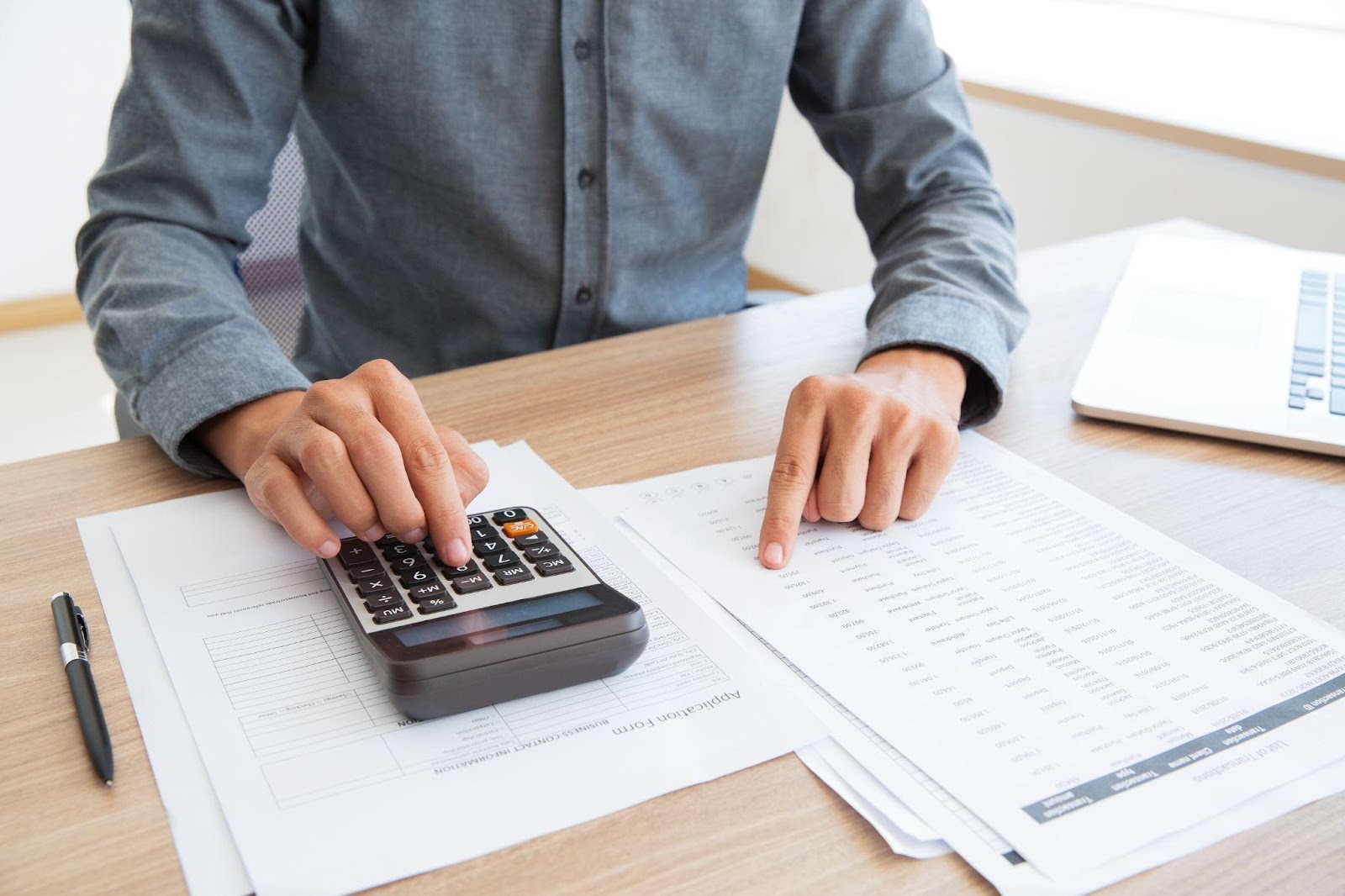
While Dext Prepare is excellent for digitizing and organizing, many businesses outgrow its core function and start looking for tools that cover broader needs.
If your biggest challenge is getting paid on site, receipt capture will not speed up cash collection. Platforms like Tofu allow you to create estimates and invoices offline, sync automatically when back online, and accept card payments (including tap to pay) on your phone. This reduces admin work and improves cash flow in the field.
Processing Scope
Dext Prepare is strong at receipt capture and clean data export to your ledger. However, growing teams often require policy enforcement, reimbursements, travel booking, and corporate card controls. These are features not addressed by capture-only tools.
As headcount increases, per-user pricing and extra add-ons can rival the cost of full expense management suites. Dext Prepare pricing starts from $31.50 per month for 250 documents, with higher tiers and add-ons raising the overall spend. It is important to weigh these costs against the time saved from automating categorization, approval routing, and reimbursements.
When evaluating alternatives to Dext, it is important to look beyond simple receipt capture. The most effective platforms not only reduce admin time but also strengthen cash flow.
Key features to consider include:
Receipt capture is just one piece of financial management. As businesses grow, many need broader capabilities such as invoicing, reimbursements, approvals, and detailed analytics. The good news is that a wide range of alternatives exist. Some are tailored to contractors and small teams working in the field, while others are designed for enterprises that prioritize compliance and policy enforcement.
The key is to match your needs with the platform’s strengths. Contractors may value mobile invoicing and offline functionality, while larger organizations often require advanced controls, integrations, and global support.
Carefully weighing usability, cost, and scalability helps you select software that not only reduces admin work but also strengthens financial visibility and cash flow across your business.
Businesses search for alternatives when receipt and data capture alone no longer meet their needs. As they grow, they often require invoicing, reimbursements, policy enforcement, mobile payments, and better reporting to save time and improve cash flow.
For contractors, freelancers, and small service teams, Tofu is often the top choice thanks to its mobile-first invoicing and on-site payment features. Businesses that prioritize expense tracking and receipt scanning may find Expensify or Zoho Expense a better fit, as both offer strong OCR capture and automated policy-based approvals. Larger organizations that need enterprise-level compliance and travel booking may benefit from SAP Concur.
Start by defining your main challenges, such as faster invoicing, stronger approval workflows, or reimbursement tracking. Then compare solutions using verified user reviews to understand real-world performance. Ensure the platform is supported by a reliable support team, offers pricing that is cost-effective, and provides an interface that is genuinely user-friendly for daily use.
Expensify and Zoho Expense are two of the strongest options for receipt scanning. Both use OCR (optical character recognition) to automatically extract data from receipts and categorize expenses with minimal manual entry. SAP Concur also provides advanced receipt capture for larger organizations, while QuickBooks Online integrates receipt scanning directly into its accounting workflows for small businesses.
Customer support is critical. A responsive team ensures smooth onboarding, quick resolution of issues, and confidence that your business can keep running without interruption.
Tired of managing receipts only? Switch to Tofu and handle invoicing, client payments, and cash flow on the go.