Finding the right alternative to Harvest can transform how your team tracks time, manages projects, and handles invoicing. Tofu stands out for contractors and service professionals, offering an all-in-one solution for project, client, and invoice management.

Finding the right tool for invoicing and time tracking can make a major difference for small businesses and growing teams. While Harvest is widely used, it doesn’t always meet every company’s needs, especially when it comes to scalability, industry-specific features, or cost efficiency.
If your current solution slows workflows, adds unnecessary complexity, or stretches your budget, exploring Harvest alternatives can help you improve time management and gain more control over your operations.
Key Takeaways
Tofu is designed for contractors, trades, and small businesses that require simple invoicing without the complexity of full accounting platforms. While it doesn’t include built-in time tracking, Tofu offers a strong alternative to Harvest by providing efficient invoicing for small businesses and client management tools.
For businesses that already use a separate time-tracking tool, Tofu complements these workflows, helping teams stay organized, maintain clear client records, and manage billing efficiently.
Tip: Tofu offers handy solutions for businesses that need to generate invoices quickly:
FreshBooks combines invoicing, accounting, expense tracking, and timekeeping in one intuitive platform, making it a strong fit for growing companies. Its built-in time tracking tool makes it easy for individuals and teams to log billable hours, while expense management and accounting features give businesses greater financial visibility.
Tired of switching between apps to manage clients, projects, and invoices?
QuickBooks Time is a cloud-based software that provides accurate time tracking and mobile workforce management. Employees can clock in and out from virtually anywhere, through the mobile app, web dashboard, or even by calling or texting a code if they don’t have smartphone access.
GPS tracking shows where employees are working in real time, while managers can review, edit, and approve timesheets directly in QuickBooks for payroll, billing, or job costing.
Tiered paid plans from $38 to $275, pricing available upon request.
Toggl Track is one of the most versatile Harvest alternatives for businesses that want precise control over tracking and managing hours. With its clean interface, flexible tracking modes, and powerful reporting, it helps freelancers, teams, and agencies understand exactly how time is spent.
Zoho Invoice helps freelancers, small teams, and service providers manage billing, track hours, and get paid faster, all with flexible tools that scale as they grow.
Free
Clockify is a robust time tracking and timesheet app that helps businesses track hours, manage projects, and bill clients accurately, all from a single platform. With a free plan for unlimited users and projects, Clockify makes it easy to start tracking time immediately.
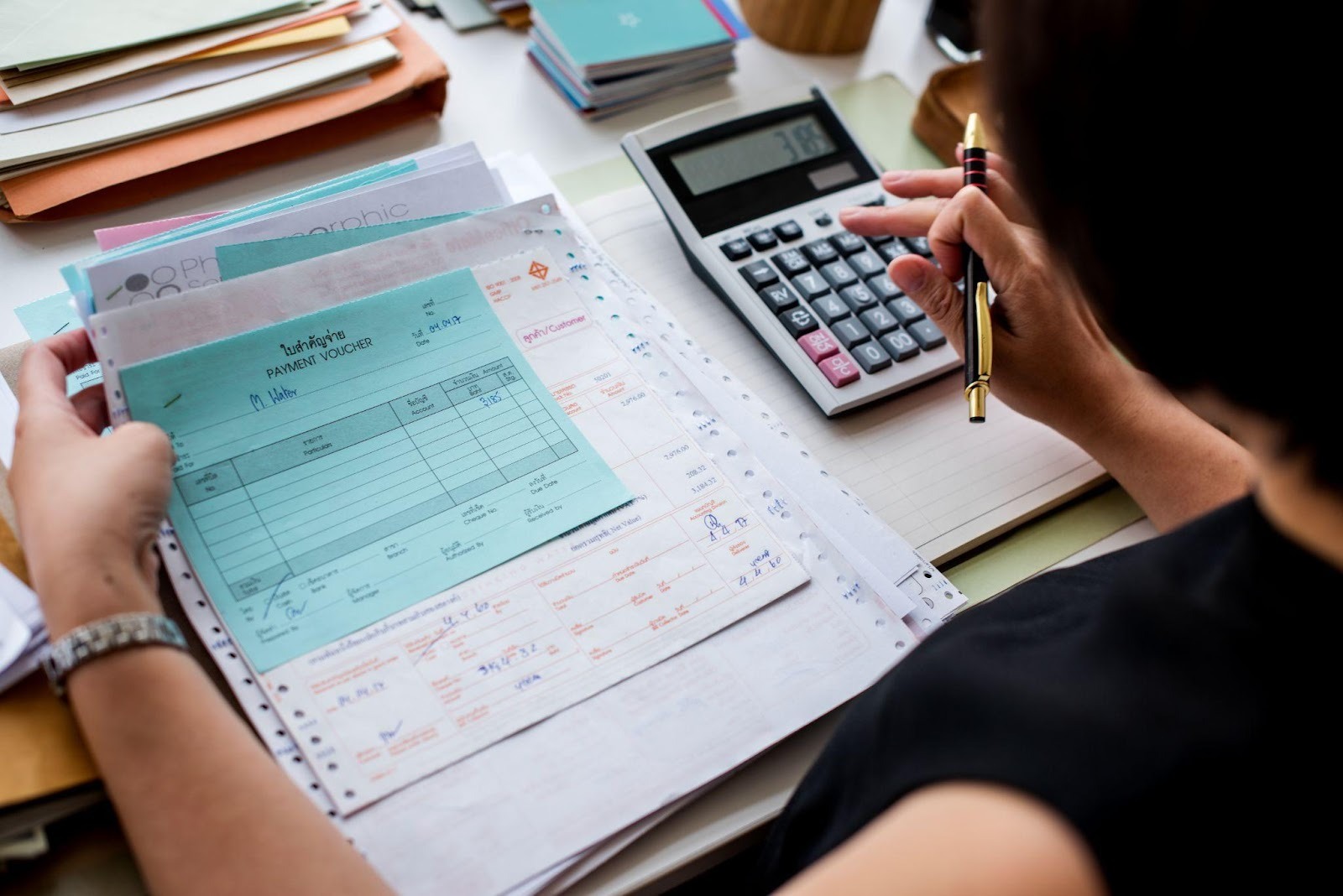
Tofu helps you do it all from one clean dashboard
The right time tracking and invoicing software can improve productivity, accuracy, and project visibility. Harvest is a popular option, but it doesn’t fit every business. The table below highlights the top alternatives so you can compare features, pricing, and usability at a glance.
While Harvest offers simplicity and essential features, it may not meet every business’s needs, especially as projects, teams, and workflows become more complex. Many companies seek alternatives that provide better pricing, industry-specific features, and more robust time- and project-management tools.
Harvest’s free plan allows only 1 user and 2 projects, which can quickly become restrictive for growing teams or businesses handling multiple clients. While the platform is simple and clean, teams that manage multiple projects or collaborators will need to upgrade, which can increase costs.
Harvest depends on an internet connection for tracking time and managing projects. Teams that work in remote locations or need the ability to log hours offline may find this limitation disruptive to their workflow.
Harvest’s per-seat pricing can become costly as your team or project load grows. The Free plan covers 1 seat and 2 projects, while Pro ($11 per seat/month) and Premium ($14 per seat/month) include additional features like team reporting, integrations, advanced analytics, and administrative tools.
Costs are based on per-user per-month, so even a moderately sized team can see subscription expenses rise quickly, prompting businesses to explore more affordable Harvest time tracking alternatives.
Harvest requires users to manually start timers or enter hours. This can lead to missed or inaccurate time entries and extra administrative work, making it less efficient for teams that rely on precise time tracking for billing or payroll.
Choosing the right alternative means focusing on features that improve how you track hours, manage projects, and handle billing. The right platform should make tracking and managing tasks easier, reduce administrative work, and support business growth.
Your Harvest alternative should work on mobile, desktop, and offline. Tracking hours, managing projects, and sending invoices from any device ensures teams stay productive, even without an internet connection. This flexibility allows employees to log time and update project progress anywhere, keeping work on schedule.
Scalability and Team Collaboration
Choose a platform that scales with your business and supports team collaboration. Handling more projects, users, and complex workflows helps maintain productivity without hitting software limits.
Look for tools with automatic time tracker functionality that connects directly to invoicing. Accurate tracking and managing of hours helps generate precise invoices, reduces errors, and keeps cash flow under control without extra manual work.
Finding the right alternative depends on the unique needs of your business. Each industry has different priorities, so selecting a tool that aligns with your workflow is crucial.
Freelancers and consultants require tools that are simple, intuitive, and integrate easily with other software. Key features to look for include:
Small agencies and teams require robust functionality to manage multiple projects and collaborate effectively. In fact, 43% of businesses cite the need to increase functionality as a key motivation when purchasing accounting software.
Platforms that combine the following features are often the best fit for these growing teams.
Contractors, tradespeople, and field teams need tools designed for on-site work. Priorities include:
Large enterprises require advanced tools that handle complex workflows and reporting. Focus areas include:
By understanding the specific requirements of your industry, businesses can select a Harvest alternative that meets current needs and supports future growth.
Harvest is a popular option for tracking time and managing invoices, but it isn’t always the best fit for every business. Some teams want simpler billing, others need more advanced reporting, and many look for tools that integrate better with their existing workflows.
The alternatives explored in this article show how diverse the options are, ranging from lightweight apps for freelancers to comprehensive platforms for growing businesses. The right choice depends on your priorities: whether that’s accurate time tracking, flexible invoicing, stronger project management, or transparent pricing.
Join service professionals who’ve simplified project management and billing with Tofu’s mobile-friendly invoicing platform.
Everything you need to know about the product and billing
A time tracking app allows users to track time spent on tasks, projects, or clients and helps team members log hours and expenses efficiently. It generates timesheets, offers insights into productivity, and often integrates with invoicing and accounting tools so teams can stay on top of work and bill accurately.
Harvest time-tracking software is user-friendly but has some downsides. It lacks automatic time tracking, offline mode, and advanced project management features, which can make managing larger teams or complex projects more cumbersome. Additionally, its reporting is basic, and costs can rise quickly for businesses needing more users or projects.
Yes. Clockify offers unlimited users and projects with real-time timers, timesheets, and billing features. Toggl Track provides a free plan for up to 5 users with web, desktop, and mobile time tracking. Zoho Invoice includes a free plan for freelancers to track billable hours and generate invoices. Tofu’s Free Online Invoice Generator also lets users create professional invoices using free invoice templates.
Absolutely. Tofu offers a simple mobile app that works great on the field, providing custom invoice templates, payment tracking, and easy invoicing. If you want an app with built-in tracking, Clockify, QuickBooks Time, and Toggl Track all offer mobile apps that make it simple.