Many small businesses are turning away from Xero due to high costs, complexity, and limited features on lower-tier plans. In this article, we explore top alternatives, highlighting pricing, key features, and usability. Learn how to choose the right accounting software to simplify invoicing, track time, and support your business growth.
.webp)
While Xero is a powerful accounting platform, many small business owners find it complex, costly as they scale, and limited in features on lower-tier plans. Service contractors, freelancers, and growing teams often struggle with its learning curve, cloud-only access, and pricing as they add users or advanced functionality. As a result, more professionals are exploring alternatives that offer easier workflows, mobile-friendly invoicing, and tailored tools for their specific needs.
In this article, we’ll highlight the top Xero alternatives for 2026, comparing features, pricing, and usability, so you can find the right accounting software to manage your finances efficiently, save time, and support business growth.
Key Takeaways
Tofu is an all-in-one invoicing platform built for contractors, freelancers, and small service-based businesses. It lets you create, send, and track invoices, manage clients, and handle payments, all from one mobile-friendly dashboard. No spreadsheets, complicated software, or technical know-how required.
Tip: Tofu provides convenient tools for small businesses that need to create invoices quickly:
Wave is a straightforward accounting platform designed for freelancers, startups, and small businesses that need professional financial tools without the complexity of enterprise software. Its core features are free, making it an excellent choice for those who want to manage invoices, payments, and expenses quickly and efficiently. Its multi-device accessibility ensures you can manage your finances from a desktop, tablet, or mobile device.
Tofu helps small business owners, freelancers, and contractors create invoices, track payments, and manage clients
QuickBooks Online is a cloud-based accounting platform designed for small to medium-sized businesses that need more than just basic invoicing. It combines invoicing, payments, expense tracking, project management, and advanced financial tools in one unified system. Its scalability and broad integrations make it a strong alternative to Xero for businesses with growing or complex needs.
Zoho Invoice is a lightweight, user-friendly invoicing solution designed for freelancers and small to medium-sized businesses. It offers real-time invoice tracking, multi-currency support, and essential billing features without the complexity of full accounting software. It's a practical alternative to Xero for businesses that need simplicity and scalability.
Sage Business Cloud is a cloud-based financial management platform designed for small to medium-sized businesses and enterprises. It offers advanced accounting, project management, payroll, and reporting tools, making it a strong alternative to Xero for companies with complex financial needs.
Sage offers multiple tiers to match business growth (from $66 per month per user to $198 per month), though smaller businesses may find the higher tiers costly as they expand.
To help you quickly compare the best Xero alternatives, this table summarizes key features, pricing, and ease of use for each platform. Use it to find the solution that best fits your business size, workflow, and accounting needs.
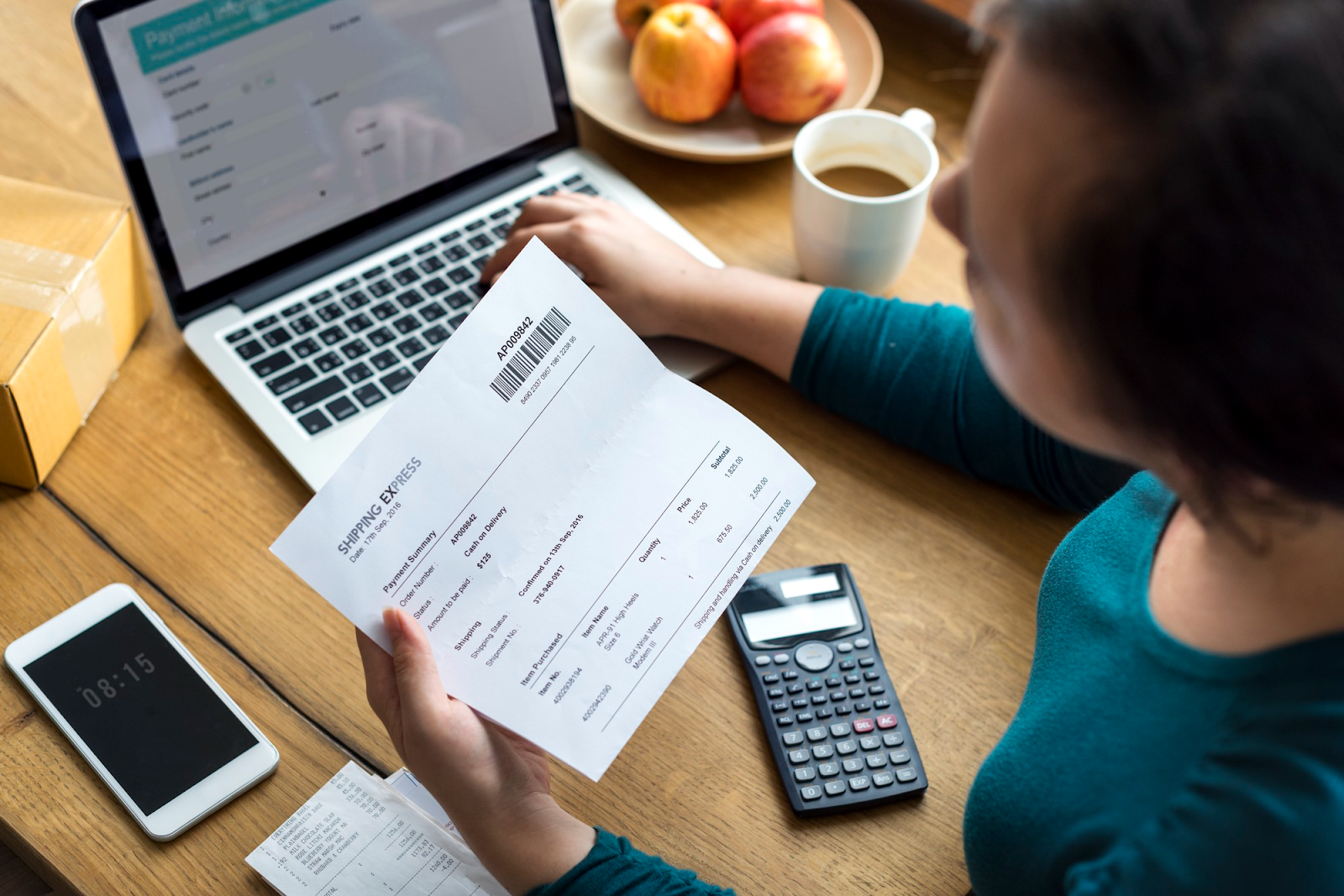
While Xero offers real-time dashboards, multi-user collaboration, and advanced reporting, it’s not always the ideal fit for every business. Small businesses and service contractors may find it complex, expensive as they scale, and limited in essential features on lower-tier plans.
Xero’s costs increase as businesses add users or require advanced features like multi-currency support, project tracking, or payroll. The Early plan ($20/month) limits invoices and bills, Growing ($47/month) adds unlimited invoices, bulk reconciliation, and dashboards, while Established ($80/month) includes multi-currency, project tracking, and advanced cash flow forecasts. This forces many growing businesses to upgrade for full functionality.
These cost pressures aren’t unique to Xero, 41% of businesses report that software cost itself is one of the biggest challenges they face when adopting accounting systems, alongside technical issues or software glitches (45%).
New users often face a steep learning curve navigating Xero’s dashboards and features. For businesses without accounting experience, this can slow onboarding and increase the time needed to manage finances effectively.
Service contractors need tools to track project profits, manage job costs, and handle specialized invoices. Xero may fall short in these areas, making alternatives that focus on project-based workflows, mobile access, and easier invoicing for self-employed personnel or small businesses more appealing.
Being cloud-based, Xero requires a reliable internet connection, which can be a problem for remote or field teams. Additionally, customer support is email-only, with slower response times that may frustrate businesses needing urgent assistance.
Stop struggling with complicated accounting software. With Tofu, you can send professional invoices, accept payments instantly, and keep your finances organized — wherever you work.
When evaluating an alternative, prioritize features that enhance functionality, usability, and support to ensure the software meets your business’s financial management needs.
Selecting the right accounting platform is key to keeping your finances organized and your business running smoothly. The key is matching the software to your specific needs, whether you’re a freelancer, contractor, growing small business, or enterprise.
Freelancers and consultants need simple, intuitive accounting tools to handle invoicing, expense tracking, and basic reporting. Look for software that saves time and integrates easily with your existing workflow.
Contractors and service pros often juggle complex projects with job costing and inventory needs. The right software should simplify billing with service-based invoices, allow quick estimate-to-invoice conversion, and include client management features that keep records organized. Look for a solution that keeps projects on track and simplifies everyday operations.
Best for Growing Small Businesses
Small businesses on the rise need software that grows with them. Advanced reporting, budgeting, and multi-user access become essential for scaling efficiently.
Larger businesses need robust accounting software to handle complex finances, compliance, and system integrations. Scalability and customization are important.
In this article, we’ve explored the most reliable alternatives to Xero in 2026, each offering unique strengths in pricing, usability, and features. While Xero remains a strong platform, many business owners find its costs, complexity, or feature limitations don’t align with their needs.
The right decision ultimately comes down to your workflow and goals. Freelancers may benefit most from free, lightweight tools, while contractors and growing teams often need invoicing, project management, or advanced reporting capabilities. Enterprises, on the other hand, may require full-scale financial management with integrations and compliance tools.
Before choosing a solution, assess your business’s size, budget, and the features you rely on most. By matching these factors with the strengths of each alternative, you’ll find the software that simplifies your financial management, saves time, and supports long-term growth.
Thousands of service professionals are simplifying their billing, payments, and client management with Tofu.
Everything you need to know about the product and billing
Businesses often seek alternatives due to pricing concerns, limited features on lower-tier plans, complexity for smaller teams, and the need for tools suited to specific industries like service or contractor businesses. Alternatives can provide greater flexibility, improved scalability, and features such as invoicing and time-tracking to simplify financial management.
When comparing accounting platforms, focus on software that is easy to use, offers transparent pricing, and provides strong customer support. Look for features such as mobile-friendly invoicing and payments, project management, and client management tools. Most importantly, ensure the platform aligns with your business’s specific requirements to simplify accounting workflows.
The top alternatives are Tofu, Wave, QuickBooks Online, Zoho Invoice, and Sage Business Cloud. These platforms are ideal for businesses of all sizes, offering a range of feature-rich solutions from simple invoicing and expense tracking to advanced project management and financial reporting.
Feature-rich accounting solutions that scale with your business are the best choice for supporting growth. Look for platforms that combine invoicing, time-tracking, reporting, and integrations with other business tools. The right software, like Tofu, should simplify financial management, increase efficiency, and help make informed decisions as your business expands.
To make an informed decision, compare software based on your business requirements, including invoicing, time-tracking, reporting, and team collaboration. Consider ease of use, pricing, mobile access, and customer support. Choosing the right alternative ensures efficient workflows, improved financial visibility, and scalability for future growth.