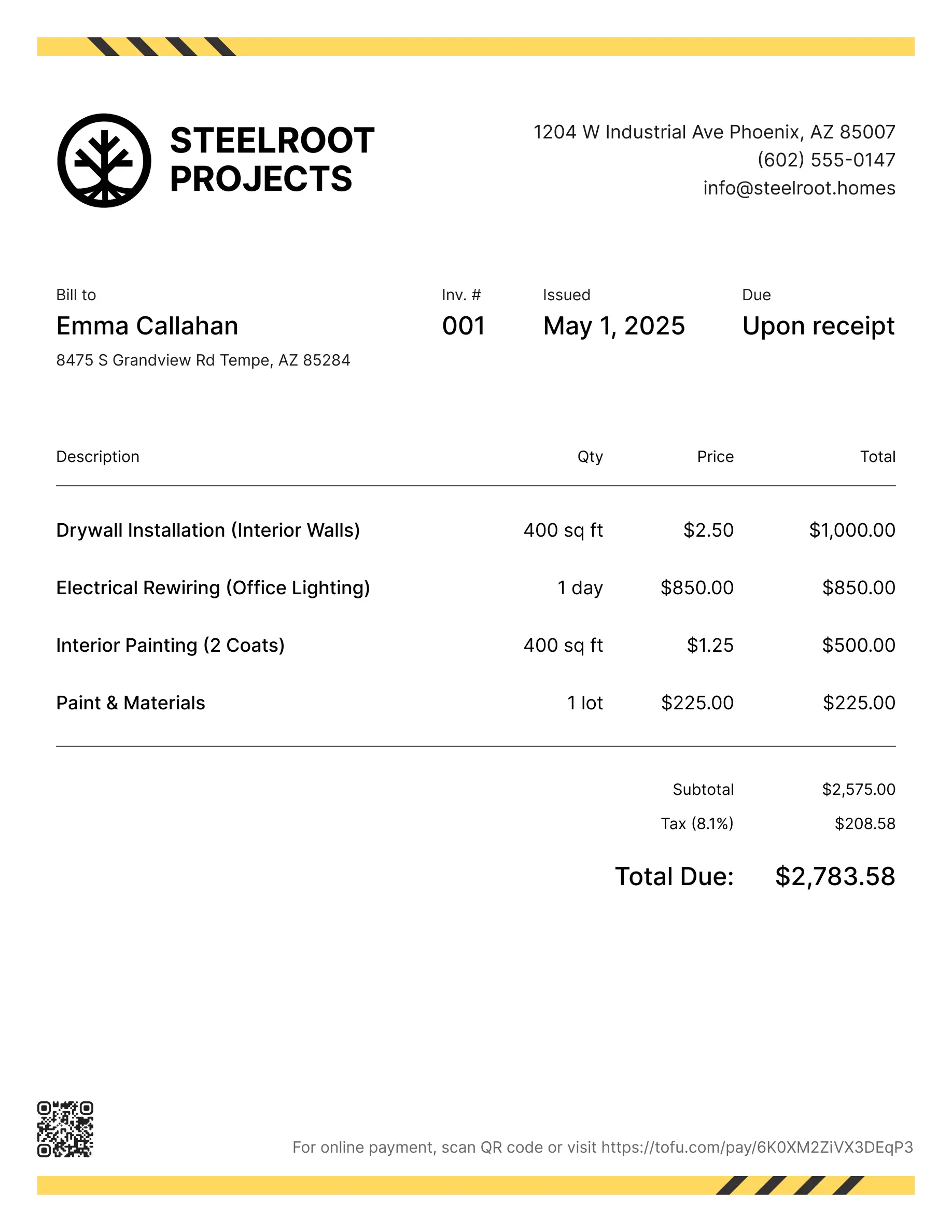Bill clients for pipe repairs, installations, drain cleaning, or emergency calls. Tofu's ready-to-use invoice templates make it simple. Choose your format, add a personal touch, and download.
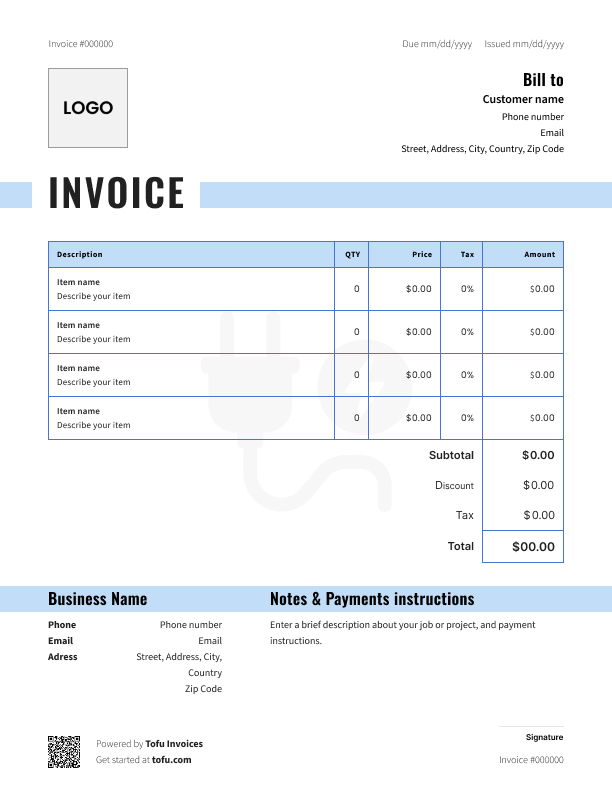
Plumbing jobs come with a unique headache: customers see the bill and wonder why fixing a leak costs that much. They don't see the parts you used, the drive across town, or the two hours you spent under their house. For any plumber, unclear invoices mean more disputes and slower cash flow. A professional plumbing invoice template that separates materials from labor fixes that. These free templates help you show your work clearly, avoid billing disputes, and get paid faster.
A free plumbing invoice template is a pre-formatted document built for how plumbers actually bill. Unlike generic invoice forms, it has dedicated sections for parts and materials separate from labor – so customers see exactly what they're paying for. It's designed specifically for plumbing service work, helping service providers create a professional invoice every time without starting from scratch.
Professional plumbing invoice templates cover these fields so you get paid without back-and-forth:
This is the single biggest thing plumbers can do to prevent billing disputes. Separating materials and services into distinct sections makes costs transparent.
List materials with specifics – include the quantity of materials used: "1 × Moen kitchen faucet = $189.00" or "10 ft. ¾-in. copper pipe @ $4.50/ft = $45.00." Show the part, the unit price, and the cost.
For labor, use whatever fits the job. Hourly works well for diagnostics and troubleshooting: "Leak detection and repair: 2.5 hours @ $110/hour = $275.00." Flat rate makes more sense for standard jobs: "Water heater installation (includes labor, old unit removal, and testing): $650.00."
⚠️ Important: When customers see materials and labor as separate line items, they understand the value of both. A $400 bill for "plumbing repair" raises eyebrows. The same $400 split into $150 in parts and $250 in labor makes perfect sense.
With a customizable plumbing invoice template, you can create an invoice in minutes. This free invoice template is easy to create – just follow these steps:
Make the template yours. Add your plumbing company logo and match your brand colors if you use them. Customize the service description fields for the types of plumbing service work you do most – whether that's drain cleaning, fixture installs, or emergency repairs.
Add a short thank-you note at the bottom or include warranty info for parts you installed. If you handle both residential and commercial jobs, adjust the layout to fit – commercial clients usually need a purchase order field and different payment terms.
A professional plumbing invoice with your branding builds professionalism and shows customers you run a real business. Because you do.
Need something quick after a plumbing job? Try our free invoice generator and send a polished invoice in minutes.

Looks clean, sends fast. My clients love it too
★ ★ ★ ★ ★
Fabiannm84
This is very user friendly for those who know absolutely nothing. I came into the business with no knowledge at all on how to do anything and I'm literally a pro now
★ ★ ★ ★ ★
Ready for...


When I'm on the go all the time it streamlines the invoicing process
★ ★ ★ ★ ★
gameronr
Easy to use and have invoices on the move!
★ ★ ★ ★ ★
ivanr8a


This a great app if your making the invoice on the road on your phone. So glad I found it!
★ ★ ★ ★ ★
angie2tall
I can just download this straight to my phone works perfect for my small business.
★ ★ ★ ★ ★
TiffNunez

These free templates save you time and money in a few key ways:
Match your payment terms to the job type. Whether you're using a free invoice template or a service invoice template, don't use the same terms and due date for a quick drain clearing and a full bathroom remodel.
📌 Quick reference:
Add a late fee policy – something like "1.5% monthly on balances over 30 days past due" – and list every payment option you accept: check, credit card, Zelle, Venmo, ACH. The more payment options you offer, the faster people pay.
Short answer: as soon as possible.
For small jobs and emergency calls, send the invoice before you leave the job site – or within a few hours. The longer you wait after finishing plumbing work, the less urgent it feels to the customer.
For bigger plumbing jobs with multiple stages, send progress invoices at milestones. Don't wait until the whole project's done to bill for three weeks of work.
Every day you wait to send an invoice is a day you're not getting paid. That's cash flow you're leaving on the table.
Here are the key invoicing tips for plumbing pros: avoid these mistakes with your plumbing invoices that cost business owners real money.
Vague descriptions. "Plumbing repair – $500" invites questions. "Replaced garbage disposal unit, installed new drain assembly, tested for leaks" doesn't.
Not separating materials from labor. We already covered this. It's the number one cause of billing disputes for plumbers.
Missing payment terms. No due date means the customer decides when to pay. That's usually "later."
Inconsistent invoice numbering. Makes your records a mess come tax time and looks unprofessional.
Waiting too long to send invoices. Bill the same day. Not tomorrow. Not next week.
Only accepting one payment method. If you only take checks, you're slowing yourself down. Offer digital options too.
Service call fee (dispatch fee) – A flat fee for showing up to diagnose the problem, common for any plumbing service call. Usually applied toward the repair if the customer hires you.
Rough-in – Plumbing work done behind walls and under floors before the space is finished. Billed during construction phases.
Trim/finish work – Installing the visible stuff: faucets, toilets, showerheads. Usually billed as a separate phase.
Materials markup – A percentage added to wholesale part costs to cover your time sourcing and transporting materials. Industry standard is 15–30%.
Flat rate pricing – A set price for a specific plumbing job, regardless of time spent. Common for standard jobs like water heater installs.
Due upon receipt – Pay now. Used for emergency calls and small jobs.
Net 7 / Net 30 – Payment due within 7 or 30 days of the invoice date.
Need something quick after a plumbing job? Try our free invoice generator and send a polished invoice in minutes.
Everything you need to know about the product and billing
You can accept payments right after the job’s done – no extra devices needed. Clients can pay by Cash, Check, Visa, Mastercard, Apple Pay, Google Pay, Cash App Pay, Zelle, Klarna, Link, or ACH Direct Debit.
For US users: You can pass the payment fee onto your client by enabling this option in the app. Just go to Settings > Accepting Payments > tap on "Online Payment Fee" and turn on the toggle. This will automatically add the fee to your invoices when a client pays to your Stripe account.
Not at all. One of the most common themes in our user reviews is how easy it is to get started. You don’t need any experience or extra time – just sign in and start working.
Tofu is available on iOS, Android, tablets, and desktop.
Tofu is tailored for a wide range of industries, including construction, plumbing, handyman services, electricians, auto repair, HVAC repair, freelancers, lawn care pros, general contractors, cleaning crews, landscapers, and more. It allows you to invoice clients for services and materials, and accept payments online or in person on-site using only your smartphone.
Yes. Go to Settings > Business Information to create and manage multiple business profiles.
In the app, you can change the color and template when creating or editing an invoice – tap "Preview" > "Customize".